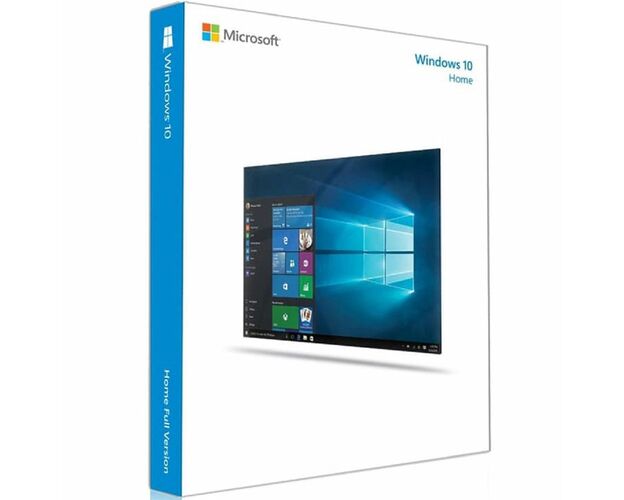Description
Download Windows 10 Home 32/64 bits
Download your windows 10 home from digitalproductkey and enjoy the features of a 32-bit and 64-bit compatible operating system.

Install Windows 10 Home and enjoy its features
Windows 10 Home 32 bits/64 bits is compatible with the majority of your software programs and devices. Discover Microsoft clever digital assistant Cortana. Enjoy the use of Microsoft Edge and the Xbox One games on Windows 10 device.
Games and Xbox
XBOX is considered as one of the most interesting features of Windows 10. This application offers several possibilities: To chat with your friends, to watch trophies and to play online games in streaming.

Discover Cortana
Cortana is the personal assistant of Microsoft, it assists you daily on all your Windows 10 devices in order to help you produce better. Cortana adapts to your user experience so that it becomes more efficient. We are speaking here about artificial intelligence since it works as a reminder for you so that you forget nothing.

Microsoft Store
Enjoy a unique and accessible experience from any Windows 10 device. Browse the Microsoft Store on your PC, tablet or smartphone and easily buy apps, games, movies... Several entertainments are awaiting you!