How to download, Install and Activate AVG Ultimate?

Introduction :
In an increasingly connected world, online threats have become a pervasive reality in our daily lives. From insidious viruses to stealthy malware, our devices are constantly exposed to risks that compromise our security and privacy. It is in this context that protecting our devices becomes essential to preserving our peace of mind and keeping our data safe.
Enter AVG Ultimate, an all-in-one solution designed to secure your devices against a multitude of cyber threats while enhancing their performance. By combining antivirus, anti-malware, VPN, and performance optimization features into a single package, AVG Ultimate provides comprehensive and effective protection against online dangers.
This detailed guide aims to provide you with all the necessary instructions to download, install, and activate AVG Ultimate on your devices. Before delving into the installation process, it is crucial to fully understand the features offered by AVG Ultimate in order to maximize its benefits and optimize your online security experience.
By following the steps outlined in this guide, you will be able to establish a robust defense against online threats while optimizing the performance of your devices. Get ready to explore the world of digital security with AVG Ultimate and take control of your online experience.
-
Requirements
AVG Ultimate download file.
PC: Windows 10, 8.1, 8, 7 (SP2) (32- or 64-bit), 1 GB RAM, 2 GB free hard disk space.
Mac: Mac OS 10.12.x (Sierra) or later with 500 MB of hard disk space.
Android: Android 6.0 (Marshmallow, API 23) or later.
iOS: Apple iOS 13.0 or later.
-
Steps to follow
-
Download AVG Ultimate
Downloading AVG Ultimate can take between 5 minutes, depending on the speed of your Internet connection.-
Once you have received your order information, simply click on the button below to start downloading the installation file.
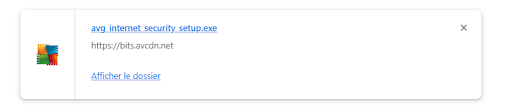
-
Once the download is finished, open the avg_internet_security_setup.exe file (by default, downloaded files are saved to your Downloads folder).
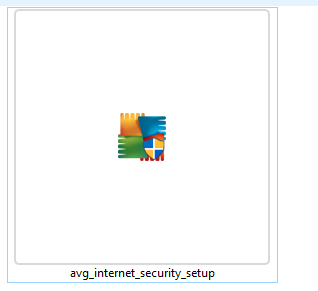
-
-
Install AVG Ultimate
The installation of AVG Ultimate may take between 10 and 30 minutes-
To start installation, click on "Install" and follow the on-screen instructions to complete the installation process.
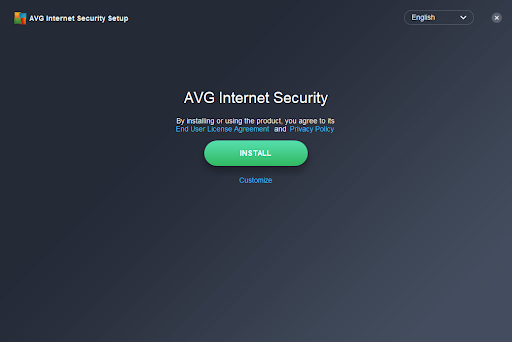
-
-
Activate AVG Ultimate
The activation of AVG Ultimate may take between 10 minutesTo activate your AVG Ultimate Antivirus, please follow the steps below:
-
Double-click AVG Internet Security on your desktop to open the application, then go to the ☰ Menu and select My subscription.
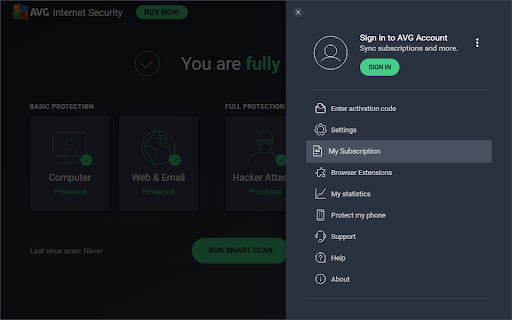
-
Choose the Enter activation code.
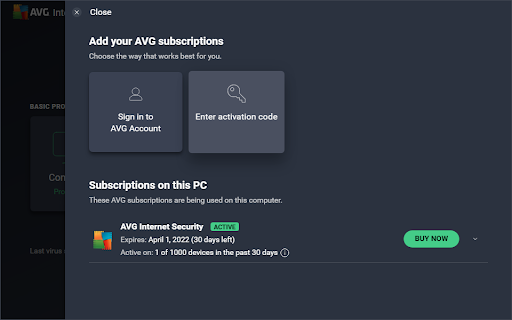
-
Enter the activation code you received with the product in the text box and click Enter.
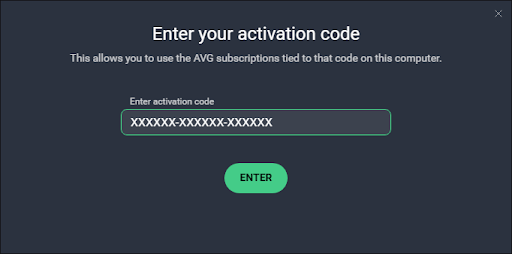
-
Press "Activate and install" to install and activate all the products included in your AVG Ultimate subscription. You can uncheck any products you do not wish to install now
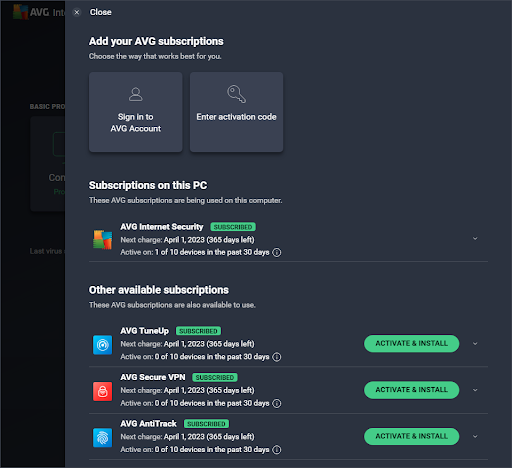
-
Read More
-

