How to download, Install and Activate AVG Internet Security for Windows?

Introduction :
In today's digitally driven world, safeguarding our online presence is paramount. With threats ranging from malicious software to phishing attempts, ensuring the security of our devices and personal data has never been more critical. AVG Internet Security emerges as a comprehensive solution, providing robust protection against a myriad of cyber threats while bolstering the overall integrity of your online experience.
As a multifaceted security suite, AVG Internet Security offers a diverse range of features, including antivirus, firewall, ransomware protection, and secure browsing capabilities. Before embarking on the journey of installation, it's essential to grasp the breadth of functionalities offered by AVG Internet Security to fully harness its protective capabilities.
This guide endeavors to furnish you with detailed instructions on how to download, install, and activate AVG Internet Security, empowering you to fortify your devices against online vulnerabilities effectively. By adhering to the steps delineated herein, you'll be equipped to navigate the digital landscape with confidence, knowing that your online activities are shielded by the robust defenses of AVG Internet Security. Let's embark on this journey to bolster your digital security and safeguard your peace of mind in an ever-evolving online realm.
-
Requirements
AVG Internet Security download file.
Operating System: Windows 10, 8.1, and 7.
-
Steps to follow
-
Download AVG Internet Security for Windows
Downloading AVG Internet Security can take between 5 minutes, depending on the speed of your Internet connection.-
Once you have received your order information, simply click on the button below to start downloading the installation file.
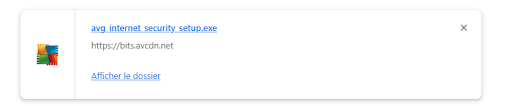
-
Once the download is finished, open the avg_internet_security_setup.exe file (by default, downloaded files are saved to your Downloads folder).
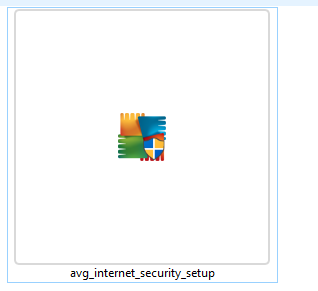
-
-
Install AVG Internet Security
(The installation of AVG Internet Security may take between 10 and 30 minutes.)-
To launch the installation, right-click on the downloaded avg_internet_security_setup.exe installation file and select "Run as administrator" from the context menu.
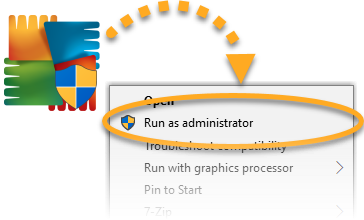
-
If the User Account Control dialog box prompts you for authorization, click Yes.
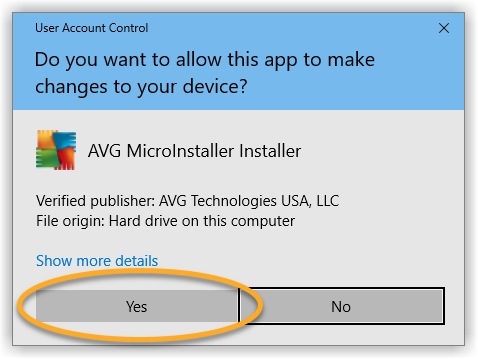
-
To change the installation language, click on the current language in the top right-hand corner of the screen. Then click Install to continue with the default installation, or Customize to make changes to the default installation
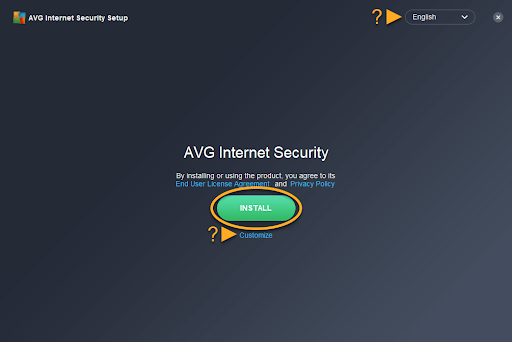
-
Wait for AVG Internet Security to be installed on your computer
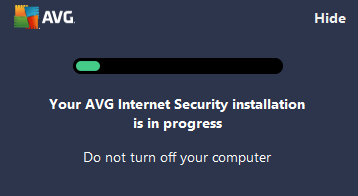
-
Click Continue on the You are protected screen
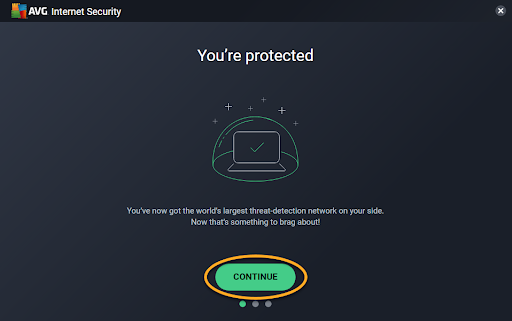
-
-
Activate AVG Internet Security
To activate your AVG antivirus , please follow the steps below:
-
Double-click AVG Internet Security on your desktop to launch the application. Next, navigate to the ☰ Menu and choose "My subscription." This will take you to the subscription settings.
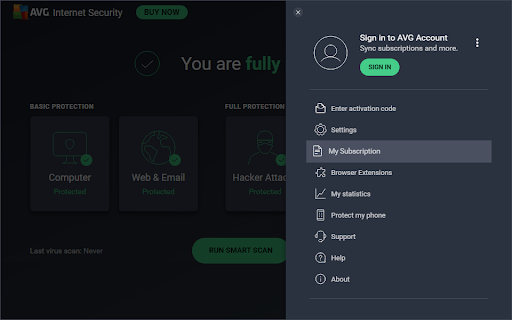
-
Select the "Enter activation code" option. This will prompt you to input the activation code for your AVG Internet Security subscription.
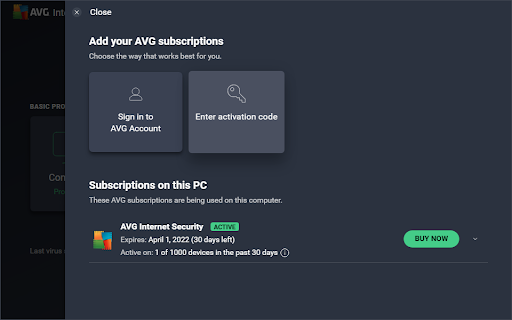
-
Enter the activation code you received with the product in the text box and click Enter
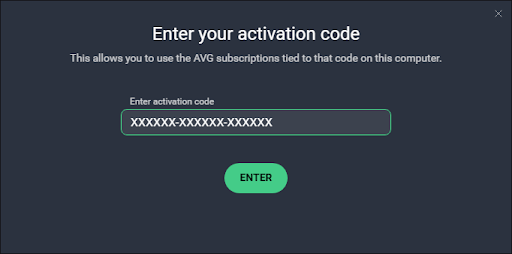
-
Press"Activate and install" "Activate and install" to install and activate all the products included in your AVG Ultimate subscription. You can uncheck any products you do not wish to install now.
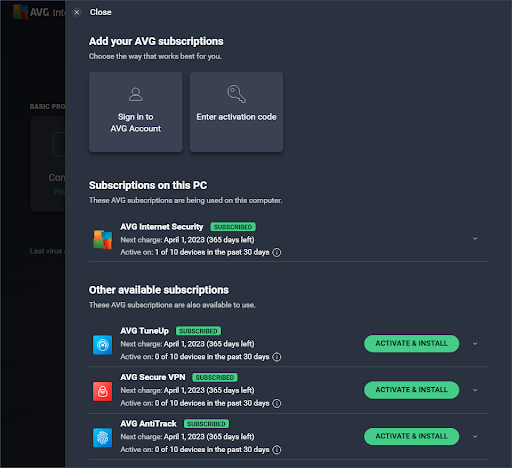
The AVG Internet Security subscription is now activated on your Windows PC.
-
-
-
Read More



