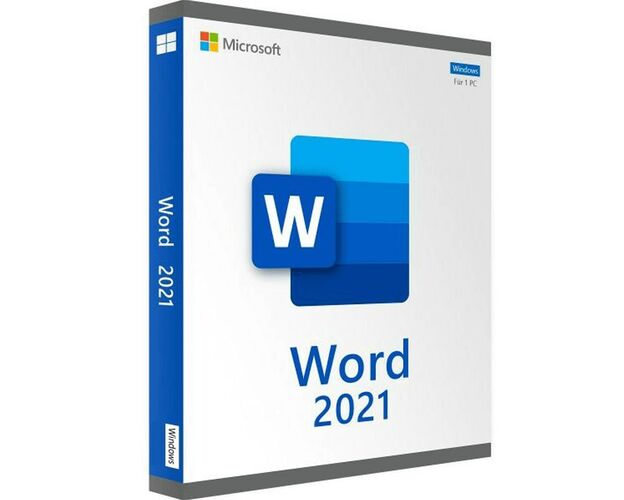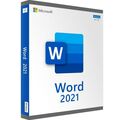Guaranteed Authenticity
All our softwares are 100% authentic, directly from official manufacturers.
Warranty
Enjoy peace of mind with our during the product's validity warranty, far beyond the standard 30 days.
Free Installation
Enjoy a free installation service for a hassle-free setup.
24/7 Customer Support
Our dedicated team is available anytime to assist you.
Best Prices
Get the best prices: $89 instead of $139.00 and save $50!
Description
Microsoft Word 2021 Overview
Create Professional Documents: Powerful tools to write, edit, and format documents with precision.
Enhanced Collaboration: Work simultaneously with others using real-time co-authoring features.
Extended Compatibility: Open, edit, and save documents in various formats, including PDF.
Accessibility and Security: Options to make your documents accessible to all while protecting sensitive information.
Intuitive Interface: A modernized user interface for simplified navigation and increased productivity.
Microsoft Word 2021: Create Compelling and Professional Content
With Microsoft Word 2021, creating compelling and professional content is straightforward. Whether you're drafting a resume, a formal cover letter, or a greeting card, Word 2021 offers numerous templates to make your work easier. Just select a template, insert your content, and you're done.
The modernized start interface of Word 2021 is designed to be cleaner and more intuitive. From there, you can start a new blank document, select a template, or continue editing your existing documents with enhanced ease. The ribbon tabs have also been updated to display menus and functions more clearly, reducing the number of clicks needed to execute commands.
Key Benefits and Advantages of Microsoft Word 2021
-
Simplified Creation and Editing
Create and edit high-quality content in just a few clicks. -
Variety of Templates
Access numerous categorized templates to save time. -
Familiar Features
Retain all features from the 2019 version, with many new additions. -
Co-Authoring
Edit documents in real-time with colleagues and see changes instantly. -
Modern Design
Clean interface with monoline graphics and neutral color palettes. -
Online Backup
Save your documents on OneDrive or SharePoint Online to prevent data loss. -
Easy Search
Use the search function to quickly find settings or menu items.
Important Features of Microsoft Word 2021
-
Dark Mode
Reduces eye strain by applying a dark mode to the entire interface. -
Automatic Saving
Save changes automatically to the cloud with OneDrive, OneDrive for Business, or SharePoint Online. -
Co-Authoring
Collaborate in real-time with others and see their changes instantly. -
Accessibility Checker
Ensure your documents are accessible and receive recommendations for improvements. -
Media Collection
Access new icons, emojis, and stock images to enhance your documents visually. -
Sketch Style Outline
Apply a hand-drawn sketch outline effect to shapes. -
OpenDocument Support
Open, edit, and save files in the OpenDocument (ODF) 1.3 format. -
Microsoft Search
Quickly find commands, functions, or help with the integrated search bar. -
Simplified Drawing Tools
Access drawing tools and functions more easily. -
Line Focus
View and edit specific lines without distractions.
How to Purchase, Download, and Install
You can buy Microsoft Word 2021 on Digitalproductkey.com. Simply add the product to your shopping cart, proceed to checkout, and complete the checkout process.
Once your purchase has been confirmed, you'll receive an email with a download link. Click on the link to download the installation file to your computer.
After downloading and installing the software, open Microsoft Word 2021. You'll be prompted to enter your activation key, which you'll find in the confirmation email. Follow the on-screen instructions to complete the activation process.
System Requirements for Microsoft Word 2021
- Processor: Dual-core processor with at least 1.1 GHz or faster.
- Memory (RAM): 4 GB.
- Hard Disk Space: 4 GB.
- Graphics Card/Display: Graphics card with DirectX 9 or higher and WDDM 2.0 support; 1280 x 768 resolution (64-bit version required for 4K).
- Operating System: Windows 11, Windows 10, Windows 10 LTSC 2021, Windows 10 LTSC 2019, Windows Server 2022, or Windows Server 2019.
- Other Requirements: An Internet connection is required for activation and Internet functions.
Frequently Asked Questions about Microsoft Word 2021
-
How do I activate Microsoft Word 2021 after installation?
Enter the product key received via email in the field provided when first opening the application.
-
Can I use Word 2021 on multiple devices?
The product key is typically valid for one device. To use Word 2021 on multiple devices, an additional purchase is required.
-
Is Word 2021 compatible with previous versions of Windows?
Word 2021 is compatible with Windows 11, Windows 10, Windows 10 LTSC 2021, Windows 10 LTSC 2019, Windows Server 2022, and Windows Server 2019.
-
What file formats can I open with Word 2021?
Word 2021 supports a variety of file formats, including OpenDocument (ODF) 1.3.