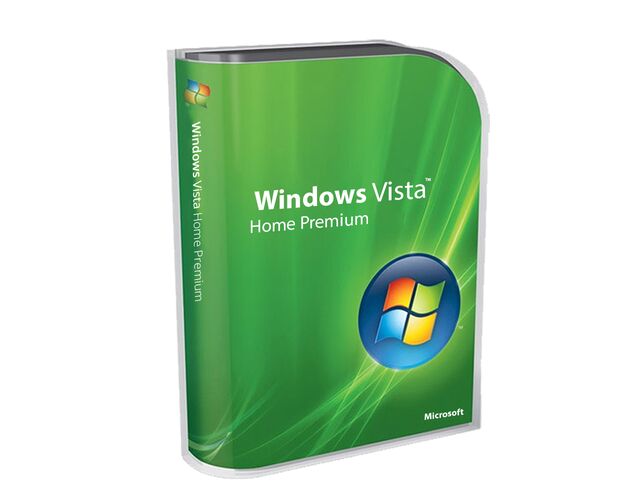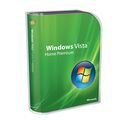Description
Get the Right Home Edition Adapted to Your Windows Vista Needs
The most comprehensive version of the Windows Vista family is the Windows Vista Home Edition. It is an enhanced version of Windows Vista that offers the finest performance, security, dependability, compatibility, and support for cutting-edge hardware. You can now install and activate Windows Vista Home Edition with just one click thanks to Digitalproductkey.com.

For Practical Advantages, Use the Authentic Windows Vista Home Premium
Everything has changed with Windows Vista Home Premium, from the outlook to the security upgrades it includes. Users have reported feeling extremely refreshed as a result of the substantially better perspective and aesthetics of this version of Windows Vista. This product's multimedia elements have also been created in a completely unique style, which makes using it a lot of fun. Additionally, security has been greatly enhanced, making it easier than ever to run your business and other official tasks. The graphical AERO interface is extremely well-defined and aesthetically very pleasing. Additionally, Robert Fripp, a seasoned musician, has created a brand-new set of musical tones. Compared to the XP tones, all of the tones are very gentle and calming. Overall, Windows is incredibly functional and simple to use. There are translations of Windows Vista Home Premium in every language.
Easy to Use
You will encounter a distinctive interface and a more educational desktop after installing and activating Windows Vista Home Edition on your device. A better photo gallery and photo control are also included. Users of Windows Vista Home Basic can view the contents of a file in the preview. Users of Vista can quickly locate application and document files thanks to easy-to-use startup wizards and dialog boxes.

Deep Enhancement
Basic files can be backed up and restored using Windows Vista Home Premium, which also offers enhanced DVD support with the capability to produce custom DVD movies, support for DirectX 10, and the capacity to automatically identify and fix any potential computer issues.

A Variety of Functions
Among these functions, there is one dubbed "Easy Transfer" that enables users to import files from an old computer to a new one. Additionally, there is a feature called "Shadow Copy" that enables you to retrieve deleted data. Users can add an almost infinite number of various gadgets to the Windows sidebar. Not to be overlooked is the enhanced parental control offered by these new capabilities.