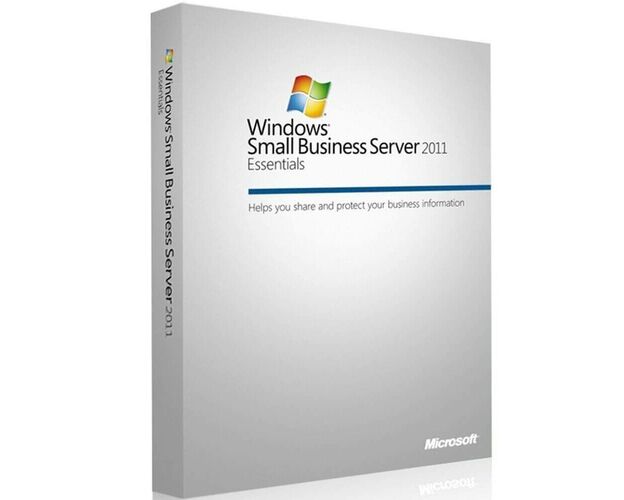Windows Small Business Server 2011 Essentials
Description
The all-in-one operating system at the best price
Microsoft Windows Small Business Server 2011 the optimized, reliable and secure solution

Learn more about Microsoft Windows Small Business Server 2011 Essentials
Windows Small Business Server 2011 Essentials is a server solution designed specifically for small businesses (up to 25 users). It can seamlessly integrate with online services such as Office 365, cloud backup and cloud management. Windows Small Business Server 2011 Essentials provides high-tech data backup and recovery, remote web access, file and printer sharing, and fast cloud connectivity in a fully integrated solution. It is designed to be easily deployed and managed by people within organizations with limited computer skills. It is also optimized to allow small businesses to run applications and take advantage of the growing number of online versions of email, collaboration and other software that large companies already use around the world. The optional Premium Small Business Server includes a licensed copy of the standard Windows Server 2008 R2 technologies (including Hyper-V and Remote Desktop services) and Microsoft SQ L Server 2008 R2 Standard Edition for small businesses, offering customers and partners Comprehensive data management and analysis solutions.
Sharing files and folders
Microsoft Windows Small Business Server 2011 Essentials allows you to share data from a central location. Share your apps, documents, photos, music, and other multimedia files with everyone on your network.

Simple Setup
The Microsoft Windows Small Business Server 2011 Essentials system installation interface in the BIOS allows users to configure credentials such as the administrator's name and password, the server name, DNS, The standard user and the company name.

Dashboard features
A feature that truly differentiates Windows Small Business Server 2011 Essentials from Server 2008 is the dashboard. Windows SBS 2011 has a dashboard, a user-friendly wizard-based centralized console to configure all the main tasks you want to perform with a server, such as configuring the server and adding server roles.