Guaranteed Authenticity
All our softwares are 100% authentic, directly from official manufacturers.
Warranty
Enjoy peace of mind with our 16 Cores warranty, far beyond the standard 30 days.
Free Installation
Enjoy a free installation service for a hassle-free setup.
24/7 Customer Support
Our dedicated team is available anytime to assist you.
Best Prices
Get the best prices: $432.99!
Description
Windows Server 2025 Standard: Overview
- Windows Server 2025 Standard is equipped with the latest technologies to protect against cyberattacks.
- Seamless integration with Azure and multi-cloud environments through Azure Arc.
- Improves service continuity with uninterrupted security updates.
- Adaptive traffic control and monitoring tools for better network management.
- GPU partitioning to support AI workloads.
New Connectivity Options with Windows Server 2025 Standard
Bluetooth Support
Windows Server 2025 Standard introduces full compatibility with Bluetooth devices, including mice, keyboards, headsets, and more, allowing smoother connectivity in professional environments.
NVMe Support
NVMe SSD drives are now supported for superior performance, with enhanced IOPS and reduced CPU consumption, optimizing database and resource-intensive applications management.
Improved VPN Connections
Windows Server 2025 Standard optimizes VPN connections using more secure protocols such as SSTP and IKEv2, ensuring increased performance and security for remote users. By default, PPTP and L2TP protocols are no longer enabled, but they can be activated if necessary.
OpenSSH Enabled by Default
Starting with Windows Server 2025 Standard, OpenSSH is installed by default, facilitating SSH access setup for administrators. This feature provides secure server management and includes a quick activation option via the server manager.
New Hybrid and Multicloud Capabilities
Software-Defined Networks (SDN)
With Windows Server 2025 Standard, Software-Defined Networks (SDN) offer simplified network connection management, enabling multi-site infrastructure configuration and deployment from a single console. This greatly improves the flexibility and resilience of hybrid environments.
Azure Arc Integration Tools
Windows Server 2025 Standard includes optimized integration tools for Azure Arc, making it easier to extend Azure services into on-premises environments. These tools enable unified management of both cloud and on-premise resources, enhancing collaboration between IT and cloud teams.
Multicloud Workload Integration
The new features in Windows Server 2025 Standard support workload deployments across multiple cloud platforms, including Azure, AWS, and Google Cloud. This allows companies to optimize resources and adapt their infrastructures based on specific needs.
Third-Party Solution Partnership
Windows Server 2025 Standard integrates easily with third-party cloud services, offering increased compatibility with tools like Kubernetes and Docker. Companies can confidently utilize hybrid environments thanks to this flexibility.
Enhanced Security in Hybrid Environments
Windows Server 2025 Standard’s security features provide advanced data protection in hybrid and multicloud environments, with options like Credential Guard and encryption capabilities for network communications between cloud and data centers.
Simplified Application Migration
Thanks to Windows Server 2025 Standard, application migrations to cloud environments are simplified, reducing downtime and improving efficiency. This ensures a smoother transition to hybrid infrastructures for expanding businesses.
AI and System Performance
GPU Partitioning Support
Windows Server 2025 Standard allows GPU resources to be distributed across multiple virtual machines, delivering increased performance for AI workloads without compromising live migration.
Adaptive Traffic Control (ATC)
ATC enables administrators to monitor and optimize network traffic management, ensuring stable performance even under heavy workloads.
Hotpatching for Updates Without Rebooting
Windows Server 2025 Standard introduces hotpatching, a feature that allows security updates to be applied without requiring a server reboot. This significantly reduces service interruptions and improves the availability of critical systems.
Advanced Domain Management with Active Directory
AD Object Repair Functionality
With the AD Object Repair feature, it’s easier to restore accidentally deleted objects, minimizing disruptions in production environments.
Enhanced Chain Link Auditing
Chain link auditing in AD offers an additional layer of security for tracking access permissions, ensuring that users can only access authorized resources.
System Requirements for Windows Server 2025 Standard
- Processor: 64-bit processor at 1.4 GHz or faster.
- Memory: Minimum 512 MB of RAM.
- Hard Drive: 32 GB of available space.
- Network: Internet connection required for certain features.
- Other: Administrator rights and compatibility with multicloud environments.
Frequently Asked Questions
-
Can I upgrade from a previous version of Windows Server?
Yes, you can directly upgrade from Windows Server 2019 or 2022 to Windows Server 2025 Standard. This can be done through an in-place upgrade, but a full compatibility audit is recommended before starting the update.
-
What are the benefits of hotpatching in Windows Server 2025 Standard?
Hotpatching allows administrators to apply security updates without rebooting servers, minimizing downtime and ensuring essential service continuity for businesses.
-
What specific security features are in Windows Server 2025 Standard?
Windows Server 2025 Standard includes advanced security features such as Credential Guard, which is enabled by default on compatible devices, and enhanced protection against network attacks through the SMB protocol with QUIC.
-
How to Buy, Download, and Activate Windows Server 2025 Standard?
Visit Digitalproductkey.com and select Windows Server 2025 Standard with just a few clicks. After completing the purchase, you will instantly receive a secure download link and a valid license key by email. Follow the installation instructions, enter your product key, and start using Windows Server 2025 Standard immediately.
Features
Core
Product Comparison windows Server 2025
| Feature | Sub-feature |

|
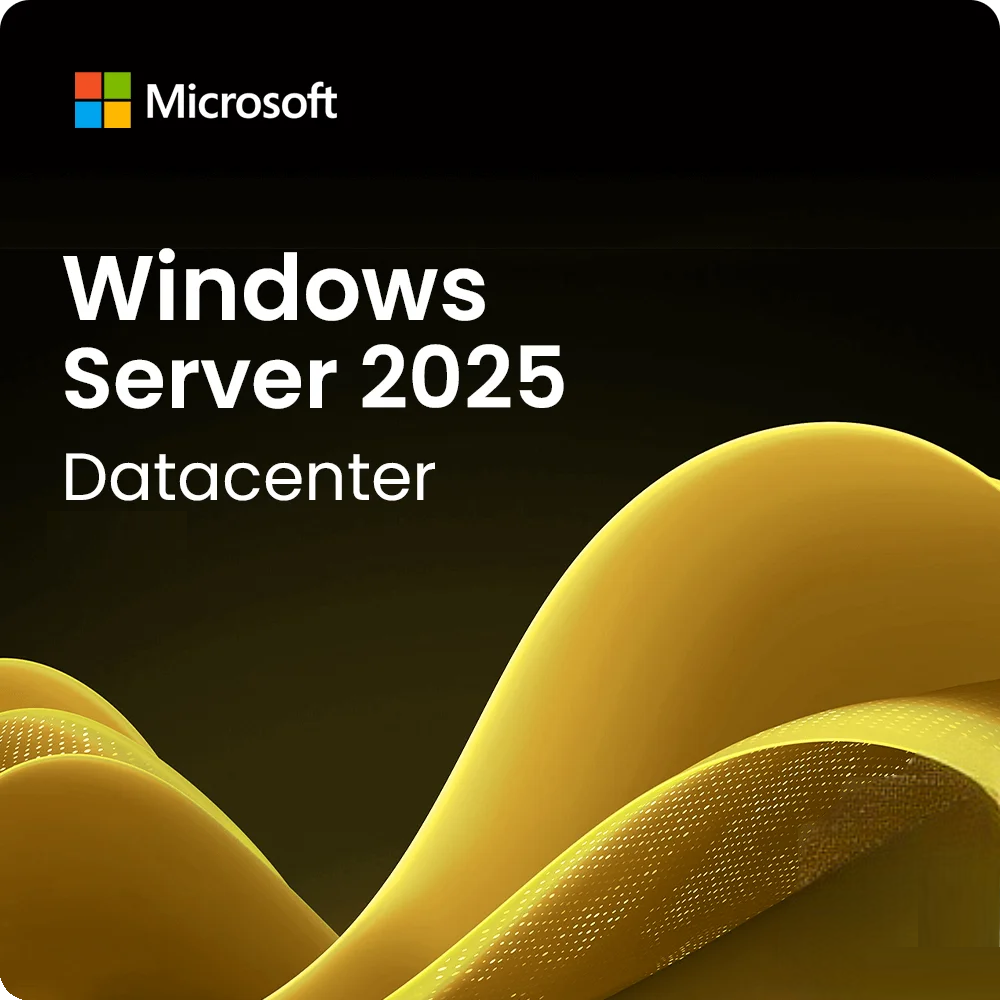
|
|---|---|---|---|
| .NET Framework 3.5 Features | ✔ | ✔ | |
| .NET Framework 4.8 Features | ✔ | ✔ | |
| Activation | ✔ | ✔ | |
| Automatic Virtual Machine Activation | ⚠ 1 | ✔ | |
| Key Management Service (KMS) | ✔ | ✔ | |
| Active Directory Certificate Services | ✔ | ✔ | |
| Certificate Enrollment Policy Web Service | ✔ | ✔ | |
| Certificate Enrollment Web Service | ✔ | ✔ | |
| Certification Authority | ✔ | ✔ | |
| Certification Authority Web Enrollment | ✔ | ✔ | |
| Network Device Enrollment Service | ✔ | ✔ | |
| Online Responder | ✔ | ✔ | |
| Active Directory Domain Services | ✔ | ✔ | |
| Active Directory Federation Services | ✔ | ✔ | |
| Active Directory Lightweight Directory Services | ✔ | ✔ | |
| Active Directory Rights Management Services | ✔ | ✔ | |
| Azure Extended Networking | ❌ | ❌ | |
| Background Intelligent Transfer Service (BITS) | ✔ | ✔ | |
| BitLocker Drive Encryption | ✔ | ✔ | |
| BitLocker Network Unlock | ✔ 4 | ✔ 4 | |
| BranchCache | ✔ | ✔ | |
| Client for NFS | ✔ | ✔ | |
| Data Center Bridging | ✔ | ✔ | |
| Device Health Attestation | ✔ | ✔ | |
| DHCP Server | ✔ | ✔ | |
| Direct Play | ✔ 3 | ✔ 4 | |
| DLNA codecs and web media streaming | ✔ 3 | ✔ 4 | |
| DNS Server | ✔ | ✔ | |
| Enhanced Storage | ✔ | ✔ | |
| Failover Clustering | ✔ | ✔ | |
| Fax Server | ✔ | ✔ | |
| File and Storage Services | ✔ | ✔ | |
| BranchCache for Network Files | ✔ | ✔ | |
| Data Deduplication | ✔ | ✔ | |
| DFS Namespaces | ✔ | ✔ | |
| DFS Replication | ✔ | ✔ | |
| File Server | ✔ | ✔ | |
| File Server Resource Manager | ✔ | ✔ | |
| File Server VSS Agent Service | ✔ | ✔ | |
| iSCSI Target Server | ✔ | ✔ | |
| iSCSI Target Storage Provider (VDS and VSS hardware providers) | ✔ | ✔ | |
| Server for NFS | ✔ | ✔ | |
| SMB 1.0/CIFS File Sharing Support | ✔ | ✔ | |
| SMB Bandwidth Limit | ✔ | ✔ | |
| SMB over QUIC | ✔ | ✔ | |
| Work Folders | ✔ | ✔ | |
| Storage Migration Service | ✔ | ✔ | |
| Storage Migration Service Proxy | ✔ | ✔ | |
| Storage Spaces | ✔ | ✔ | |
| Storage Spaces Direct | ❌ | ✔ | |
| Storage Replica | ✔ | ✔ | |
| Group Policy Management | ✔ | ✔ | |
| Host Guardian Hyper-V Support | ❌ | ✔ | |
| Host Guardian Service | ✔ | ✔ | |
| Hotpatching | ✔5 | ✔5 | |
| I/O Quality of Service | ✔ | ✔ | |
| IIS Hostable Web Core | ✔ | ✔ | |
| IP Address Management (IPAM) Server | ✔ | ✔ | |
| Management OData IIS Extension | ✔ | ✔ | |
| Media Foundation | ✔ | ✔ | |
| Message Queuing | ✔ | ✔ | |
| Message Queuing DCOM Proxy | ✔ | ✔ | |
| Message Queuing Services | ✔ | ✔ | |
| Microsoft Defender Antivirus | ✔ | ✔ | |
| Multipath I/O | ✔ | ✔ | |
| MultiPoint Connector | ✔ | ✔ | |
| Network ATC | ✔ | ✔ | |
| Network Controller | ❌ | ✔ | |
| Network Load Balancing | ✔ | ✔ | |
| Network Policy and Access Services | ✔4 | ✔4 | |
| Network Virtualization | ✔ | ✔ | |
| Print and Document Services | ✔ | ✔ | |
| Internet Printing | ✔ 4 | ✔ 4 | |
| Line Printer Daemon (LPD) Service | ✔ 4 | ✔ 4 | |
| Print Server | ✔ 4 | ✔ 4 | |
| Quality Windows Audio Video Experience | ✔ | ✔ | |
| RAS Connection Manager Administration Kit (CMAK) | ✔ | ✔ | |
| Remote Access | ✔ | ✔ | |
| DirectAccess and VPN (RAS) | ✔ | ✔ | |
| Routing | ✔ | ✔ | |
| Web Application Proxy | ✔ | ✔ | |
| Remote Assistance | ✔4 | ✔4 | |
| Remote Desktop Services | ✔4 | ✔4 | |
| Remote Differential Compression | ✔ | ✔ | |
| Remote Server Administration Tools | ✔ | ✔ | |
| RPC over HTTP Proxy | ✔ | ✔ | |
| Setup and Boot Event Collection | ✔ | ✔ | |
| Simple TCP/IP Services | ✔4 | ✔4 | |
| SNMP Service | ✔ | ✔ | |
| Software Load Balancer | ✔ | ✔ | |
| System Data Archiver | ✔ | ✔ | |
| System Insights | ✔ | ✔ | |
| Telnet Client | ✔ | ✔ | |
| TFTP Client | ✔4 | ✔4 | |
| Virtualization | ✔ | ✔ | |
| Containers | ✔ | ✔ | |
| Hyper-V | ✔ | ✔ | |
| GPU Partitioning | ✔6 | ✔ | |
| VM Shielding Tools for Fabric Management | ✔ | ✔ | |
| Volume Activation Services | ✔ | ✔ | |
| Web Server (IIS) | ✔ | ✔ | |
| FTP Server | ✔ | ✔ | |
| Web Server | ✔ | ✔ | |
| WebDAV Redirector | ✔ | ✔ | |
| Windows Biometric Framework | ✔ 4 | ✔ 4 | |
| Windows Deployment Services | ✔ | ✔ | |
| Windows Identity Foundation 3.5 | ✔ 4 | ✔ 4 | |
| Windows Internal Database | ✔ | ✔ | |
| Windows PowerShell | ✔ | ✔ | |
| Windows PowerShell 2.0 Engine | ✔ | ✔ | |
| Windows PowerShell 5.1 | ✔ | ✔ | |
| Windows PowerShell Desired State Configuration Service | ✔ | ✔ | |
| Windows PowerShell Web Access | ✔ | ✔ | |
| Windows Process Activation Service | ✔ | ✔ | |
| Windows Search Service | ✔ 4 | ✔ 4 | |
| Windows Server Backup | ✔ | ✔ | |
| Windows Server Migration Tools | ✔ | ✔ | |
| Windows Server Update Services | ✔ | ✔ | |
| Windows Standards-Based Storage Management | ✔ | ✔ | |
| Windows Subsystem for Linux | ✔ | ✔ | |
| Windows TIFF IFilter | ✔ 4 | ✔ 4 | |
| WinRM IIS Extension | ✔ | ✔ | |
| WINS Server | ✔ | ✔ | |
| Wireless LAN Service | ✔ | ✔ | |
| WoW64 Support | ✔ | ✔ | |
| XPS Viewer | ✔ 4 | ✔ 4 | |
|
$432.99
See more
|
$4765.99
See more
|
As a guest if hosted on a virtualization host activated with Datacenter edition
Datacenter: Azure Edition can be used as a nested host or guest
Activated by Azure and can't be configured as a KMS host
When installed as Server with Desktop Experience
Available as an Azure Arc-enabled service. To learn more about Azure Arc pricing, see the Azure.
Available with Windows Server 2025 Standard, and is designed for standalone servers. Live migrate VMs between standalone nodes for planned downtime. If clustering is required for unplanned downtime, Windows Server 2025 Datacenter must be used instead.



