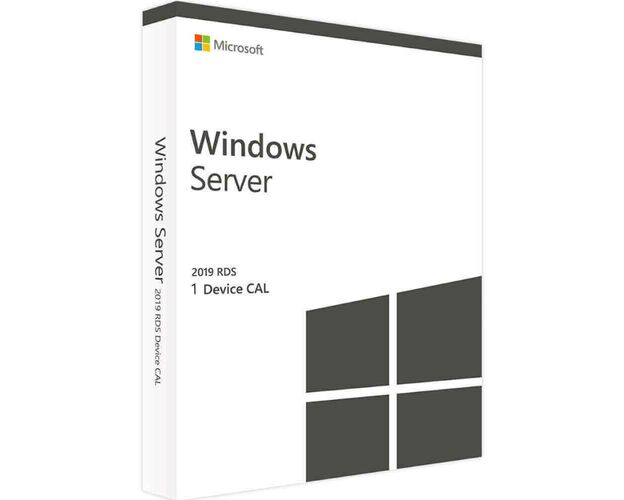Guaranteed Authenticity
All our softwares are 100% authentic, directly from official manufacturers.
Warranty
Enjoy peace of mind with our during the product's validity warranty, far beyond the standard 30 days.
Free Installation
Enjoy a free installation service for a hassle-free setup.
24/7 Customer Support
Our dedicated team is available anytime to assist you.
Best Prices
Get the best prices: $79.99 instead of $84.99 and save $5!
Description
Windows Server 2019 RDS - Device CALs: Overview
Improved Performance: Optimized for faster and smoother connections.
Enhanced Security: Integration of the latest security features, including strengthened encryption and multi-factor authentication.
Simplified Management: Enhanced management tools for easier configuration and monitoring of users and devices.
Support for New Protocols: Support for the latest standards and protocols for greater compatibility with new technologies.
Advanced Features: Addition of features such as improved integration with Azure Active Directory and advanced session management options.
Improved User Experience: Enhanced user experience with improvements in graphical interface and application fluidity.
Application and Desktop Management with Windows Server 2019 RDS - Device CALs
Windows Server 2019 RDS - Device CALs is a client access license (CAL) that allows a device to connect and access a centralized infrastructure of desktops and applications. This license enables a device to connect to a Remote Desktop Session Host (RDSH) to run applications and access data. Designed for businesses requiring a centralized infrastructure, the Remote Desktop Services 2019 Device CAL simplifies application and desktop management. Users can access their desktops and applications from any device without needing local installation.
This license offers many features that facilitate the delivery and management of applications and desktops. These include the ability to deploy virtual applications and desktops and support for various devices such as tablets, smartphones, and thin clients. The Remote Desktop Services 2019 Device CAL also ensures enhanced security with encrypted remote desktop connections and support for smart cards and Windows Hello for Business. Administrators can monitor and manage the infrastructure through integration with Windows Admin Center.
Who is Windows Server 2019 RDS - Device CALs For?
Windows Server 2019 RDS - Device CALs is suitable for organizations of all sizes that need a centralized infrastructure to manage and deploy their applications and desktops. Here are some types of organizations for which this license is particularly well-suited:
Businesses: Ideal for businesses that need to deploy a large number of desktops and applications, allowing users to access their resources from any device without local installation.
Educational Institutions: Enables teachers and students to access their desktops and applications from different devices while simplifying system management.
Healthcare Sector: Useful for allowing healthcare professionals to access applications and data from various sites with increased security.
Manufacturing Industry: Facilitates access to applications and data from different sites to optimize production while providing a centralized and secure infrastructure.
Technology and IT Companies: Provides administrators with control over access to applications and data while allowing users to access their resources from various devices.
In summary, Windows Server 2019 RDS - Device CALs is suitable for organizations requiring a centralized infrastructure for managing and deploying applications and desktops, including businesses, educational institutions, healthcare, and government organizations.
Difference Between Windows Server 2019 RDS - Device CALs and Windows Server 2019 RDS - User CALs
The difference between Windows Server 2019 RDS - Device CALs and RDS User CALs lies in their assignment method: one is tied to devices, while the other is tied to users.
Windows Server 2019 RDS - Device CALs: This license is assigned to a specific device, allowing any user of that device to access a Remote Desktop Session Host (RDSH). In other words, all users of a single device can connect to the RDSH with one DEVICE CAL.
Windows Server 2019 RDS - User CALs: This license is assigned to a specific user, allowing them to access the RDSH from multiple devices. In other words, a user with a USER CAL can connect to the RDSH from different devices without needing additional licenses.
Another distinguishing aspect is license management:
- With Device CALs, administrators may need to manage multiple licenses if many users use the same device.
- With USER CALs, administrators only need one license per user, regardless of the number of devices used.
Hardware Requirements for Windows Server 2019 RDS - Device CALs
The hardware requirements for Windows Server 2019 RDS - Device CALs depend on the size of the deployment and vary based on the number of users. However, here are the recommended minimum requirements:
- Processor: 64-bit processor, 1.4 GHz or faster
- RAM: 4 GB or more
- Disk Space: 64 GB or more (SSD recommended)
- Network Card: Gigabit Ethernet or faster
- Operating System: Windows Server 2019 Standard or Datacenter Edition
- Remote Desktop Services Role: Installed and configured
Frequently Asked Questions About Windows Server 2019 RDS - Device CALs
-
Can I use RDS 2019 CALs on Windows Server 2022?
No, you cannot use RDS CALs for earlier versions (such as 2019) to access later versions of Windows Server (such as 2022). However, you can use RDS CALs for newer versions to access earlier versions of Windows Server.
-
Can a 2016 RDS server use a RDS 2019 CAL?
RDS CALs for Server 2016 will work with both Windows Server 2016 and 2019 installations, but RDS CALs 2019 will only work on a Windows Server 2019 installation. Once installed, the RDS licensing server must be activated with the Clearing House.
-
Why do I need RDS CALs?
Remote Desktop Services (RDS) enable remote access to a server's desktop. RDS CALs are necessary for these remote access scenarios. Each user or device wishing to access the server remotely must be properly licensed with RDS CALs.