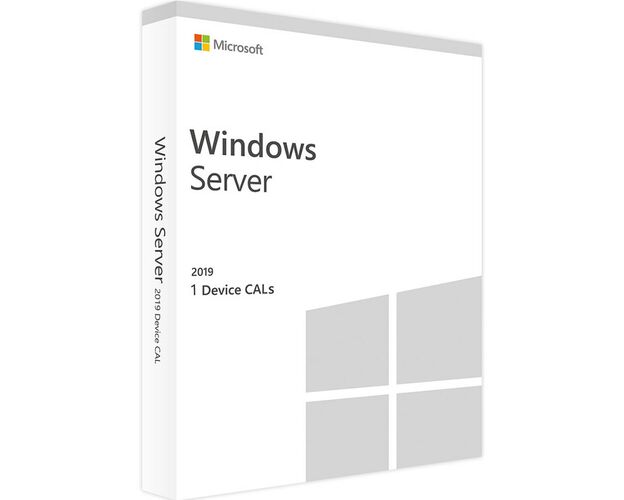Guaranteed Authenticity
All our softwares are 100% authentic, directly from official manufacturers.
Warranty
Enjoy peace of mind with our during the product's validity warranty, far beyond the standard 30 days.
Free Installation
Enjoy a free installation service for a hassle-free setup.
24/7 Customer Support
Our dedicated team is available anytime to assist you.
Best Prices
Get the best prices: $29 instead of $39.00 and save $10!
Description
Windows Server 2019 Device CAL: Overview
- Device License: The Windows Server 2019 Device CAL is essential for businesses and entrepreneurs to legally use their new server.
- Professional Use: Opting for a Device CAL license is ideal for professional use, offering flexible configuration even when multiple users share the same workstation.
- Efficient Management: Simplify license management with the Device CAL, particularly suited for shared systems where workstations need to be configured individually according to user-specific requirements.
- Convenient Purchase: Purchase the Device CAL for a quick and convenient process. This method saves time, allowing ambitious entrepreneurs to invest more in efficient business processes.
Windows Server 2019 Device CAL: Key Benefits
Flexible Multi-User Access
Allow any authorized workstation to access the Windows Server 2019, even when shared by multiple users. This flexibility is ideal for environments where devices are shared.
Simplified License Management
Facilitate license management with Device CALs, especially suitable for shared work environments or rotating teams.
Adaptable License Expansion
Increase the number of licenses as your organization’s needs grow. Easily add additional licenses for new devices or expanded requirements.
Effective Cost Savings
Optimize costs by purchasing Device CALs, which is generally more economical than user-based licenses in shared work environments.
Advanced Features for Optimal Use
Customized Configuration
Configure licenses according to your organization’s specific needs. The Device CAL allows customization suited for environments with multiple users sharing a single device.
Easy Management
The Device CAL simplifies license management and is particularly useful in environments where devices are shared by different users.
Flexible Access
Access the server from any authorized device, providing effective coverage for devices used by various users.
How to Buy, Download, and Activate
Visit Digitalproductkey.com and select the Windows Server 2019 Device CAL license in just a few clicks. After purchase, you will instantly receive a delivery note by email, which serves as proof of your license. Follow the instructions to activate your CAL and start using Windows Server 2019 immediately.
System Requirements
- Processor: 1.4 GHz or faster, 64-bit processor
- Memory (RAM): 2 GB minimum (8 GB recommended)
- Hard Disk Space: 10 GB minimum (additional space recommended based on needs)
- Operating System: Compatible with Windows Server 2019
- Network: Supported TCP/IP protocols
Frequently Asked Questions about Windows Server 2019 Device CAL
-
What are the benefits of a Windows Server 2019 Device CAL?
The Device CAL allows an authorized workstation to access Windows Server 2019, providing maximum flexibility for environments with shared devices among multiple users.
-
Is the Device CAL compatible with all systems?
Yes, the Device CAL is compatible with Windows Server 2019. Ensure your server is up-to-date and meets the required specifications.
-
Can I use the Device CAL on multiple devices?
No, a Device CAL allows access to the server from a single device, even if used by multiple people.
-
What should I do if I need help with installation?
Contact our technical support for any additional assistance with the installation and activation of your Windows Server 2019 Device CAL.