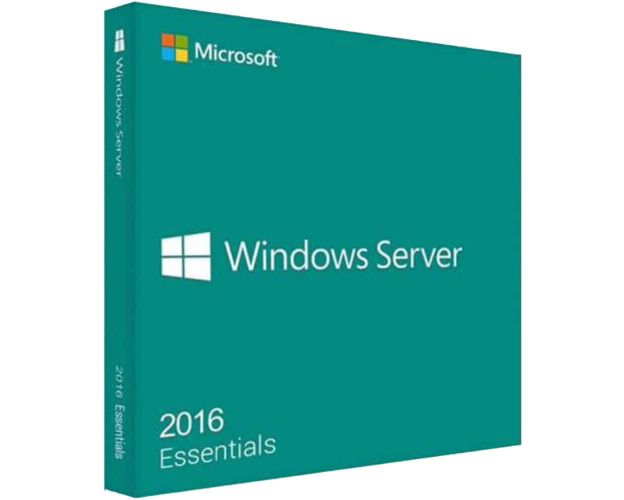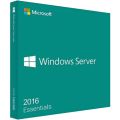Guaranteed Authenticity
All our softwares are 100% authentic, directly from official manufacturers.
Warranty
Enjoy peace of mind with our during the product's validity warranty, far beyond the standard 30 days.
Free Installation
Enjoy a free installation service for a hassle-free setup.
24/7 Customer Support
Our dedicated team is available anytime to assist you.
Best Prices
Get the best prices: $179.99 instead of $271.99 and save $92!
Description
Windows Server 2016 Essentials: Overview
- Designed for small businesses with basic IT needs.
- Installation of a physical or virtual instance.
- CPU-based licensing model, no CALs required (limit of 25 users or 50 devices).
- High efficiency with various useful functions and innovations.
Benefits and Key Features of Windows Server 2016 Essentials
Simplified Access Management
With Windows Server 2016 Essentials, you can easily manage who has access to essential resources, such as printers and data. The intuitive interface allows you to set access rights in just a few clicks, ensuring that the right people have access to the information they need for their work while protecting sensitive data.
Increased Efficiency
This system significantly reduces hardware needs thanks to its optimized architecture. Less hardware is required, which not only reduces operating costs but also increases productivity. Users can focus on their tasks without being hindered by technical limitations.
Enhanced Security
Windows Server 2016 Essentials integrates a robust security system that protects your data against external threats, such as malware and online attacks. With regular updates and constant monitoring, your server remains secure, providing peace of mind to focus on what matters.
Modern User Interface
The user interface of Windows Server 2016 Essentials is designed to be accessible even for less experienced users. A virtual assistant guides users through the installation and configuration process, making the user experience smooth and intuitive.
New Features and Important Functions in Windows Server 2016 Essentials
Cloud Connectivity
This feature allows you to link your server to multiple cloud computing services. If your business needs to quickly increase storage capacity, you can transfer large amounts of data to the cloud, ensuring easy and secure access to your files wherever you are.
Nano Server
The Nano Server is a revolutionary option that allows you to install a much smaller and lighter server. This solution is ideal if you want to reduce your hardware footprint while maintaining high performance. It is particularly advantageous for businesses using cloud services, offering maximum flexibility.
Virtual Machines
Windows Server 2016 Essentials makes it easy to create small virtual machines in just a few clicks. These virtual machines consume few resources and are ready to use immediately, allowing businesses to manage multiple tasks without needing complex infrastructure.
Data Backups
Enable internal backups for all client computers on the network. This feature ensures that your data is protected and regularly backed up, minimizing the risk of losing critical information for your business.
Access Rights Management
Directly from the dashboard, you can manage access rights in a granular way. This allows you to precisely define which users can view or modify specific information, thereby enhancing system security and protecting sensitive data from unauthorized access.
Who Can Benefit from Microsoft Windows Server 2016 Essentials?
Small Businesses and Startups
An ideal solution for those needing an affordable server platform to manage their files and enable remote connections.
Creative Industries
Advertising agencies, marketing firms, and design studios require a reliable and scalable server solution to store and manage large multimedia files. Windows Server 2016 Essentials offers a secure and easy-to-use platform for this management.
Educational Institutions
Schools, universities, and other educational institutions need a reliable server environment to manage student and teacher data. This product provides a user-friendly interface for managing user accounts and data.
Non-Profit Organizations
These organizations need a cost-effective and scalable server solution to store and manage their data while facilitating remote connections. Windows Server 2016 Essentials helps them optimize the use of their data and resources.
Retail and Restaurant Businesses
They require a server solution to store and manage their sales and customer data. Windows Server 2016 Essentials allows them to efficiently centralize their information and optimize their business processes.
How to Buy, Download, and Activate Windows Server 2016 Essentials
Visit digitalproductkey.com and select Windows Server 2016 Essentials in just a few clicks. Once the purchase is completed, you will instantly receive a secure download link and a valid license key via email. Follow the installation instructions, enter your product key, and start using Windows Server 2016 Essentials immediately.
System Requirements
- Processor: 1.4 GHz 64-bit or faster.
- RAM: 2 GB of RAM or more.
- Disk Space: 160 GB of disk space with a partition of at least 60 GB.
- Network Card: A network-connected network card supporting TCP/IP.
Frequently Asked Questions about Windows Server 2016 Essentials
-
What types of businesses can benefit from Windows Server 2016 Essentials?
Windows Server 2016 Essentials is ideal for small businesses, startups, creative agencies, educational institutions, non-profit organizations, as well as retailers and restaurants, providing an effective solution for data management and connectivity.
-
How does Windows Server 2016 Essentials stand out from other servers?
This product stands out for its ease of use, modern interface, and features specifically designed for small businesses. It offers simplified management, built-in security, and resource optimization tools.
-
What are the advantages of the user interface of Windows Server 2016 Essentials?
The modern user interface is designed to facilitate navigation and configuration management, even for less experienced users, reducing the need for extensive training.
-
How does Windows Server 2016 Essentials contribute to data security?
The system integrates advanced security features that protect against external threats and ensure the confidentiality of critical information through regular updates and continuous monitoring.
Windows Server 2016 Product Comparison Chart
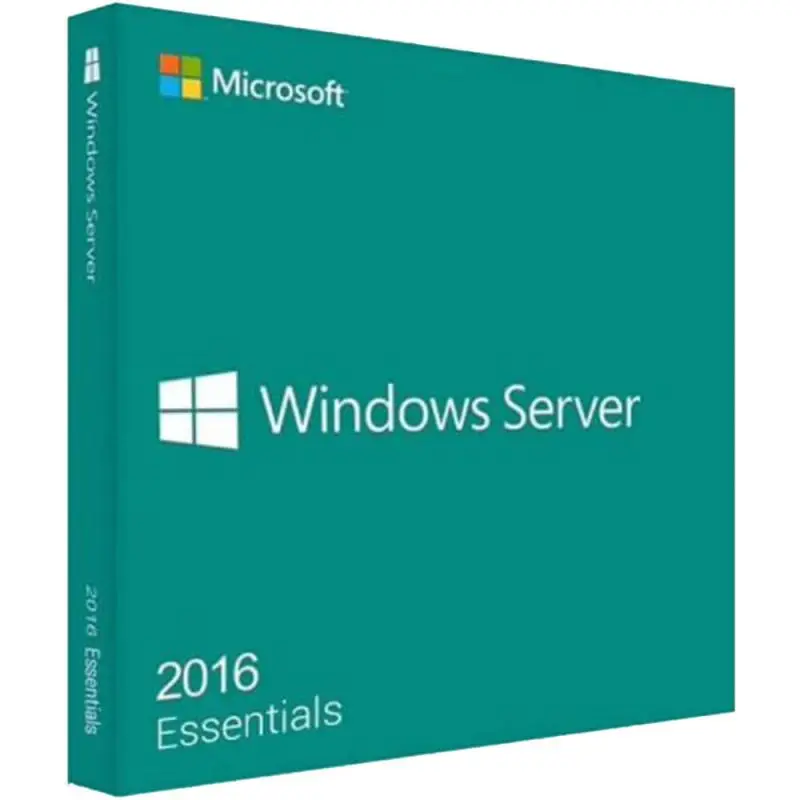
|
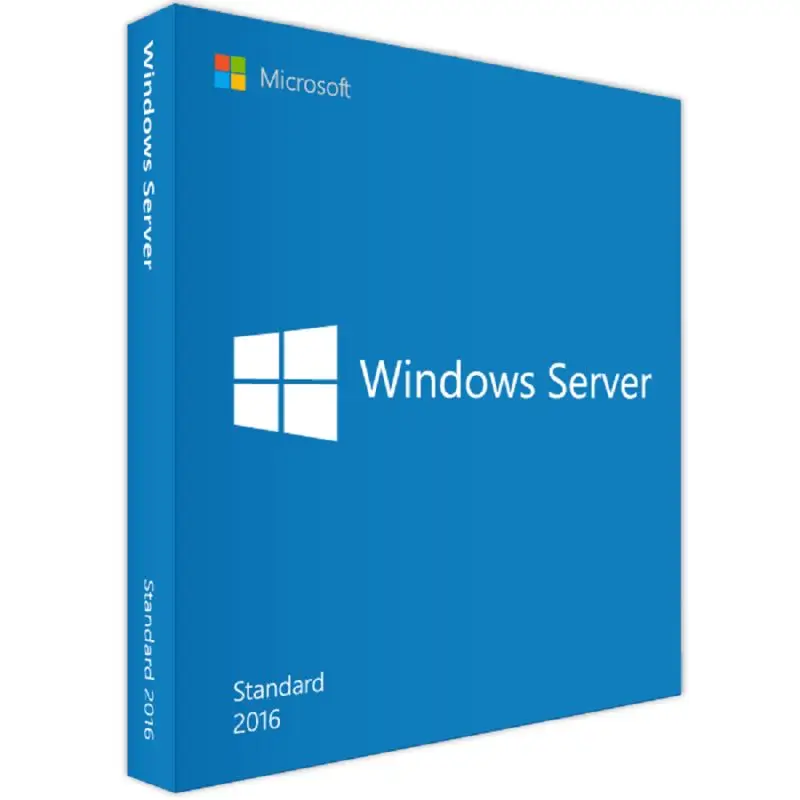
|
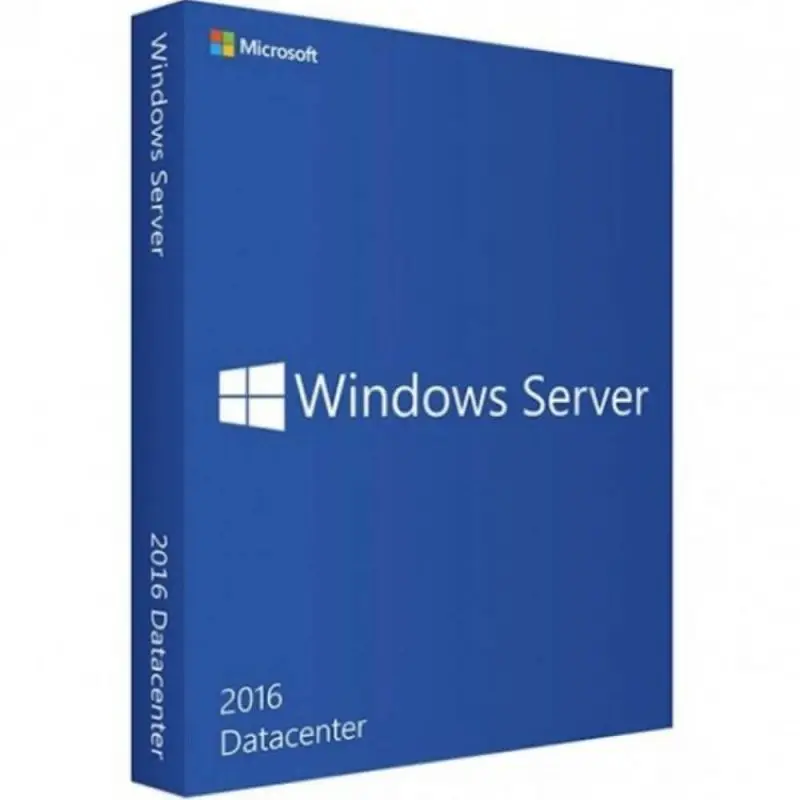
|
|---|---|---|
| Small companies with basic IT needs purchasing a first server, likely small or no dedicated IT department. | SMBs that need advanced features, distributed office locati support for dist ted office locations, and require a flexible way to virtualize their environment . | Companies of all sizes that have IT workloads, requir virtualization and advanced storage, virtualization application deployment . |
| 25 users/50 devices No server CALs required | Unlimited, based on CALs | Unlimited, based on CALs |
| 1 physical or virtual | 2 VMS | Unlimited VMs |
| Must be root of domain | 2 Hyper-V containers | Unlimited Hyper-V containers |
| ❌ | Unlimited number of Windows Server containers | Unlimited number of Windows Server containers |
| ❌ | ❌ | Storage features including Storage Replica & Storage Spaces Direct |
| ❌ | ❌ | New Networking Stack |
| ❌ | ❌ | Shielded VMs and Host Guardian Service |
|
$179.99
See more
|
$199.99
See more
|
$2299
See more
|