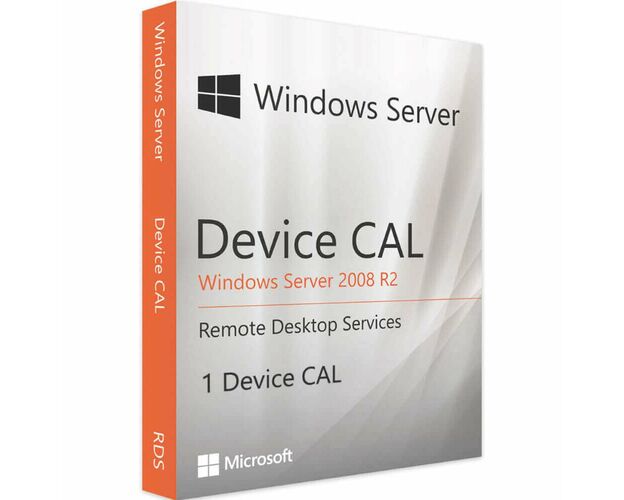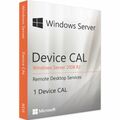Windows Server 2008 R2 RDS - Device CALs
Buy Windows Server 2008 R2 RDS - CALs at the cheapest price in the online market!
After a successful purchase, you will immediately receive :
- Windows Server 2008 R2 RDS - Device CALs activation License Keycode is a lifetime valid license
- Complete program of Windows Server 2008 R2 RDS - Device CALs in both 32/64 bit versions
- Guides and instructions to activate your Product
- 7/7 Free Customer care support
Description
Acquire your Windows Server 2008 R2 RDS - Device CALs right away and experience a whole new World of opportunity!
Several small and medium-sized enterprises are eager to obtain Windows Server 2008 R2 RDS - Device CALs since it offers several benefits. Windows Server 2008 R2 RDS - Device CALs can accommodate everyday operations and are simple to adjust in order to provide increased performance, optimal security, and seamless management of remote access to virtual machines.

Activate RDS-Device CALs in Windows Server 2008 R2 to fully use remote network administration features
Windows Server 2008 R2 RDS - Device CALs introduces additional options for supporting virtual machines and providing complete desktop access to individual and remote applications. Windows Server 2008 R2 RDS - Device CALs allow businesses to remotely monitor their systems, perhaps restricting access to programs or remotely controlling desktops and apps.
Integration of Hyper-V
Windows Server 2008 R2 RDS - Device CALs has made a number of enhancements to its Hyper-V system. Many performance improvements and additional functionalities are included in Windows Server 2008 R2 RDS - Device CALs, such as integration with remote desktop services, which are considered a basic solution for the virtual desktop infrastructure that allows users to connect to virtual servers hosted by Hyper-V.

Network Level Authentication
Windows Server 2008 R2 RDS - Device CALs enables network-level authentication for all connections for maximum security. Windows Server 2008 R2 RDS - Device CALs allows you to modify user authentication with the Remote Desktop Session Host server before any attempt to create a session is performed. This Windows Server 2008 R2 RDS - Device CALs feature is intended to safeguard the remote computer from both individual users and malware that may impact the device.
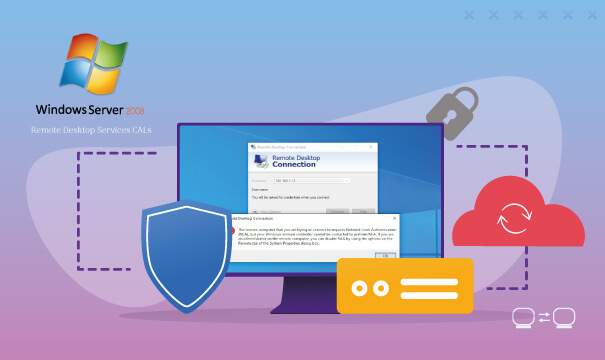
Virtual desktop infrastructure
Windows Server 2008 R2 RDS - Device CALs offers the Virtual desktop infrastructure solution, which enables the management of remote access to Hyper-V-hosted virtual machines, centralized administration, and desktop integration in Windows operating systems. When a remote user attempts to connect, virtual desktops may be automatically started or resumed using Windows Server 2008 R2 RDS - Device CALs.