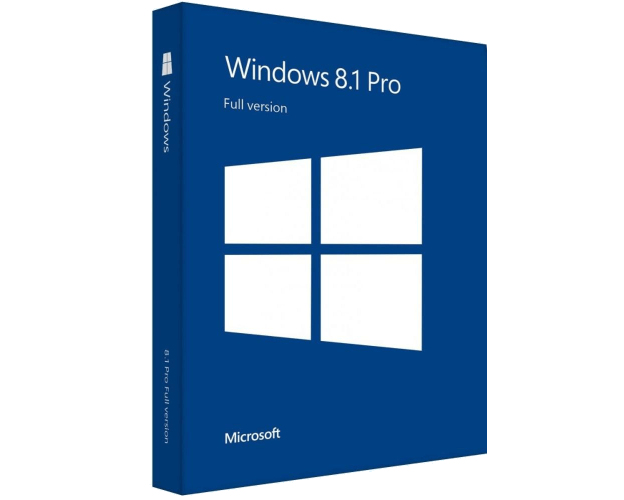Guaranteed Authenticity
All our softwares are 100% authentic, directly from official manufacturers.
Warranty
Enjoy peace of mind with our during the product's validity warranty, far beyond the standard 30 days.
Free Installation
Enjoy a free installation service for a hassle-free setup.
24/7 Customer Support
Our dedicated team is available anytime to assist you.
Best Prices
Get the best prices: $24.99 instead of $137.99 and save $113!
Description
Microsoft Windows 8.1 Pro: Overview
- Simple interface with easy management of applications.
- Advanced security with BitLocker and integrated tools.
- Remote access through Remote Desktop and virtual machine management via Hyper-V.
- Ideal for professional users and businesses.
- Includes Windows Defender and a built-in firewall for extra protection.
Key benefits of Windows 8.1 Pro
Security and Encryption
Windows 8.1 Pro features BitLocker, an encryption tool that secures sensitive data from unauthorized access, making it ideal for businesses.
Remote Access
Remote Desktop enables secure connections and control of another computer, perfect for remote workers or administrators.
Features of Windows 8.1 Pro
Classic Desktop Mode and Modern UI
Users can switch between the classic desktop mode and a modern interface tailored for managing apps.
Hyper-V and Virtual Machines
Hyper-V allows users to create and manage virtual machines, ideal for testing or multi-application environments.
How to Buy, Download, and Activate Windows 8.1 Pro
Visit digitalproductkey.com and select Windows 8.1 Pro in just a few clicks. Once the purchase is complete, you will instantly receive a secure download link via email along with a valid license key. Follow the installation instructions, enter your product key, and start using Windows 8.1 Pro immediately.
System Requirements for Microsoft Windows 8.1 Pro
- Processor: 1 GHz or faster with support for PAE, NX, and SSE2.
- RAM:1 GB (32-bit) or 2 GB (64-bit).
- Hard Disk Space: 16 GB (32-bit) or 20 GB (64-bit).
- Graphics Card: DirectX 9 or higher with WDDM 1.0 driver.
- Display: 1024 x 768 or higher.
Frequently Asked Questions about Windows 8.1 Pro
-
Can Windows 8.1 Pro be used on a tablet?
Yes, Windows 8.1 Pro is compatible with tablets, offering an optimized interface for touch-based devices.
-
Can I use Windows 8.1 Pro for Remote Desktop connections?
Absolutely, the Remote Desktop feature is included in Windows 8.1 Pro, allowing you to control other computers.