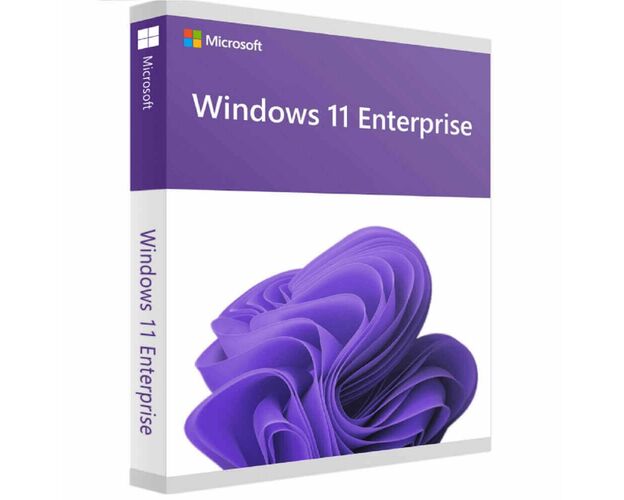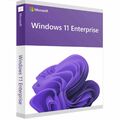Guaranteed Authenticity
All our softwares are 100% authentic, directly from official manufacturers.
Warranty
Enjoy peace of mind with our during the product's validity warranty, far beyond the standard 30 days.
Free Installation
Enjoy a free installation service for a hassle-free setup.
24/7 Customer Support
Our dedicated team is available anytime to assist you.
Best Prices
Get the best prices: $89.99 instead of $109.99 and save $20!
Description
Windows 11 Enterprise: Overview
- Enhanced Notification Center: The notification center is now clearer and more responsive, making it easier to manage important alerts and notification settings.
- Modernized Microsoft Store: The Microsoft Store has been redesigned to offer a modern and smooth interface with a vast selection of error-free applications and content.
- Advanced Firewall and Network Protection: Security is strengthened with improved firewall and network protection, offering robust defense against external threats.
- Optimized Cortana Assistant: Cortana has been optimized for enhanced performance and better integration, enabling more precise voice commands.
- Elegant and Dynamic Interface: Windows 11 Enterprise features a modern and dynamic interface, providing an aesthetically pleasing and functional visual experience.
- Integrated Video Conferencing: Microsoft Teams integration facilitates video conferencing, enhancing real-time communication and collaboration.
- Reduced and Simplified Updates: Updates are now smaller and simplified, reducing interruptions and making system maintenance easier.
- Optimized Settings Menu: The settings menu has been reorganized for clearer navigation, making it easier to access configuration options.
Windows 11 Enterprise: Efficient and Secure Use/Management in Business
Windows 11 Enterprise, developed by Microsoft, is a sophisticated operating system specifically designed for businesses. It enables efficient and secure use while offering numerous useful management features. You can configure the operating system in a few simple steps and manage it according to your needs. Controlled updates are also possible.
High stability and maximum performance ensure a simple and powerful user experience. You and your collaborators will thus be productive and focused at all times. Enhanced collaboration in Windows 11 Enterprise is also an undeniable advantage. With tools like Microsoft Teams, you can work together on projects collaboratively and continuously.
The operating system is now available for download and includes a Windows 11 Enterprise key on digitalproductkey.com.
- AppLocker: Control and manage applications and executable files, DLLs, and installation packages.
- BitLocker: Robust disk encryption with 128-bit or 256-bit keys.
- BranchCache: Bandwidth optimization using client caches for quick access to frequently accessed content.
- Credential Guard: Isolation of authentication keys to protect against unauthorized access.
- DirectAccess: An alternative to traditional VPNs for secure connection between public internet and central applications.
- Domain Join: Facilitates the connection of systems to the domain and allows for management and delegation of administrative rights.
- Enterprise Data Protection: Protects business data from leaks via uncontrolled applications and services.
- Enterprise State Roaming with Azure: Synchronizes user settings and data in the cloud for quick setup of new devices.
- Firewall and Network Protection: Continuous monitoring of data packets for protection against malicious activities.
- Device Guard: Blocks untrusted applications to protect devices.
- Device Encryption: Comprehensive protection of devices with secure access via a unlock code.
- Group Policy Management: Centralized management of group policies to simplify administration.
- Hyper-V: Creation and running of virtual machines with advanced features.
- Find My Device: Locate, lock, or erase data from a lost or stolen device.
- Remote Desktop Service: Manage shared files and objects within the network.
- Secure Boot: Ensures boot only with trusted software.
- Windows Hello: Unlock the screen with secure options such as PIN or facial recognition.
- Windows To Go: Store a full version of the system on an external drive for booting on another PC.
Feature Comparison: Windows 10 Enterprise vs. Windows 11 Enterprise
Examining the features offered by Windows 11 compared to its predecessor reveals promising improvements. Not only has the design been modernized, but compatibility for seamless collaboration has also been significantly enhanced. This facilitates work both at home and in the office while maintaining an overview of the features. Here are the key differences to note:
| Feature | Windows 10 Enterprise | Windows 11 Enterprise |
|---|---|---|
| Practical Notification Center | Yes | Yes |
| Modern and Bug-Free Microsoft Store | No | Yes |
| Firewall and Network Protection | Yes | Yes |
| Improved Cortana Assistant | No | Yes |
| Calm and Dynamic Interface | No | Yes |
| Video Conferencing Integration | No | Yes |
| Smaller and Simplified Updates | No | Yes |
| Clear Settings Menu | Yes | Yes |
Additional Features and Benefits of Windows 11 Enterprise
Windows 11 Enterprise improves automation and simplifies usage, making it an excellent solution for businesses. Each device benefits from its own license, facilitating its integration into the work process. This version has eliminated many bugs to offer greater comfort and clarity. You can purchase your Windows 11 Enterprise key directly from us.
Windows 11 Enterprise: Ideal for Comfort and Compatibility On-Site
For seamless collaboration across departments, a practical and high-performance system is essential. Windows 11 Enterprise offers a powerful solution with the latest technical updates, an integrated media player, and enhanced data security. It effectively protects sensitive information, ensuring professional data management.
Optimize All Your Devices with Windows 11 Enterprise
Windows 11 Enterprise sets new standards for all business devices. Compact updates and new features, such as the innovative file manager, simplify the system. You can acquire volume licenses to equip your entire team with high-performance systems.
Purchase Windows 11 Enterprise from digitalproductkey.com and Enjoy Easy and Effective Management
For easy and effective management of your system, Windows 11 Enterprise is the ideal solution. It offers improvements such as simplified management of open windows, thus increasing ease of use. Choose Windows 11 Enterprise and benefit from the latest innovations for your business.
Other Windows 11 Variants
- Windows 11 Pro for Workstation: Designed for handling large amounts of data, offering performance and user-friendliness.
- Windows 11 Pro N for Workstation: Enhances business productivity with increased capacity.
- Windows 11 Education / Windows 11 Education N: Allows educational institutions to have full licenses without individual purchases for each student.
- Windows 11 IoT Enterprise: Optimized for modern hybrid environments with an improved user experience.
- Windows 11 Enterprise N: Ideal for the extensive needs of large enterprises.
System Requirements
- Processor: At least 1 GHz or faster, 2 or more cores, 64-bit CPU or System on a Chip (SoC)
- Memory (RAM): 4 GB
- Hard Disk Space: At least 64 GB (More memory is recommended for additional system files, updates, and others.)
- TPM: Trusted Platform Module (TPM) Version 2.0
- System Firmware: UEFI enabled for Secure Boot
- Graphics Card: Graphics card with DirectX 12 or higher and WDDM 2.0 driver
- Display: High definition (720p), Diagonal greater than 9 inches, 8 bits per color channel
Frequently Asked Questions
-
What is Windows 11 Enterprise?
Windows 11 Enterprise is an advanced version of Windows 11 designed for businesses, offering additional features for security, management, and productivity.
-
What are the advantages of Windows 11 Enterprise compared to Windows 11 Pro?
Windows 11 Enterprise provides additional features such as advanced data management, enhanced security options like BitLocker and AppLocker, as well as better group policy and cloud management.
-
Is Windows 11 Enterprise compatible with my current hardware?
Windows 11 Enterprise requires a 64-bit processor, 4 GB of RAM, 64 GB of disk space, TPM 2.0, and a graphics card compatible with DirectX 12. Check these specifications before proceeding with installation.
-
How can I obtain Windows 11 Enterprise?
You can obtain Windows 11 Enterprise through direct purchase from authorized resellers or through volume licensing programs for businesses. It is also available in Microsoft 365 subscriptions.
-
What types of updates are available for Windows 11 Enterprise?
Windows 11 Enterprise receives regular security and feature updates via Windows Update, with additional options to manage and control update deployment in a business environment.
-
Is Windows 11 Enterprise compatible with third-party security software?
Yes, Windows 11 Enterprise is compatible with most third-party security software, including antivirus and network security solutions.
windows 11( Famille/Pro /Entreprise)
| Windows 11 |
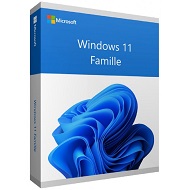
|
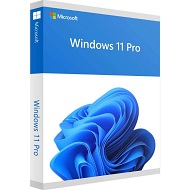
|
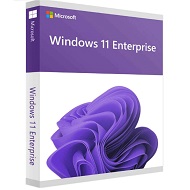
|
|---|---|---|---|
Application Control:Powered by Intelligent Security Graph. |
✔ | ✔ | ✔ |
Automatic encryption on capable devices |
✔ | ✔ | ✔ |
iometrics:B Windows 11 powers the advanced biometric features of modern devices, such as fingerprint scanners and special IR cameras for face recognition. |
✔ | ✔ | ✔ |
Device encryption:Device encryption is available on a wide range of Windows devices and helps protect your data by encrypting it. If you turn on device encryption, only authorized individuals will be able to access your device and data. |
✔ | ✔ | ✔ |
Find my device |
✔ | ✔ | ✔ |
Firewall and network protection |
✔ | ✔ | ✔ |
Internet protection:App & browser control in Windows Security provides the settings for Microsoft Defender SmartScreen, which helps protect your device from potentially dangerous apps, files, websites, and downloads. |
✔ | ✔ | ✔ |
Enhanced phishing protection with Microsoft Defender SmartScreen:Helps protect people from phishing attacks by alerting them as they are entering their Microsoft credentials into a malicious application or website. |
✔ | ✔ | ✔ |
Protection InternetLe contrôle des applications et du navigateur dans Windows Security fournit les paramètres pour Microsoft Defender SmartScreen, qui permet de protéger votre appareil des applications, fichiers, sites web et téléchargements potentiellement dangereux. |
✔ | ✔ | ✔ |
Windows presence sensing:Presence sensing combines Windows Hello with presence detection sensors to sign you in when you approach and lock when you leave. |
✔ | ✔ | ✔ |
Multifactor Authentication:Windows 11 offers simple, secure multifactor authentication 3 via phone call, text, or the Microsoft Authenticator app for mobile phones and tablets. |
✔ | ✔ | ✔ |
|
Remotely remove business data from lost or stolen devices |
✔ | ✔ | ✔ |
Application Control:Powered by Intelligent Security Graph. |
✔ | ✔ | ✔ |
Automatic encryption on capable devices |
✔ | ✔ | ✔ |
Parental controls/protection:Manage screen time, limit access to mature content, control online purchases when you connect your family's Microsoft accounts, and check to make sure the family’s devices are secure and up to date. |
✔ | ✔ | ✔ |
Protection from fileless based attacks |
✔ | ✔ | ✔ |
Secure Boot |
✔ | ✔ | ✔ |
Security by default:All new Windows 11 devices will come with powerful built-in security including hardware isolation, encryption, and malware protection. |
✔ | ✔ | ✔ |
Smart App Control |
✔ | ✔ | ✔ |
Windows Defender Antivirus |
✔ | ✔ | ✔ |
Windows Defender System Guard |
✔ | ✔ | ✔ |
Windows Hello:Using facial recognition, a fingerprint, or PIN, Windows Hello is a fast, secure, and password-free way to unlock your compatible Windows devices. |
✔ | ✔ | ✔ |
Bitlocker device encryption:If your device is lost or stolen, BitLocker and BitLocker To Go put everything on lockdown, so no one else can access your systems or data |
✔ | ✔ | ✔ |
Integrated with Microsoft Information Protection |
❌ | ✔ | ✔ |
Remote Deployment and Compliance |
❌ | ✔ | ✔ |
Windows Hello for Business:Windows Hello capabilities plus passwordless sign-in to Windows and Azure. |
❌ | ✔ | ✔ |
Windows Information Protection (WIP):WIP helps to protect against potential data leakage without otherwise interfering with the employee experience. WIP also helps to protect enterprise apps and data against accidental data leaks on enterprise-owned devices and personal devices that employees bring to work, without requiring changes to your environment or other appsntal data leaks on enterprise-owned devices and personal devices that employees bring to work, without requiring changes to your environment or other apps |
❌ | ✔ | ✔ |
Resilient File System (ReFS):Detects when data becomes corrupt on one of the mirrored drives and uses a healthy copy of your data on other drives to correct and protect data. |
❌ | ❌ | ✔ |
|
$47.99
See more
|
$53.99
See more
|
$89.99
See more
|