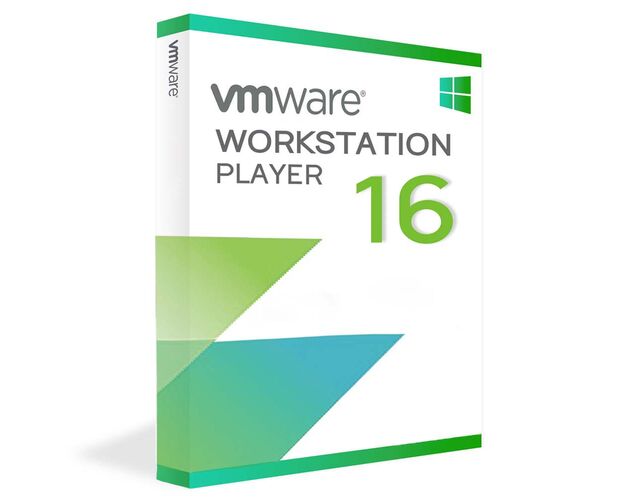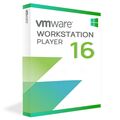VMware Workstation 16 Player
Description
Professional Virtualization Made Easy
VMware Workstation 16 Player is the ideal virtualization solution for professionals, offering a seamless experience in creating, managing, and running virtual machines on your PC. This robust solution ensures both ease of use and reliability, providing a secure virtual environment for running multiple operating systems simultaneously.

Simplified Virtual Machine Management: VMware Workstation 16 Player
With VMware Workstation 16 Player, managing virtual machines becomes an intuitive and versatile process. Whether you need to create new virtual machines or import existing ones, this software offers a user-friendly interface that streamlines your workflow. Additionally, it leverages the latest hardware technologies to ensure optimum performance, making it a top choice for professionals.
3D Graphics Acceleration
One standout feature of VMware Workstation 16 Player is its advanced support for 3D graphics acceleration. This capability opens doors for testing applications and running video games with high graphics performance, all while maintaining exceptional visual quality. Whether you're a developer, gamer, or both, this feature enhances your virtualization experience.

Advanced Virtual Network
Setting up and managing complex networks for testing applications and services has never been easier. VMware Workstation 16 Player empowers you to create virtual private networks that are isolated from the rest of your infrastructure. You can also simulate customized network topologies to assess performance and ensure your applications run seamlessly in diverse environments.

Cloud and Container Integration
In today's technology landscape, connectivity is key. VMware Workstation 16 Player facilitates this by allowing you to connect your virtual machines to cloud services and containers. This integration extends your development and testing environment, enabling the creation of hybrid environments that mimic real-world application conditions. As a professional, you can leverage this functionality to ensure that your applications are robust and versatile, ready for deployment across diverse platforms.