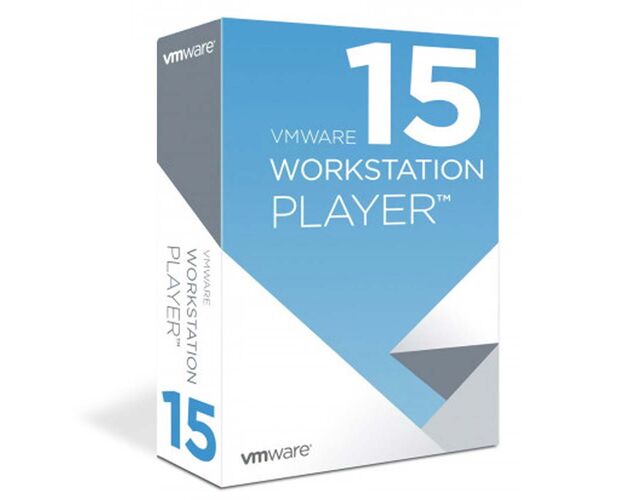VMware Workstation 15.5 Player
Obtain your own version of VMware Workstation 15.5 Player at the lowest price on our online shop.
After you successfully buy the product you will, in a matter of 24 hours, receive:
- VMware Workstation 15.5 Player activation license Keycode is a lifetime valid license
- The full version of VMware Workstation 15.5 Player download link
- Instructions and guides on how to install and activate your product
- Free customer support available 7/7
Guaranteed Authenticity
All our softwares are 100% authentic, directly from official manufacturers.
Warranty
Enjoy peace of mind with our during the product's validity warranty, far beyond the standard 30 days.
Free Installation
Enjoy a free installation service for a hassle-free setup.
24/7 Customer Support
Our dedicated team is available anytime to assist you.
Best Prices
Get the best prices: $147.99!
Description
VMware Workstation 15.5 Player - Your All-in-One Virtualization Tool
Welcome to VMware Workstation 15.5 Player, a powerful virtualization tool tailored for professionals and enthusiasts alike. This software transforms your PC into a versatile platform, ideal for testing new operating systems, developing applications, and exploring innovative configurations. Whether you're a seasoned developer, a meticulous tester, or a curious student, VMware Workstation 15.5 Player offers the flexibility and ease of use you need for seamless virtualization.

Virtualization Without Limits with VMware Workstation 15.5 Player
VMware Workstation 15.5 Player simplifies the virtualization experience, making it accessible to a broad audience. It serves as an easy-to-use application for running multiple operating systems on a single PC. Regardless of your role, you can effortlessly create, run, and manage virtual machines. This versatile tool empowers you to explore complex configurations, debug software problems, and run specific applications—all without the need to reboot your computer.
Multiple Operating System Support
VMware Workstation 15.5 Player pushes the boundaries of your PC's capabilities. It allows you to run a diverse array of operating systems concurrently, including Windows, Linux, macOS, and more. This versatility is invaluable for testing intricate setups, troubleshooting software issues, and executing specialized applications. Forget about the hassle of constant reboots; your PC becomes a hub of versatility and efficiency.

Optimized Performance and Graphics Acceleration
Performance is a top priority for VMware Workstation 15.5 Player. Leveraging advanced virtualization technology, this software ensures that you experience optimized performance. It grants you quick access to host system resources, efficient management of CPU, memory, and storage, and the ability to run graphics-intensive applications seamlessly. Say goodbye to performance bottlenecks as your virtualized environment operates at peak efficiency.

Effortless Management for Enhanced Productivity
VMware Workstation 15.5 Player is designed to enhance your productivity. Its intuitive interface and robust features simplify the creation, operation, and management of virtual machines. Whether you're a developer working on diverse projects, a tester examining software in different environments, or a student exploring various operating systems, this tool streamlines your workflow. With VMware Workstation 15.5 Player, productivity knows no bounds.