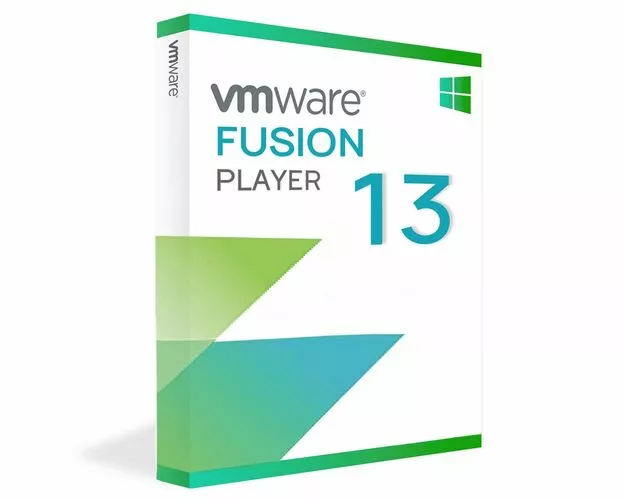VMware Fusion 13 Player
Obtain your own version of VMware at the lowest price on our online shop.
After you successfully buy the product you will, in a matter of 24 hours, receive:
- VMware Fusion 13 Player License Keycode is a lifetime valid license
- The full version of VMware Fusion 13 Player download link
- Instructions and guides on how to install and activate your product
- Free customer support available 7/7
Guaranteed Authenticity
All our softwares are 100% authentic, directly from official manufacturers.
Warranty
Enjoy peace of mind with our during the product's validity warranty, far beyond the standard 30 days.
Free Installation
Enjoy a free installation service for a hassle-free setup.
24/7 Customer Support
Our dedicated team is available anytime to assist you.
Best Prices
Get the best prices: $179.99!
Description
Unleash the power of virtualization on your Mac
Discover VMware Fusion 13 Player, the powerful, easy-to-use virtualization solution for Mac users. Whether you're a student, professional or technology enthusiast, Fusion 13 Player gives you the power to easily run a wide range of operating systems, software and applications on your Mac. Enjoy a smooth, seamless experience thanks to the advanced virtualization offered by VMware.

Bring virtualization to the Mac with VMware Fusion 13 Player
VMware Fusion 13 Player is designed to facilitate the virtualization experience on your Mac. With its simple configuration and intuitive user interface, you can quickly create and run virtual machines on your computer. Whether you want to test new software, run Windows applications on your Mac or develop and debug cross-platform environments, Fusion 13 Player will meet all your virtualization needs.
Extended compatibility
With VMware Fusion 13 Player, you can seamlessly run a wide variety of operating systems on your Mac. Whether Windows, Linux, macOS or other operating systems, Fusion 13 Player offers extensive compatibility to meet your specific needs. Easily access applications and files from your virtual machines, while benefiting from VMware's outstanding performance and reliability.

Unity mode
VMware Fusion 13 Player's Unity mode lets you integrate Windows applications directly on your Mac desktop. No need to switch between virtual environments and your main operating system. With Unity mode, you can use Windows applications as if they were an integral part of your Mac, delivering a seamless, convenient user experience.

Virtual machine protection and isolation
Security is a top priority when running virtual machines on your Mac, and Fusion 13 Player offers advanced protection. Each virtual machine is isolated from the host operating system, ensuring maximum security for your data and applications. You can also password-protect your virtual machines and encrypt them for added confidentiality.