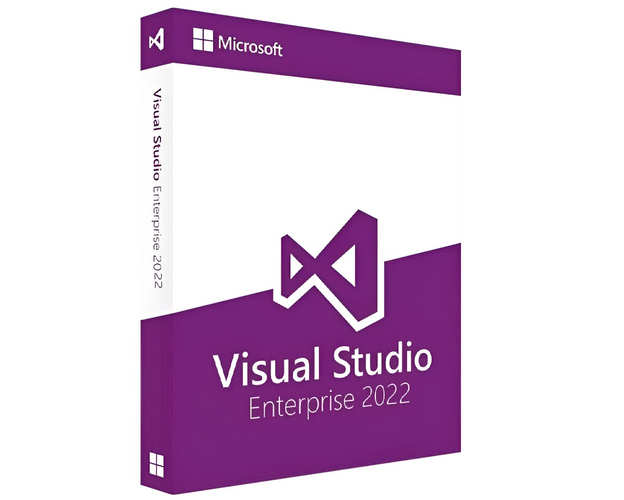Guaranteed Authenticity
All our softwares are 100% authentic, directly from official manufacturers.
Warranty
Enjoy peace of mind with our during the product's validity warranty, far beyond the standard 30 days.
Free Installation
Enjoy a free installation service for a hassle-free setup.
24/7 Customer Support
Our dedicated team is available anytime to assist you.
Best Prices
Get the best prices: $3999 instead of $7707.00 and save $3708!
Description
Do you want a powerful and comprehensive IDE? You've come to the right place
Microsoft keeps its software up to date at all times, and it now offers professionals the latest version 2022 of Visual Studio to help them work more intelligently. Digitalproductkey.com enables you to install and activate Visual Studio 2022 Enterprise for your clients in order to take advantage of new features.
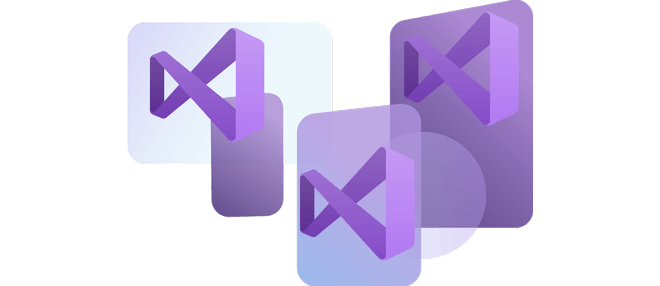
Experience Visual Studio 2022 Enterprise's new features
Microsoft Visual Studio 2022 Enterprise allows you to clone, create, and open your own projects using an integrated version management system, such as Git. The Outil Git window has everything you need to validate and send (push) code changes, manage branches, and resolve merge conflicts. If you have a GitHub account, you can manage these repositories directly in Microsoft Visual Studio 2022, which makes cloud deployment even easier and provides all the models you'll need for common app kinds and local emulators.You can stay in Visual Studio 2022 to supply dependencies like Azure SQL databases and Microsoft Azure Storage accounts. You can also use the remote debugger, which is directly connected to your program, to diagnose problems quickly.
More than a few screens to share
Visual Studio 2022 gives you the ability to share your screens thanks to Live Share real-time collaboration sessions that speed up your team's modification and debugging processes, no matter how large, what language they use, or what platform they use. Personalized sessions with secure access controls and custom editor parameters ensure that everyone is on the same page when it comes to a well-defined code.

Planning for the shipment
Microsoft never ceases looking for appropriate answers to its consumers' demands, and one of its issues is the prevention of problems before they become related: Every Visual Studio Enterprise package has built-in debugging as one of the most important features. You may inspect the values stored in variables in your code, put spies on variables to see when their values change, analyze the execution route of your code, and anything else you need to know about it.

Premium features include
The Enterprise edition of Visual Studio 2022 includes test tools such as Insights, which provides detailed information about your code, and CodeLens, which allows you to quickly find essential information such as changes made, changes made, and if you've run unit tests on your method. The essential information (such as references, authors, tests, and validation history) is available to assist you in making the best and most informed decisions possible about your work.