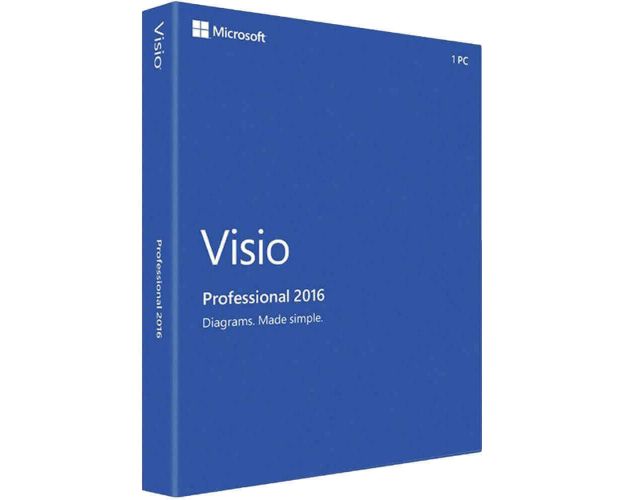Guaranteed Authenticity
All our softwares are 100% authentic, directly from official manufacturers.
Warranty
Enjoy peace of mind with our during the product's validity warranty, far beyond the standard 30 days.
Free Installation
Enjoy a free installation service for a hassle-free setup.
24/7 Customer Support
Our dedicated team is available anytime to assist you.
Best Prices
Get the best prices: $169.99 instead of $261.99 and save $92!
Description
Overview of Microsoft Visio Professional 2016
Ideal for both private and professional users (businesses)
Quickly and easily create professional diagrams
Pre-defined templates and shapes for time savings
Import data from various sources (Excel, SharePoint, SQL)
Real-time collaboration with colleagues via the cloud
Modern, intuitive user interface with dark mode
Benefits of Microsoft Visio Professional 2016
Pre-built Templates and Themes
Create modern diagrams in just a few clicks with a library of predefined professional templates and themes.
Simplified Collaboration
Share and modify your diagrams in real-time with your team via the cloud, enhancing collaboration.
Intuitive User Interface
Enjoy a modern, clear, and customizable user interface that makes accessing essential features easy.
Time and Productivity Savings
Importing data from Excel, SharePoint, or SQL allows you to quickly link your diagrams to existing information.
Dark Mode
Work in a visually pleasant environment with dark mode, while saving battery life on mobile devices.
Features of Microsoft Visio Professional 2016
File Export
Export your diagrams in various formats, including .vsd, PDF, JPG, PNG, or AutoCAD files.
Data Source Integration
Link your diagram shapes to data from various sources like Excel, SharePoint, or SQL servers for real-time information.
Drag-and-Drop Control
Easily insert shapes and elements into your templates using the drag-and-drop feature.
Smart Shapes
Diagram shapes automatically adjust to their environment and data, ensuring a dynamic layout.
OneDrive Connection
Save your diagrams directly to the cloud with a OneDrive connection, ensuring immediate synchronization and secure backup.
Who is Microsoft Visio 2016 Professional For?
Microsoft Visio 2016 Professional is software for creating diagrams, flowcharts, and other visual representations. It is suitable for a wide range of users, including:
Business People and Entrepreneurs
Visio 2016 Professional is ideal for business people and entrepreneurs needing to create flowcharts, business process diagrams, and other types of business diagrams.
IT Professionals
IT professionals can use Visio to create network diagrams, system architecture, data flow diagrams, and other types of IT diagrams.
Engineers
Visio 2016 Professional is also suitable for engineers wishing to create technical diagrams, schematics, and other types of technical drawings.
Teachers and Students
Teachers and students can use Visio to create diagrams and flowcharts for research projects, presentations, and reports.
Project Managers
Project managers can use Visio to create project management diagrams, including Gantt charts, network diagrams, and other types of project planning diagrams.
Architects
Architects can use Visio to create architectural schematics, floor plans, room layouts, and other types of building plans.
Designers
Designers can use Visio to create diagrams and flowcharts that can be used in various design fields such as graphic design, web design, industrial design, and fashion.
Scientists
Scientists can use Visio to create scientific diagrams and flowcharts, including chemical structure diagrams, biological process diagrams, and other types of scientific diagrams.
Trainers and Consultants
Trainers and consultants can use Visio to create presentation diagrams and flowcharts for use in training, workshops, and consulting projects.
How to Buy, Download, and Activate Microsoft Visio Professional 2016
Visit digitalproductkey.com and select Microsoft Visio Professional 2016. After purchase, you will receive a secure download link and a product key. Download the software, follow the installation instructions, and enter your product key to activate Microsoft Visio Professional 2016.
System Requirements for Microsoft Visio Professional 2016
- Operating System: Windows 7, 8, 10
- Processor: 1 GHz or faster
- RAM: 2 GB (32-bit) or 4 GB (64-bit)
- Disk Space: 3 GB
- Screen Resolution: 1280 x 800
- Internet Connection: Required for activation and updates
Frequently Asked Questions
-
What types of diagrams can I create with Visio Professional 2016?
You can create flowcharts, network diagrams, floor plans, schematics, and much more.
-
Can I import data into my diagrams?
Yes, Visio Professional 2016 allows data import from Excel, SharePoint lists, and SQL servers.
-
How can I activate my product key?
After installing the software, simply enter your product key in the activation window.
-
Can I collaborate in real-time with my team?
Yes, by saving your diagrams in the cloud via OneDrive, you can work simultaneously with your colleagues, who can make changes in real-time.