Top Painting Apps for Computer
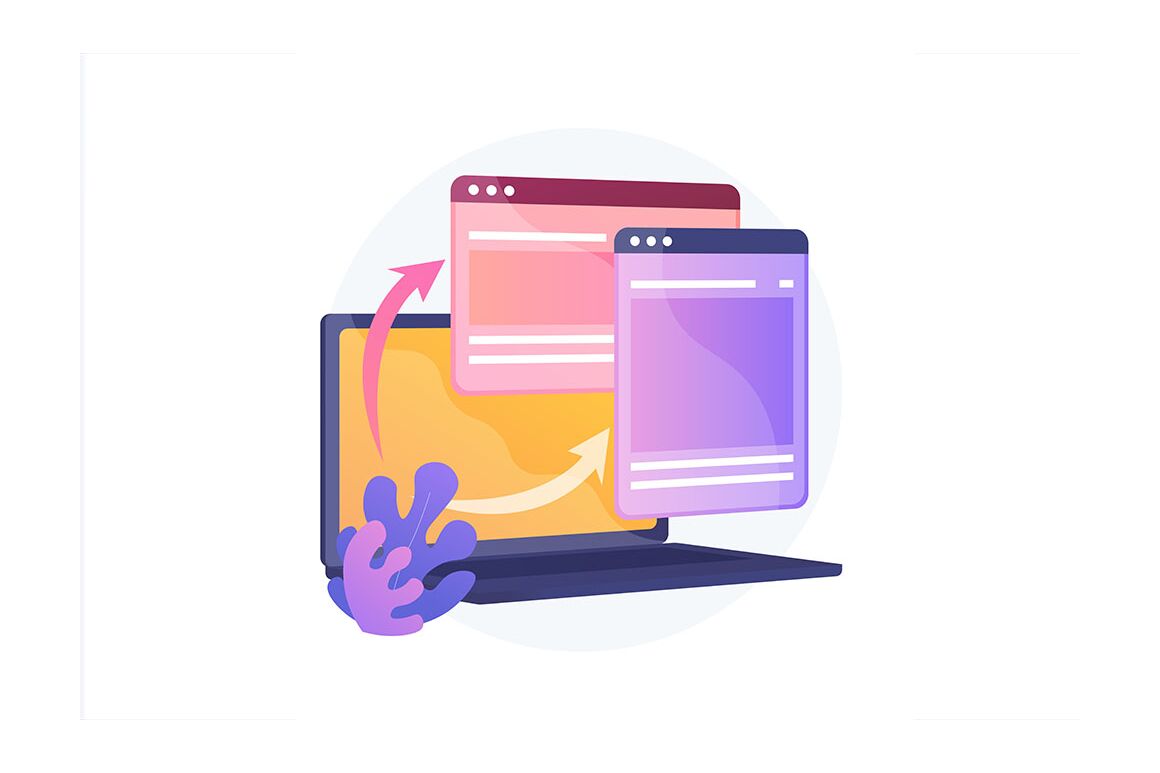
Introduction:
-
Digital painting and drawing has become increasingly popular in recent years, with many artists turning to computer software to create their artwork. There are many painting apps available for computers, each with its own unique features and strengths. Here are some of the top painting apps for computers:
Requirements:
- Adobe Photoshop, Corel Painter
-
Steps to follow :
-
Adobe Photoshop: Adobe Photoshop is a popular painting and photo editing software that offers a wide range of painting brushes and tools. It allows for layering and manipulation of images, as well as the ability to work with 3D models. Photoshop is widely used by professional artists and designers, and is available for both Mac and Windows.

-
Corel Painter: Corel Painter is a professional-grade painting software that offers a wide range of realistic brushes and tools. It allows for layering and manipulation of images, and has features such as perspective guides and 3D tools. Painter is available for both Mac and Windows.

-
Krita: Krita is a free and open-source painting software that offers a wide range of brushes and tools. It allows for layering and manipulation of images, and has features such as animation tools and brush stabilizers. Krita is available for Windows, Mac, and Linux.

-
ArtRage: ArtRage is a painting software that offers realistic brushes and tools that mimic traditional media. It allows for layering and manipulation of images, and has features such as perspective guides andthe ability to work with stencils. ArtRage is available for Windows and Mac.

-
Clip Studio Paint: Clip Studio Paint is a professional-grade painting software that is popular among comic book and manga artists. It offers a wide range of brushes and tools, and allows for layering and manipulation of images. Clip Studio Paint is available for both Mac and Windows.

-
Autodesk Sketchbook: Autodesk Sketchbook is a popular painting and drawing software that offers a simple and intuitive interface. It allows for layering and manipulation of images, and has features such as perspective guides and brush customization. Sketchbook is available for both Mac and Windows.

-



