Things You Should Learn if You Are a Computer Beginner

Introduction :
Design software is an essential tool for anyone looking to create visually stunning graphics, websites, products, or user interfaces. With so many software options available on the market, it can be difficult to know where to begin. As a PC user, you want to ensure that you have access to the best design software that suits your needs and preferences.
Whether you're a professional designer, a freelance artist, or a business owner looking to create your own marketing materials, there's a design software out there that can help you achieve your goals. In this blog post, we'll be discussing the top 5 design software options for PC users, based on their features, ease of use, and overall value.
Whether you have a PC or a Mac, whether you're a student, a professional or a retiree, this guide is for anyone who wants to learn the basics of computing. So let's begin our journey together into the exciting world of computing!
-
Requirements:
-
Steps to follow :
-
Learn the basics of Internet browsing: Start by learning the basics of Internet browsing, including how to use web browsers such as Google Chrome, Mozilla Firefox or Safari. Learn how to search for information, navigate websites, open multiple tabs, save bookmarks and more.

-
Manage your files and folders: Learn how to organize your files and folders on your computer. Create folders for different types of files such as documents, pictures, videos, etc. Make sure you back up your important files regularly.
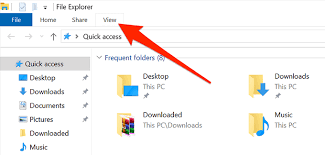
-
Use email: Learn how to use email to exchange emails with friends, family and colleagues. Set up your email account, write emails, attach files, etc.

-
Ensure online security and privacy: Learn the basics of online security, including how to avoid viruses and malware, how to create strong passwords, how to navigate websites safely, and how to avoid online scams.

-
Solve Common Problems: Learn how to solve common problems you might encounter on your computer, such as Wi-Fi connection issues, sound problems, performance issues, and more. Search for solutions online or ask friends or computer professionals for help.

-



