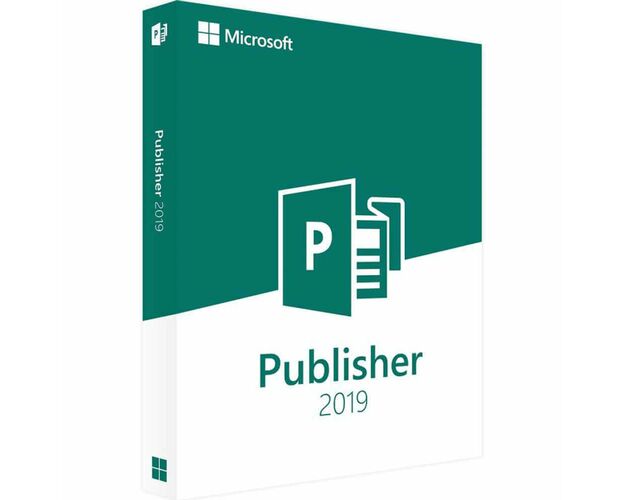Guaranteed Authenticity
All our softwares are 100% authentic, directly from official manufacturers.
Warranty
Enjoy peace of mind with our during the product's validity warranty, far beyond the standard 30 days.
Free Installation
Enjoy a free installation service for a hassle-free setup.
24/7 Customer Support
Our dedicated team is available anytime to assist you.
Best Prices
Get the best prices: $59 instead of $79.00 and save $20!
Description
Publisher 2019: Overview
- Design printed publications, email headers, and product presentations.
- Wide selection of templates for labels, greeting cards, marketing materials, and more.
- Suitable for both individuals and businesses.
- A variety of tools available on an intuitive user interface.
What is Microsoft Publisher 2019?
Microsoft Publisher 2019 is the ultimate tool for designing visual and printed documents. Tailored for users seeking a simple yet powerful solution, Publisher 2019 enables you to create professional-quality documents, including flyers, brochures, business cards, and newsletters. With intuitive tools and a diverse range of templates, this software offers the flexibility and creativity needed to complete your projects without requiring advanced graphic design skills.
Key Advantages of Publisher 2019
Ease of Use with an Intuitive Interface
Microsoft Publisher 2019 is designed for everyone, from beginners to experienced users. Its simple and intuitive interface allows you to start quickly while offering powerful tools to customize your creations.
Wide Range of Professional Templates
With Publisher 2019, you have access to a rich library of predefined templates for all your creative needs. Whether it's invitations, catalogs, or postcards, each template is fully customizable, allowing you to create tailor-made designs that perfectly meet your expectations.
Cloud Integration for Simplified Access
Work from anywhere with Publisher 2019's cloud integration. Save your files on OneDrive or SharePoint, and share your creations with your collaborators effortlessly. This feature ensures total flexibility and smooth collaboration.
Superior Precision and Print Quality
Publisher 2019 is designed to ensure that your printed documents are of exceptional quality. Save your creations in non-editable formats optimized for high-resolution printing, providing a flawless professional finish.
Versatile Use: Professional and Personal
Whether you're an individual looking to create invitations or a professional needing marketing materials, Publisher 2019 adapts to all your requirements. Its advanced design tools and flexibility make it the ideal choice for any task, large or small.
Advanced Features of Microsoft Publisher 2019
Powerful Cropping and Editing Tools
Publisher 2019 includes cropping and photo editing tools that allow you to perfect every detail of your design. Adjust colors, crop your images, and apply artistic effects to transform your photos into true works of art.
Easy Master Page Management
With master pages, organize your complex documents effortlessly. This feature allows you to create consistent layouts across multiple pages, ensuring a harmonious design from start to finish.
Simplified Text and Graphic Insertion
Publisher 2019 makes it easy to integrate text and graphic elements. Use the insertion tools to add captions, titles, or vector graphics while maintaining exceptional image quality.
PDF Export and Sharing
Exporting your projects in PDF format is a breeze with Publisher 2019. This feature ensures that your files remain true to your design, regardless of the display or printing platform used.
How to Purchase, Download, and Activate Publisher 2019
Purchase Microsoft Publisher 2019 on Digitalproductkey.com in just a few clicks. Once the purchase is complete, you will instantly receive a secure download link and a valid license key via email. Follow the installation instructions, enter your product key, and start using Publisher 2019 immediately.
System Requirements
- Processor: 1.6 GHz or faster, dual-core.
- RAM: 4 GB RAM; 2 GB RAM (32-bit)
- Hard Drive: 4.0 GB of available space
- Display: 1280 x 768 screen resolution
- Graphics: DirectX 9 or later with WDDM 2.0 or higher
- OS: Windows 10 or later, Windows Server 2019 or later
Frequently Asked Questions about Publisher 2019
-
Is Publisher 2019 suitable for professional use?
Absolutely, Publisher 2019 is designed to meet both personal and professional needs, offering robust tools to create a wide range of documents.
-
How can I customize templates in Publisher 2019?
You can modify every aspect of the available templates, including images, text, and layouts, to create a unique design that meets your needs.
-
Does Publisher 2019 support cloud sharing?
Yes, Publisher 2019 is fully compatible with OneDrive and SharePoint, allowing you to save, share, and access your files from anywhere.
-
What are the minimum specifications required to use Publisher 2019?
Publisher 2019 requires a 1.6 GHz processor, 4 GB of RAM, and 4.0 GB of disk space with Windows 10 or later.