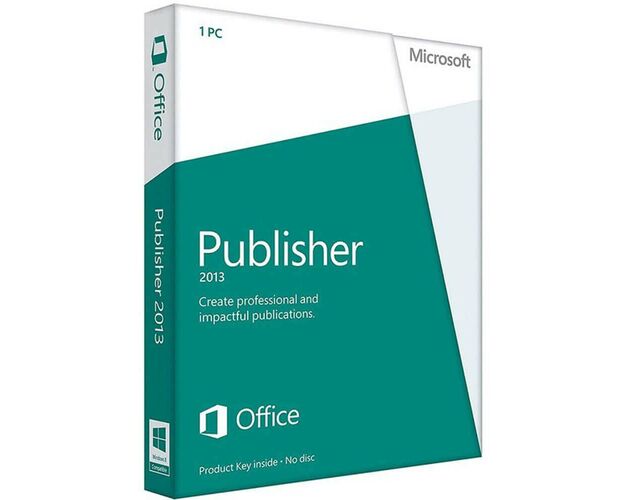Publisher 2013
Buy Publisher at the cheapest price in the online market!
After a successful purchase, you will immediately receive :
- Publisher 2013 activation License Keycode is a lifetime valid license
- Complete program of Publisher 2013 in both 32/64 bit versions
- Guides and instructions to activate your Product
- 7/7 Free Customer care support
Description
Install Publisher 2013 for the best design tool
You can now shop for the Office Publisher 2013 at our online store Digitalproductkey. It is downloadable as a stand-alone software with the best price in the market.

Install Microsoft Publisher 2013
Picture Edit
Editors can choose several effects using Publisher 2013 such as the application of glow, shadows, 3D rotation. In order to do so, select the picture and click Picture Effects on the Picture Tools. You can also apply new effects to the text in your publications: Choose from new shadows, reflections glows and bevels. Select the text and click Text Effects on the Text Box Tools. In addition, your pictures make impressive backgrounds for your publication pages. In order to do so, right-click on the desired picture, choose Apply to Background and then click Fill to expand the picture.
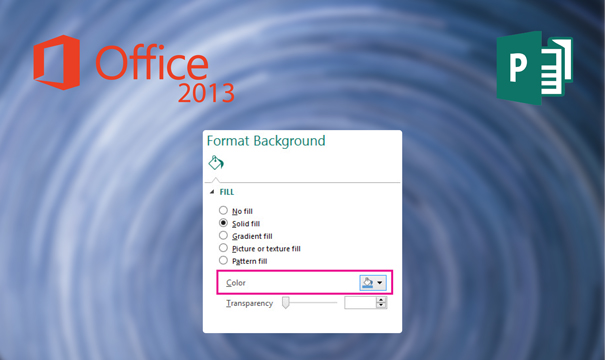
Picture Drag
Publisher 2013 imports all remarkable functions of the previous versions Publisher, it also offers some functions which expand tool functionality. Now you can insert multiple objects from external apps, such as Flickr and Facebook and you can also drag the desired picture to the working canvas.

Picture Swap
This tool enables its users to swap positions of two displays, either on the page, or with one in zero area, choose one display and you will drag him with the aid of the badge of the mountain to other display, until around display rose-colored illumination does not emerge. Release the mouse button and the exchange will be finalized.