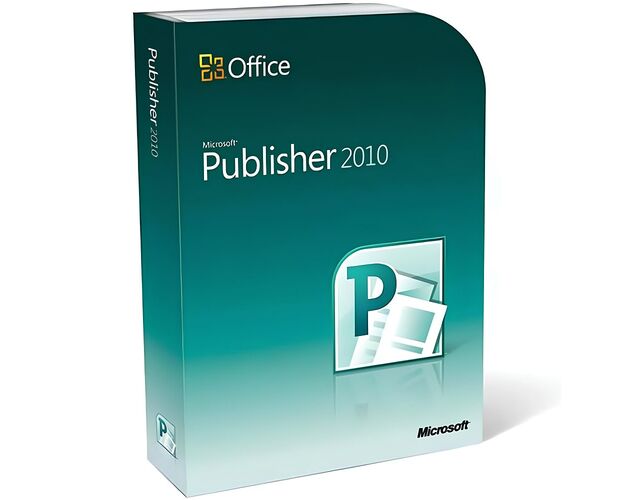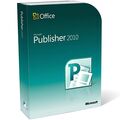The Benefits of Buying from Us
Guaranteed Authenticity
All our softwares are 100% authentic, directly from official manufacturers.
Warranty
Enjoy peace of mind with our during the product's validity warranty, far beyond the standard 30 days.
Free Installation
Enjoy a free installation service for a hassle-free setup.
24/7 Customer Support
Our dedicated team is available anytime to assist you.
Best Prices
Get the best prices: $25 instead of $30.00 and save $5!
Description
Download and activate Publisher 2010 and start to create your own publications with the easiest way
Publisher 2010 is a software that helps you create articles or documents that can be printed and circulated. Our Digitalproduckey.com website provides you Publisher 2010 at a very low price in comparison with the other websites.

Install and activate Publisher 2010 and benefit from the amazing features
Live the journey and access your own Publisher 2010 by getting your order instantly to access it safely. Publisher 2010 lets you produce special and exclusive publications and papers, including brochures, newsletters, business cards and menus that you can download or publish.
Special and Unique
Publisher 2010 has specific and specialized products for any project or purpose you need to know. The models and the variety of materials used in the resources are very useful and unique, making every publication extraordinary and outstanding. For Publisher 2010, you can make greeting cards, invites, business cards and menus very effectively.

Different interface
If you're comfortable with Publisher 2007 or Publisher 2003, you'll find a few improvements to the Publisher 2010 interface. The biggest alteration is the inclusion of the Ribbon, which occurs in all Office 2010 programmes. Publisher 2010 also added a Backstage view, that we'll cover later in this class. In most other respects, the Publisher 2010 setting is almost the same as in previous versions. If you're new to Publisher 2010, take some time to get acquainted with the interface.

Backstage view
In Publisher 2010, choices for saving, printing and producing publications can be found in the Backstage view. It is identical to the Office Button Menu from Publisher 2007 or the File Menu from Publisher 2010. But, unlike all those menus, it is a full-page view that makes it much easier to deal with.