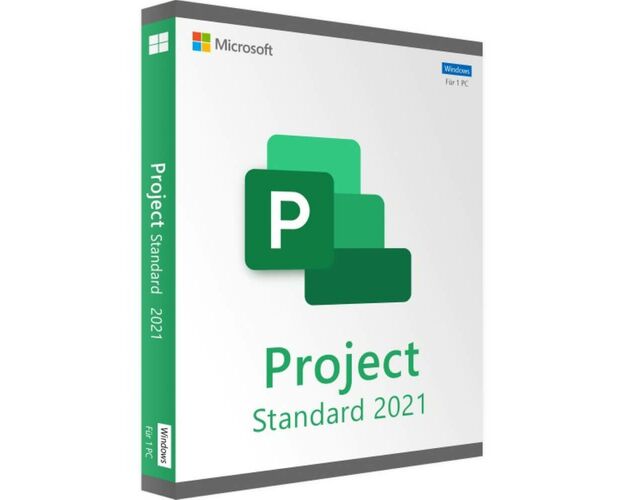Project Standard 2021
Guaranteed Authenticity
All our softwares are 100% authentic, directly from official manufacturers.
Warranty
Enjoy peace of mind with our during the product's validity warranty, far beyond the standard 30 days.
Free Installation
Enjoy a free installation service for a hassle-free setup.
24/7 Customer Support
Our dedicated team is available anytime to assist you.
Best Prices
Get the best prices: $270.99 instead of $679.00 and save $408.01!
Description
Project Standard 2021: Overview
Seamless Integration with Microsoft Products: Microsoft Project 2021 Standard integrates smoothly with other Microsoft products like Excel and SharePoint, facilitating data sharing and collaboration.
Advanced Planning Features:This software provides a rich library of predefined templates and planning tools for quick and effective project management.
Flexibility and Customization:Users can customize views and reports according to project needs. It also allows the creation of custom fields to manage project-specific data.
Optimized Resource Management:Offers robust features for resource planning and allocation, ensuring efficient use of resources while adhering to budget and schedule constraints.
Real-Time Tracking: Users can track project progress in real-time and receive updated information to quickly address changes and issues.
Support for Agile Methods:Microsoft Project 2021 Standard supports agile project management methodologies like Scrum and Kanban, making it a versatile solution for various project types.
Elevate Your Project Management with Microsoft Project 2021 Standard
Microsoft Project 2021 Standard is a professional project management software specifically designed for Windows. It is ideal for businesses and organizations of all sizes that need to plan, monitor, and control complex projects. The software offers a wide range of features and tools that enable users to manage projects professionally. With an intuitive user interface, Microsoft Project 2021 Standard simplifies project planning, resource allocation, task delegation, and progress tracking. Users can create and view detailed project plans, including project structure, work packages, dependencies, milestones, and critical paths. It also allows resource assignment to ensure projects stay within budget and deadlines.
The software includes budget and financial management tools to forecast and control project costs. Integrated reporting functions enable real-time project tracking and the generation of reports to share information with stakeholders. Microsoft Project 2021 Standard is fully integrated with other Microsoft products like Excel, SharePoint, and Outlook, enhancing information exchange and collaboration between departments and teams, thereby improving project performance.
Optimize Your Project Organization with Microsoft Project 2021 Standard
With Project Standard 2021, maintain effective organization through intuitive and interactive methods to initiate, plan, and manage your projects. Take advantage of built-in reporting tools, familiar from Excel, to quickly track progress and share essential project information.
Project Management:
Simplifies project execution with predefined templates and proven planning tools, helping project managers and teams stay productive.
Portfolio Management:
Evaluate and optimize your project portfolio to prioritize initiatives according to specific goals and achieve desired outcomes. Integration with Power BI provides detailed analytics to enhance decision-making.
Resource Management:
Analyze resource utilization and collaborate effectively with integrated tools. Simplified task and time management enables teams to modify and adjust efforts from anywhere, facilitating project oversight by managers.
Who Should Use Microsoft Project 2021 Standard?
Microsoft Project 2021 Standard is suitable for various user categories:
Businesses and Organizations: Ideal for businesses and organizations of all sizes needing rigorous planning and tracking of multiple projects, providing an overview of ongoing projects.
Project Managers: Perfect for project managers seeking to efficiently plan and organize their projects with features such as task management, planning, and resource allocation.
Team Leaders: Team leaders can track progress, delegate tasks, and ensure effective team collaboration with this software.
Project Team Members: Useful for team members who need a better understanding of their tasks and responsibilities and to organize their work according to the project schedule.
Engineers and Technicians: Assists those involved in project execution in coordinating resources and schedules effectively.
Consultants and Freelancers: Offers professional planning and organization for projects, with improved tracking and communication with clients.
Students and Educators: Ideal for those undertaking projects in an educational setting, aiding in planning, organization, and presentation of work.
Differences Between Microsoft Project 2021 Standard and Professional
To choose the right version of Microsoft Project 2021, it's essential to understand the differences between Standard and Professional versions. Here’s a summary of the features for each version:
| Feature | Project 2021 Standard | Project 2021 Professional |
|---|---|---|
| Simple Task Management | Yes | Yes |
| Extensions for Project Server | Yes | Yes |
| Wide Range of Templates | Yes | Yes |
| Designed for Business Operations | No | Yes |
| Extended Team Access | No | Yes |
| Integration with Microsoft Teams | Yes | Yes |
| Business Reporting and Management | No | Yes |
| Basic API Management | No | Yes |
System Requirements for Project 2021 Standard
- Operating System: Windows 10, Windows 11, or Windows Server 2019, Windows Server 2022
- Processor: 1 GHz or faster with 2 or more cores
- RAM: 4 GB or more
- Disk Space: 4 GB or more of available space
- Screen Resolution: 1280 x 768 or higher
- Graphics Card: Graphics card compatible with DirectX 10 or later required
- Internet Connection: Required for downloading and activating the product, as well as for online features
Frequently Asked Questions About Project 2021 Standard
-
Who is Microsoft Project 2021 Standard sufficient for?
Microsoft Project 2021 Standard is ideal for small and medium-sized businesses or teams that need to manage projects effectively without requiring advanced features. It is particularly suited for project managers, project coordinators, and team members who seek to organize, plan, and track tasks and resources with basic tools.
-
What are the new features in the 2021 version?
Microsoft Project 2021 includes several enhancements and new features compared to previous versions:
- Improved Interface: A more modern and intuitive user interface.
- Additional Project Templates: A broader range of templates to speed up planning.
- Enhanced Reporting Tools: Advanced reporting capabilities for better project tracking.
- Increased Integration with Microsoft Teams: For improved real-time collaboration.
- Upgraded Planning and Resource Management Tools: For more effective task and resource management.
-
Is Microsoft Project included in Office packs?
Microsoft Project is not included in the standard Office packs such as Office 2021 or Microsoft 365. It is a separate product that must be purchased individually. However, it integrates with other Microsoft products like Excel and SharePoint to enhance project management.
-
How long is the product key valid for the 2021 version?
The product key for Microsoft Project 2021 is valid indefinitely once activated. Unlike Microsoft 365 subscriptions, there is no annual renewal; the license remains valid as long as you use the same computer and version of the software.