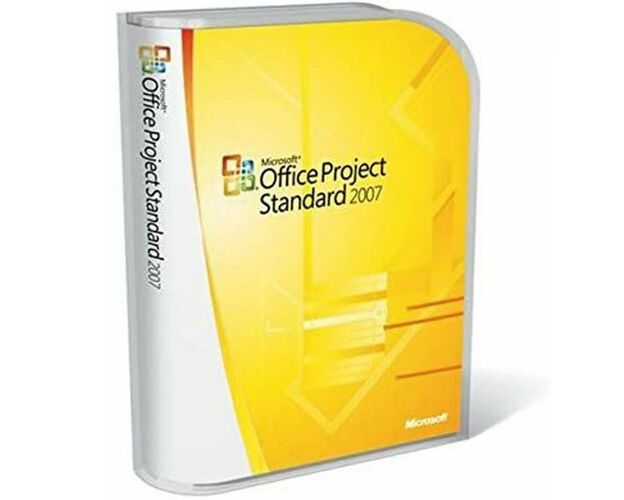Guaranteed Authenticity
All our softwares are 100% authentic, directly from official manufacturers.
Warranty
Enjoy peace of mind with our during the product's validity warranty, far beyond the standard 30 days.
Free Installation
Enjoy a free installation service for a hassle-free setup.
24/7 Customer Support
Our dedicated team is available anytime to assist you.
Best Prices
Get the best prices: $69.99 instead of $99.99 and save $30!
Description
Project 2007 Standard:Individual project management
Improve project and employee organization with powerful planning capabilities. A robust edition of Project 2007's predefined tools provide not only powerful reporting, but also guided planning and flexible tools.

Enhance project management with Project 2007 Standard
Project Standard 2007 provides a solution for planning, managing, and communicating project information, providing the right combination of ease of use, functionality, and flexibility to help you manage your projects more effectively and efficiently. We improve productivity and efficiency by providing a robust project management tool. The management tools in Project 2007 help you capture and manage project work, schedule, and financial information to keep project teams aligned and productive. I don't expect to never make a typo, but it gave me more security, even if I found the error a few steps after it happened. Additionally, each user determines the impact of each change on all other dependent tasks using the Visual Changes feature. This will automatically highlight the item moved by the last change you made. This feature works in conjunction with the Task Panel and Task Driver Panel to indicate why a task is currently being started.
Increase productivity with Project 2007
Quickly master the project management process with a simple step-by-step process to get started and interactive tools to keep you on time. Office Project 2007 Standard makes it easy to assign resources to tasks and adjust those assignments to resolve conflicts and overallocations. Get started quickly with dozens of predefined Office Project 2007 templates, or create your own custom templates that you can use over and over again. For consistency, you can send your own custom templates to others.

Save time with templates
Project Standard 2007 provides a variety of predefined templates to speed up your project management process. Templates automatically populate new projects with useful information so you can get started quickly. You can create templates in the Office Project .mpt file format to fill in task and resource information, formatting, macros, and other settings.

Undo changes (and typos)
If you need to make changes to your project, Project Standard 2007 makes it easy to test those changes with a new multi-level undo feature that improves usability and allows you to experiment with different scenarios. I can. You have the right to undo and redo changes to views, data and options. The ability to undo an action or group of actions from a non-Microsoft macro or application allows you to test multiple what-if scenarios and fully understand the impact of each choice when changing scope.