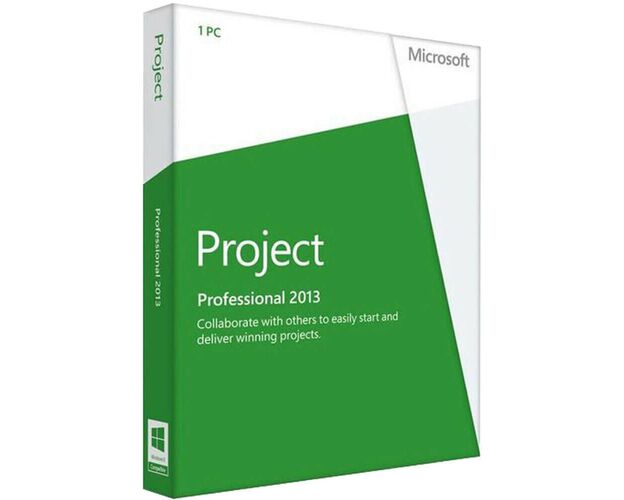Guaranteed Authenticity
All our softwares are 100% authentic, directly from official manufacturers.
Warranty
Enjoy peace of mind with our during the product's validity warranty, far beyond the standard 30 days.
Free Installation
Enjoy a free installation service for a hassle-free setup.
24/7 Customer Support
Our dedicated team is available anytime to assist you.
Best Prices
Get the best prices: $149 instead of $179.00 and save $30!
Description
Project Professional 2013: An Overview
Improved User Interface: More intuitive and easy to navigate.
Simplified Collaboration: Better integration with SharePoint and the ability to share information via the web.
Advanced Planning Features: Create detailed plans with dependency management and calendar optimization.
Enhanced Reporting: More precise tracking of progress and improved presentation.
Resource Management: Better management of resources and optimization of allocations.
Integration with Other Microsoft Programs: Smoother integration with Excel and Outlook.
Cloud Storage Support: Access and modify projects from anywhere.
Microsoft Project 2013 Professional: Intelligent Planning and Execution of Large Projects
Microsoft Project 2013 Professional is a project management solution specifically designed for businesses, providing comprehensive support for the planning, management, and execution of projects. This advanced version compared to the standard Project 2013 allows for the management of complex projects through its extended features. It manages resources such as employees, materials, and equipment, ensuring their availability when needed, while offering detailed tracking of budgets and costs to avoid financial overruns. Creating and comparing schedules and milestones with actual results helps detect delays and cost overruns, facilitating corrective measures. Additionally, project portfolio management is streamlined to ensure that projects are aligned with the company's strategic goals. Microsoft Project 2013 Professional stands out with its intuitive interface and enhanced communication tools, fostering collaboration among team members. Moreover, it integrates seamlessly with other Microsoft tools like Excel, SharePoint, and Outlook, allowing for smooth collaboration and simplified data exchange. Overall, Microsoft Project 2013 Professional is a powerful and effective solution for project management, suited to the needs of businesses wishing to manage complex projects while ensuring effective collaboration and seamless integration with Microsoft tools.
Buy MS Project 2013 Professional and Enjoy the Following Benefits
Contextual Planning with Microsoft Project 2013 Professional
Contextual planning of large projects is essential. It helps prevent conflicts and ensures effective task execution. Project 2013 Professional offers two solutions in this regard: first, specific functions are assigned to particular stages, people, and processes, clearly defining responsibilities. Second, resource management is facilitated to avoid resource conflicts during the project phase.
Simple and Intuitive Handling
MS Project 2013 Professional features a familiar interface, inspired by classic Microsoft Office solutions. Windows design concepts are also used. For users who have previously worked with similar programs, the adoption of Project Professional is simple and intuitive. Most processes run smoothly, and many processes are automated, reducing manual interventions, such as notifying team members when project data changes.
Online Results Sharing
Microsoft Project Professional 2013 provides an interface with Exchange and SharePoint servers. Users can easily share their work results with colleagues, superiors, or subordinates. Meeting coordination and other events are also simplified.
Diagrams as Valuable Support
Microsoft Project Professional 2013 is equipped with various useful diagrams for daily project management. For example, it allows evaluating resource consumption, analyzing work stages, and monitoring deadlines and budgets. Graphical representations facilitate the presentation of results and ongoing processes, offering an effective alternative to textual descriptions when they are no longer sufficient.
Microsoft Project 2013 Professional is a powerful tool for managing large projects, offering intelligent planning and efficient execution with advanced features and a user-friendly interface.
Who is Microsoft Project 2013 Professional Suitable For?
Microsoft Project 2016 Professional | Windows is ideal for:
Businesses: Need a robust solution for efficiently managing complex projects.
Project Managers: Plan, manage, and monitor projects by creating schedules, allocating resources, and evaluating costs.
Project Team Members: Track tasks, deadlines, and work costs to meet deadlines and budgets.
Construction Companies: Simplify the management of construction projects with resource and budget planning and tracking.
IT Companies: Manage software development projects, system implementation, or IT migration.
Event Managers: Plan and coordinate events such as meetings, conferences, and trade shows.
Educational Institutions: Plan projects such as program development, event organization, and research project management.
What is the Difference Between Microsoft Project 2013 Standard and Microsoft Project 2013 Professional?
The main difference between Microsoft Project 2013 Standard and Microsoft Project 2013 Professional lies in the fact that the Professional version offers additional functions and tools not available in the Standard version. In particular, the Professional version includes collaboration and teamwork features such as integration with SharePoint and the ability to work together on a project. It also provides advanced reporting options and automated planning tools, such as automatic resource allocation.
The Standard version of Project, on the other hand, offers basic functions such as project plan creation, resource allocation, and progress tracking.
Overall, the Professional version of Microsoft Project 2013 is suited for large organizations or projects requiring more extensive collaboration and integration with other tools, while the Standard version may be sufficient for smaller projects or individual users.
Download Microsoft Project 2013 Professional with Included Product Key
Opt for Microsoft Project Professional 2013 now for efficient and professional project management. This software allows you to design and manage projects quickly and define various processes. You can now download Project 2013 Professional from our site LaLicence.fr. During the download, all necessary installation files will be saved directly to your hard drive. At the same time, you will receive an email containing the product key. Please enter this key in the designated field at the end of the installation. Once activated, you can fully use Project 2013 Professional.
System Requirements for Microsoft Project 2013 Pro
- Processor: 1 gigahertz (GHz) or faster, 32-bit (x86) or 64-bit (x64) processor.
- Operating Systems: Windows 11, Windows 10, Windows 8.1, Windows Server 2016, Windows Server 2012 R2, Windows Server 2012.
- Memory (RAM): 1 GB RAM (32-bit), 2 GB RAM (64-bit).
- Disk Space: 3 GB of free disk space required.
- Graphics Card:Graphics card with DirectX 10 graphics acceleration, minimum resolution of 1,024 x 576 or higher.
Frequently Asked Questions about Project Professional 2013
-
What is the validity period of Microsoft Project 2013 Pro?
Microsoft Project 2013 Pro is offered with a perpetual license, meaning you pay once to use the product indefinitely.
-
How many PCs can I install Microsoft Project 2013 Pro on?
The Microsoft Project 2013 Pro license allows installation on a single PC. Additional licenses must be purchased to install the software on multiple computers.
-
Is Microsoft Project 2013 free?
No, Microsoft Project 2013 is not free. It is sold as a perpetual license, requiring the purchase of a product key for installation and use.
-
Can I install Project 2013 with Office 2021?
Yes, it is possible to install Microsoft Project 2013 alongside Office 2021. It is recommended to install Project 2013 first and then Office 2021 to avoid any conflicts between versions.
-
Which operating systems are compatible with Microsoft Project 2013 Pro?
Microsoft Project 2013 Pro is compatible with the following operating systems:
- Windows 11
- Windows 10
- Windows 8.1
- Windows Server 2016
- Windows Server 2012 R2
- Windows Server 2012