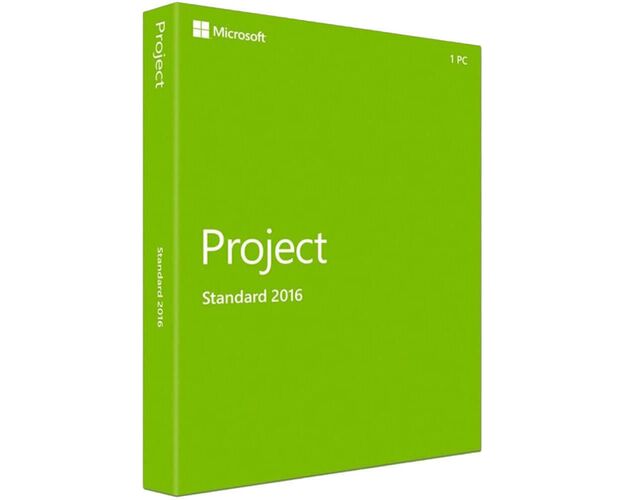Guaranteed Authenticity
All our softwares are 100% authentic, directly from official manufacturers.
Warranty
Enjoy peace of mind with our during the product's validity warranty, far beyond the standard 30 days.
Free Installation
Enjoy a free installation service for a hassle-free setup.
24/7 Customer Support
Our dedicated team is available anytime to assist you.
Best Prices
Get the best prices: $179 instead of $229.00 and save $50!
Description
Project Standard 2016: An Overview
User-friendly interface: Easily navigate and manage your projects with an intuitive user interface.
Gantt Chart Creation: Visualize project progress with adjustable Gantt charts.
Resource Management: Track resources, including personnel, materials, and costs.
Integration with Microsoft Office: Import and export data from and to Excel, SharePoint, and other Microsoft applications.
Custom Reports: Create reports and dashboards for better transparency and communication.
Microsoft Project 2016 Standard: Plan, Execute, and Document Your Projects Effectively
Microsoft Project 2016 Standard is designed for freelancers, independent contractors, and small to medium-sized businesses. This software not only plans and executes projects but is also optimized in two other essential areas. On one hand, it allows for intelligent documentation of all work stages and interim results. On the other hand, it provides the ability to manage and compare multiple projects simultaneously.
Plan, Manage, and Control Your Projects Effectively with Microsoft Project 2016 Standard
Project 2016 Standard is a project management solution designed to help businesses plan, manage, and control their projects effectively. It is intended for single-user use on a PC, making it ideal for professionals and small teams.
Key Features of Microsoft Project 2016 Standard
Clear Project Management:
Microsoft Project 2016 offers numerous features for managing projects clearly and precisely. The user interface is easy to use, providing a detailed overview of costs, resources, and work progress.
Templates :
Speed up project creation using Office.com templates. Simply enter your data into these templates to get started immediately and focus on essential project aspects.
Intuitive Navigation:
Project Standard 2016 features intuitive navigation with clearly displayed menus and functions, allowing you to quickly and easily find the tools you need.
Professional Reports:
Evaluate project data with just a few clicks by creating professional reports. View resource status, budgets, and project progress, and prepare presentations for your colleagues or management.
Interdependencies Between Activities:
Use Gantt charts to represent specific processes and tasks. This allows you to identify the most efficient processes and those needing optimization.
Timeline View:
Track project progress and events over time by creating multiple timelines displayed side-by-side. This feature is ideal for detailed presentations and evaluations.
Easy Project Data Export:
Export project data and important information with just a few clicks to edit in other Office applications, such as PowerPoint or Word. All essential information is transferred without loss.
Improvements Over Microsoft Project 2013 Standard
Better Integration with Microsoft Office:
Facilitates sharing and collaboration with improved connectivity to Excel and SharePoint.
Simplified Navigation:
A more intuitive interface for easier use.
Enhanced Reporting:
Create more detailed and easily shareable reports.
Advanced Budget and Resource Management Tools:
Optimize resource planning and budget tracking.
Improved Collaboration:
Work in real-time on projects with other team members.
Increased Performance:
Faster and more stable execution compared to the previous version.
What is the Difference Between Project Standard and Project Professional 2016?
The main difference between Project Standard 2016 and Project Professional 2016 lies in the scope and capabilities offered for project planning and execution. In the Standard edition, all project data is stored and accessed centrally on your hard drive. Therefore, it is designed for use on a single computer. In contrast, with the Project Pro edition, projects are stored on a Microsoft Project server and are accessible from anywhere. This means you can create, modify, and analyze projects collaboratively with multiple colleagues and business partners, which is particularly advantageous for large enterprises.
Target Audience for Microsoft Project 2016 Standard
Microsoft Project 2016 Standard is designed for:
Project Managers: Plan, monitor, and control complex projects with advanced planning and budgeting tools.
Team Leaders: Coordinate teams and manage workloads for optimal project execution.
Business Analysts: Analyze and visualize data to make informed decisions.
IT Managers: Plan and manage IT projects such as system implementations or database migrations.
Engineers and Architects: Plan construction or product development projects with effective resource management.
Students: Use the tool to manage academic projects and acquire project management skills.
Purchase Microsoft Project Standard 2016 at an Advantageous Price and Receive Your Product Key
Optimize your project management by downloading Microsoft Project Standard 2016 today. By ordering from digitalproductkey.com, you will quickly access the full version of Project with all the necessary installation files. After purchase, you will receive your Microsoft Project Standard 2016 product key via email. Enter this key after installation to activate the software and benefit from all its advanced features. Order now to streamline your project management and enhance your productivity with Microsoft Project 2016.
System Requirements for Project 2016 Standard
- Processor: 1 GHz or faster, x86 or x64 processor with SSE2 instruction set
- Operating Systems: Windows 11, Windows 10, Windows 8.1, Windows Server 2016, Windows Server 2012 R2, Windows Server 2012
- Memory: Minimum 2 GB RAM
- Storage: 3 GB of free space
- Screen: Minimum resolution of 1024 x 768 pixels
- .NET Version: Version 3.5 or higher
Frequently Asked Questions about Project Standard 2016
-
What is the validity of Microsoft Project 2016 Standard?
Microsoft Project 2016 Standard is sold with a perpetual license, which means you pay once to use the product indefinitely.
-
How many PCs can I install Microsoft Project 2016 Standard on?
The license for Microsoft Project 2016 Standard is valid for a single installation on one PC. You will need to purchase additional licenses for each additional installation.
-
Is MS Project 2016 free?
No, Microsoft Project 2016 is not free. It is available for purchase as a perpetual license. You need to buy a product key to install and use the software.
-
Can I install Project 2016 with Office 2019?
Yes, you can install Microsoft Project 2016 with Office 2019, but you should install Project 2016 first, followed by Office 2019. This is recommended as Microsoft installations typically occur in order from the oldest to the newest to avoid conflicts between versions.