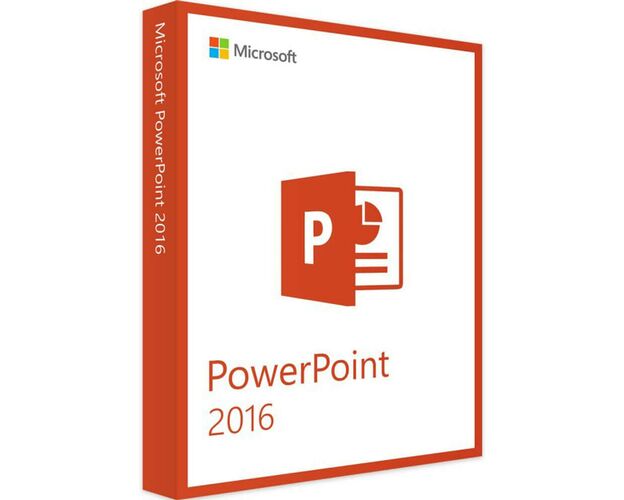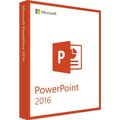Guaranteed Authenticity
All our softwares are 100% authentic, directly from official manufacturers.
Warranty
Enjoy peace of mind with our during the product's validity warranty, far beyond the standard 30 days.
Free Installation
Enjoy a free installation service for a hassle-free setup.
24/7 Customer Support
Our dedicated team is available anytime to assist you.
Best Prices
Get the best prices: $49 instead of $69.00 and save $20!
Description
Overview of Microsoft PowerPoint 2016
- Create captivating presentations with an intuitive interface.
- Access a variety of templates and designs to customize your slideshows.
- Optimized for touch screens for smooth interaction.
- Built-in tools for real-time collaboration and sharing via the Cloud.
Benefits and Key Features of PowerPoint 2016
Enhanced User Interface
PowerPoint 2016 features a clear and easy-to-navigate interface, even for beginners. Its streamlined structure and well-organized menus allow for quick and intuitive use.
Advanced Creation Tools
With a vast selection of templates and designs, PowerPoint 2016 allows you to customize your presentations according to your needs. Integrating images, graphics, videos, and audio files is simplified, and you can export your slideshows as videos for easy distribution.
Collaboration and Sharing
Real-time collaboration is facilitated with instant notifications for changes made by other users. You can share your presentations via Microsoft OneDrive, allowing access and editing from various devices.
Touch Screen Optimization
PowerPoint 2016 is optimized for touch screens, offering more precise and smooth input. This feature enhances interaction with the software, especially when using styluses or fingers.
Revolutionary New Features of PowerPoint 2016
Zoom Function
The zoom function allows you to focus on specific areas of a slide, highlighting important details for a more engaging presentation.
PowerPoint Designer
The PowerPoint Designer suggests design templates automatically when you add images. This feature simplifies the creation process by providing layout suggestions suited to your content.
3D Graphics and Models
PowerPoint 2016 introduces animated 3D graphics and models, adding a professional and dynamic dimension to your presentations. You can animate these elements to make them more interactive and visually appealing.
How to Purchase, Download, and Activate
Visit Digitalproductkey.com and select Microsoft PowerPoint 2016 in just a few clicks. Once the purchase is complete, you will instantly receive a secure download link and a valid license key via email. Follow the installation instructions, enter your product key, and start using Microsoft PowerPoint 2016 immediately.
System Requirements
- Operating System: Windows 10 or later
- Processor: Intel or AMD x64-compatible processor, 1 GHz or faster with 2 cores
- Memory: 4 GB RAM (32-bit) or 2 GB RAM (64-bit)
- Storage: 4 GB of available disk space
- Display: Screen with a resolution of 1280 x 768 or higher
Frequently Asked Questions about PowerPoint 2016
-
What are the main advantages of PowerPoint 2016 compared to previous versions?
PowerPoint 2016 offers an enhanced user interface, advanced tools for creating and customizing presentations, and real-time collaboration features.
-
Can I use PowerPoint 2016 on multiple devices?
Yes, by using Cloud services like Microsoft OneDrive, you can access and edit your presentations from different devices.
-
What should I do if I need help with installation?
Contact our technical support for any additional assistance with installing and activating your PowerPoint 2016.