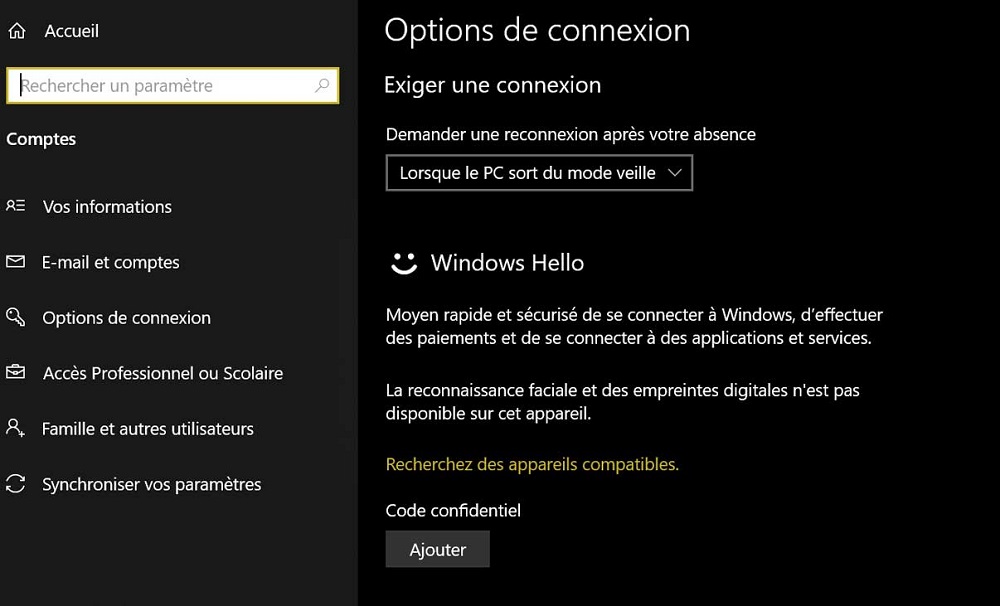PDF Suite Standard
Description
Do You Require an All-Inclusive Tool for Producing and Editing Pdfs? You’re Now in the Right Location
If you only need to use the basic functions, such as creating or viewing PDF documents, then we suggest choosing the PDF Suite standard edition. With the aid of this application, managing your PDF documents should be simple. With PDF Suite Standard's straightforward interface, you can manage digital documents quickly!

To Satisfy Your Needs, the PDF Suite Standard Was Developed
You can make the most of your documents by using the user-friendly features of the well-known PDF editor PDF Suite. It can be used to open, edit, and display PDF documents. With PDF Suite, you can create PDF files with important data. Your document can be created from scratch or you can edit an existing one. One of PDF Suite's best features is the variety of options it offers for complete security. They provide superior defense. With straightforward controls and functions for adding and editing text, images, and humorous additions like notes, tampons, and drawings, PDF editing has also been made incredibly simple. Your first impression of PDF Suite Standard will be its user-friendly interface, which was designed in a manner that is both aesthetically pleasing and popular.
Visualize
Using PDF Suite Standard, you can perform a keyword search on the PDF file. Rotation, bookmarking, and presentation of the PDF document can all be altered. Other available options are zooming and navigating.
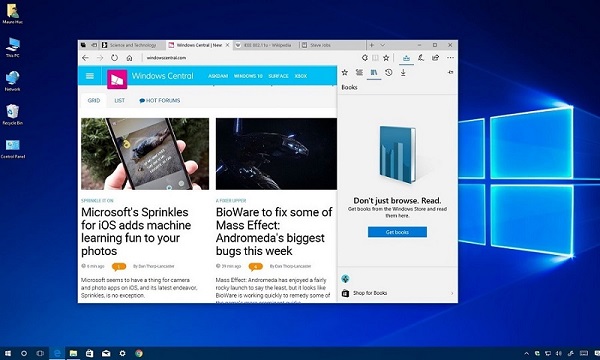
Create and Convert
Using this product's features, such as batch, RTF, and PDF/A conversion, you can convert to a variety of file types. In addition, you can create PDF files from existing files, the clipboard, and URLs. Using the conversion plug-in for Microsoft Office, a PDF document can be converted to Word format, and tables from a PDF document can be combined in Excel.
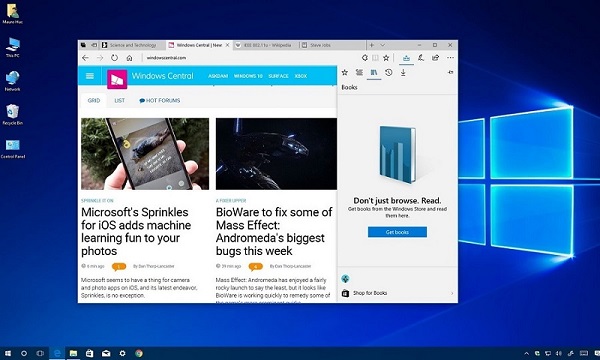
Tweak and Insert
You can insert, move, pivot, and resize images using the PDF Suite. Additionally, it enables you to manage layers by deciding whether content should appear on the front or back of the page, manage pages, find specific keywords with automatic replacement, and manage multiple layers. The resizing tool can be used to insert and edit hyperlinks as well as cut and copy multiple elements.