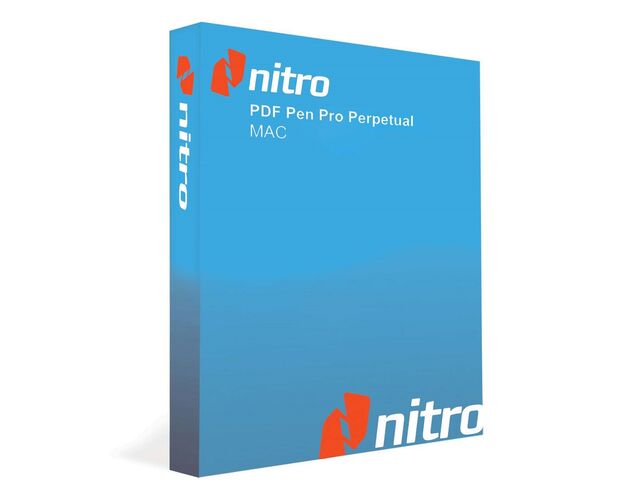PDF Pen Pro MAC Perpetual ML ESD
Buy PDF the cheapest price in the online market!
After you successfully buy the product you will, in a matter of 24 hours, receive:
- PDF Pen Pro MAC Perpetual ML ESD activation License Keycode is a lifetime valid license
- Complete program of PDF Pen Pro MAC Perpetual ML ESD in both 32/64 bit versions
- Guides and instructions to activate your Product
- 7/7 Free Customer care support
Guaranteed Authenticity
All our softwares are 100% authentic, directly from official manufacturers.
Warranty
Enjoy peace of mind with our during the product's validity warranty, far beyond the standard 30 days.
Free Installation
Enjoy a free installation service for a hassle-free setup.
24/7 Customer Support
Our dedicated team is available anytime to assist you.
Best Prices
Get the best prices: $179.99!
Description
Master Your PDF Documents with PDF Pen Pro MAC Perpetual ML ESD
Welcome to the world of PDF Pen Pro MAC Perpetual ML ESD! This powerful software is designed to empower you to take full control of your PDF documents. With a multitude of advanced features and a user-friendly interface, PDF Pen Pro provides you with the tools you need to edit, annotate, and manage your PDF files with ease. Discover how this software can help you optimize your productivity and work more efficiently with your PDF documents.

Powerful Features for Professional PDF Editing
PDF Pen Pro MAC Perpetual ML ESD is a comprehensive software solution that allows you to master every aspect of PDF document editing. With powerful editing, annotation, and form management features, you'll be able to enhance your productivity and work more professionally with your PDF files.
Advanced Editing
With PDF Pen Pro, you can easily modify the content of your PDF files. Add, delete, or edit text, images, links, and much more. The optical character recognition (OCR) feature even allows you to convert scanned documents into editable text. You have full control over your PDF files.

Annotations and Comments
Simplify document collaboration and review with PDF Pen Pro's annotation features. Highlight, underline, add notes, stamps, and shapes to emphasize important information. Commenting tools make communication and review between your team members or external partners easy.

Form Management
PDF Pen Pro enables you to create, fill, and sign PDF forms with just a few clicks. Import existing forms or create new ones with interactive fields. You can also digitally sign documents, streamlining the validation and approval processes.