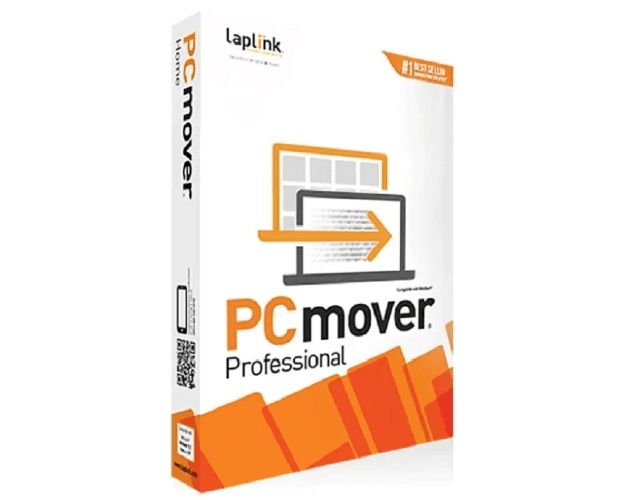Guaranteed Authenticity
All our softwares are 100% authentic, directly from official manufacturers.
Warranty
Enjoy peace of mind with our during the product's validity warranty, far beyond the standard 30 days.
Free Installation
Enjoy a free installation service for a hassle-free setup.
24/7 Customer Support
Our dedicated team is available anytime to assist you.
Best Prices
Get the best prices: $51.99 instead of $78.99 and save $27!
Description
PC Mover 11 Professional - Overview
- Complete Transfer: Migrate all your files, settings, user accounts, and even programs from an old PC to a new one without the need for external storage.
- User-Friendly: The intuitive assistant guides you through every step of the process, making it simple for anyone to use.
- Improved Compatibility: Works with Windows 7, 8, 8.1, 10, and 11 without affecting existing data on the new PC.
- Advanced Options: Supports multiple user profiles, recovery from non-bootable hard drives, and transfers via USB 3.0 or network.
- Streamlined Reinstallation: Most migrated applications are ready to use without needing CD, downloads, or license keys.
Advantages of PC Mover 11 Professional
Seamless Transfer
- Quickly and securely transfer your data without the need for external storage devices.
Recovery Functionality
- Retrieve files and operating systems from non-bootable PCs and restore data directly to your new PC.
Ease of Use
- With a step-by-step assistant, the software is user-friendly, regardless of your technical skill level.
Features of PC Mover 11 Professional
- Guided Assistant: The process is fully assisted, from installation to final transfer.
- File and Application Selection: Choose the items you wish to transfer for complete control.
- Fast Transfer: Complete your transfers over a network or USB 3.0 cable in record time.
- Cancellation Option: Ability to cancel the transfer at any time if needed.
- Multiple User Profiles: Manages multiple accounts and user profiles, including domain accounts.
How to Order PC Mover 11 Professional
- Visit our site digitalproductkey.com .
- Select PC Mover 11 Professional and add it to your cart.
- Complete the secure payment process.
- After confirmation of your purchase, you will immediately receive:
- An activation key.
- A download link for the software installation.
- Our technical team is available for any further assistance, 24/7.
FAQ
-
Is PC Mover 11 Professional compatible with Windows 11?
Yes, PC Mover 11 Professional is compatible with Windows 11 as well as earlier versions.
-
Do I need to reinstall my applications after the transfer?
No, most applications are ready to use immediately after transfer without the need for reinstallation.
-
What transfer options are available?
You can transfer your data via a local network or USB 3.0 cable for enhanced speed.