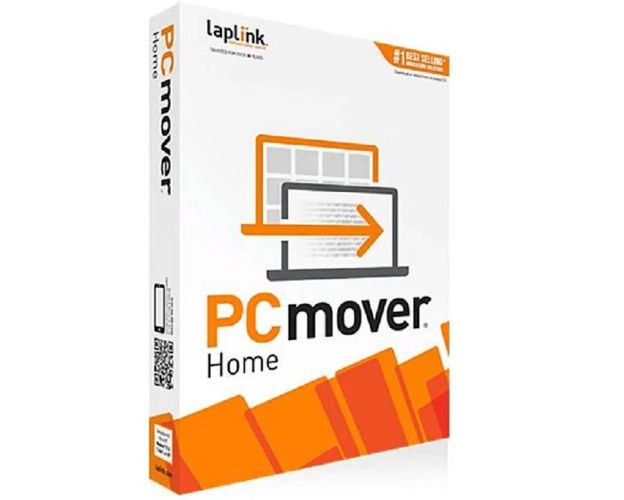Guaranteed Authenticity
All our softwares are 100% authentic, directly from official manufacturers.
Warranty
Enjoy peace of mind with our during the product's validity warranty, far beyond the standard 30 days.
Free Installation
Enjoy a free installation service for a hassle-free setup.
24/7 Customer Support
Our dedicated team is available anytime to assist you.
Best Prices
Get the best prices: $37.99 instead of $62.99 and save $25!
Description
PC Mover 11 Home: Overview
- PC Mover 11 Home is the only software that automatically transfers all your programs, files, and settings from an old PC to a new one.
- No need for external storage devices; directly transfer without the hassle of manually moving data.
- Restore your entire hard drive, including Windows operating system files, to your new PC.
- PC Mover ensures most applications are ready to use without needing original installation discs or license keys.
- Works even if your new PC has a different version of Windows than your old one.
Key Features of PC Mover 11 Home
Automatic Data Transfer
PC Mover 11 Home automatically transfers all selected programs, user profiles, and settings from your old PC to the new one, including applications, documents, and files.
Easy to Use Interface
The software comes with an intuitive wizard that guides you step-by-step through the entire process, making it suitable for all user levels.
No External Drives Needed
PC Mover Home eliminates the need for external storage devices. You can transfer files directly via a high-speed cable, USB, or over your local network.
Quick and Efficient Transfer
The transfer process is faster than ever, allowing you to move your data in less time using advanced technology like USB 3.0 support and local networks.
Transfer Customization
Select specific files, user profiles, settings, and applications to transfer. You have full control over what is migrated to your new PC.
What’s New in PC Mover 11 Home?
Auto Connection Feature
PC Mover now includes an auto-connection feature that simplifies the transfer setup by automatically detecting both computers on your network.
Improved Request Handling
With optimized performance, PC Mover 11 Home now handles large data transfers more efficiently than previous versions.
Enhanced User Interface
The user interface has been modernized, making the software more visually appealing and easier to navigate.
USB 3.0 Support
Transfers are faster than ever with added support for high-speed USB 3.0 connections, ensuring minimal downtime during migration.
Additional Features of PC Mover 11 Home
Undo Feature
If something goes wrong or you change your mind, PC Mover allows you to undo the transfer, restoring both computers to their pre-transfer states.
Multiple Transfer Options
Choose from different transfer methods, including high-speed cable, USB, or network connections. Each method ensures a fast and secure migration.
Full Application Support
PC Mover transfers most applications, meaning you don’t need to manually reinstall software on your new PC. Everything is ready to go after the migration.
Comprehensive User Profiles
Transfer not just files, but entire user profiles, including personalized settings, preferences, and documents. This ensures a seamless transition to your new PC.
Simple Three-Step Process
Step 1: Install PC Mover 11 Home
Install the PC Mover software on both your old and new computers. The installation process is quick and easy, with minimal setup required.
Step 2: Initiate the Transfer
Using the on-screen wizard, select the files, programs, and settings you wish to transfer. You can opt to move everything or customize the transfer based on your needs.
Step 3: Complete the Transfer
Once the transfer is finished, your new PC will have the same functionality and personal touch as your old one. No need to reinstall programs—PC Mover does it for you.
How to Purchase, Download, and Activate PC Mover 11 Home
Visit digitalproductkey.com and select PC Mover 11 Home. After completing your purchase, you will instantly receive a secure download link and a valid license key via email. Follow the installation instructions, input your product key, and you can start using PC Mover 11 Home immediately.
System Requirements for PC Mover 11 Home
- Compatible with Windows 7, 8, 8.1, 10, and 11.
- Requires 200 MB of hard disk space.
- An Internet connection is required for software download and registration.
Frequently Asked Questions About PC Mover 11 Home
-
Does PC Mover Home work with all Windows versions?
Yes, PC Mover 11 Home is compatible with Windows 7, 8, 8.1, 10, and 11.
-
Can I transfer data between PCs with different versions of Windows?
Yes, PC Mover can transfer files and programs between PCs running different versions of Windows without affecting the new PC.
-
What happens if my new PC has multiple hard drives?
PC Mover Home transfers data from the C: drive on the old PC to the C: drive on the new PC. Additional hard drives require the professional version for migration.