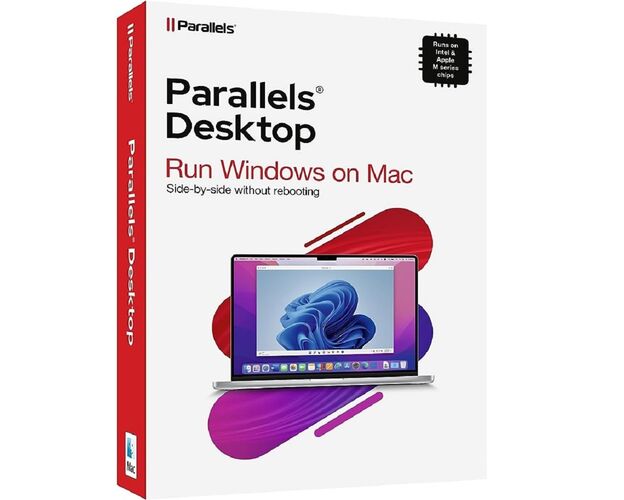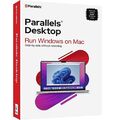Guaranteed Authenticity
All our softwares are 100% authentic, directly from official manufacturers.
Warranty
Enjoy peace of mind with our during the product's validity warranty, far beyond the standard 30 days.
Free Installation
Enjoy a free installation service for a hassle-free setup.
24/7 Customer Support
Our dedicated team is available anytime to assist you.
Best Prices
Get the best prices: $88.99!
Description
Parallels Desktop 19 MAC - Standard Edition Overview
- Perpetual License or Annual Subscription: Choose a perpetual license for unlimited use or an annual subscription to stay updated with the latest features and benefit from ongoing technical support. Tailor your purchase to your specific needs while enjoying continuous access to updates.
- Superior Performance: Parallels Desktop 19 MAC Standard fully utilizes your Mac’s capabilities to provide fast and smooth virtualization. It efficiently handles resource-intensive applications and high-performance software, ensuring optimal usage.
- Simplified Installation: The installation process for Parallels Desktop 19 MAC Standard is designed to be easy and quick, with clear instructions that allow for setup without prior technical knowledge. Enjoy a hassle-free start to your virtual environments.
- Broad Compatibility: Run Windows, Linux, and other operating systems on your Mac without needing to restart. Parallels Desktop 19 MAC Standard offers the flexibility to access a wide range of software according to your professional or personal needs.
Parallels Desktop 19 MAC Standard: A Revolutionary Virtualization Experience
Parallels Desktop 19 MAC Standard is more than just virtualization software. It integrates seamlessly with your macOS environment, allowing you to switch between Windows and Mac without interruption. Whether running complex applications like Microsoft Office 365 or trading software, Parallels provides optimal performance without compromise. The latest improvements in Parallels Desktop 19 include a revamped user interface, increased compatibility with macOS Sonoma 14, and even smoother animations in Coherence mode. Additionally, support for the latest Apple technologies maximizes your Mac's potential, whether it’s equipped with an Intel processor or Apple silicon.
The Advantages of Parallels Desktop 19 MAC Standard
Intuitive Installation: Enjoy a simplified installation process that guides you through each step, making it easy even for those without technical skills. You can quickly start using your virtual environments with minimal setup effort.
Optimized Integration: Parallels Desktop 19 MAC Standard integrates seamlessly with macOS, allowing you to launch Windows applications directly from the Dock and switch between operating systems without interruption. This integration enhances efficiency and fluidity in your daily work.
Advanced Performance: The software uses advanced hardware acceleration technology to ensure high performance, even for the most demanding applications. Whether you’re running professional software or resource-heavy games, Parallels Desktop 19 MAC Standard meets your performance needs.
Increased Flexibility: Manage multiple operating systems simultaneously on one Mac, which is ideal for cross-platform projects or accessing specific applications. This flexibility maximizes productivity by allowing you to work without restarting.
Enhanced Security: With complete isolation of virtual machines, Parallels Desktop 19 MAC Standard ensures increased security against potential threats. Work with peace of mind, knowing that your data and applications are protected.
Features of Parallels Desktop 19 MAC Standard
Run Windows Applications on Mac: Parallels Desktop 19 MAC Standard allows you to run your favorite Windows software directly on macOS. Switch between environments without restarting and enjoy full functionality of Windows applications as if you were on a PC.
Virtual Memory (vRAM) per VM: Each virtual machine benefits from 8 GB of virtual memory (vRAM), providing smooth and responsive performance for even the most demanding applications. This setup ensures optimal resource usage, even for complex tasks.
Virtual Processors (vCPU) per VM: The software supports up to 4 virtual processors per virtual machine, with an extended capacity of up to 22 cores on Macs with Apple M2 Ultra chips. This flexibility ensures robust processing power for resource-intensive applications.
Advanced Compatibility: Parallels Desktop 19 MAC Standard offers extensive compatibility with various guest operating systems, including Windows, Linux, and macOS. Whether you need to work with multiple systems or test different environments, this solution ensures smooth and effective integration.
System Requirements for Parallels Desktop 19 MAC Standard
Minimum Configuration:
- Operating System: macOS 10.15.7 (Catalina) or later.
- Processor: Apple Silicon chip or Intel Core i5, i7, i9, Core M, or Xeon.
- Memory: 4 GB RAM.
- Disk Space: 600 MB for Parallels Desktop installation, with an additional 16 GB recommended for the guest operating system.
- Graphics: Apple M1, M2, M3 (and their Pro, Max, Ultra versions), or Intel, AMD Radeon, NVIDIA graphics cards.
For Optimal Performance:
- Operating System: macOS Sonoma 14.0 or later.
- Processor: Apple M2/M3 or Intel Core i7/i9.
- Memory: 8 GB RAM or more.
- Disk Space: 1 GB for guest operating systems installation.
When You Order from Us, You Will Receive:
- Official Product Key: For activating Parallels Desktop 19 MAC Standard.
- Official Download Link: Direct and secure access to the software.
- Detailed Invoice: Includes VAT for full transparency.
- Installation Guide: Clear instructions for easy installation and activation.
To purchase Parallels Desktop 19 MAC Standard, visit DigitalProductKey.com and receive your key immediately after placing your order.
Frequently Asked Questions
-
Can I run Parallels Desktop 19 Standard on a Mac with Apple M1/M2 chip?
Yes, Parallels Desktop 19 Standard is fully compatible with Apple M1 and M2 chips. You will benefit from optimized performance, allowing for smooth and efficient use of Windows applications and other operating systems on your Mac.
-
Is it possible to run Linux applications with Parallels Desktop 19 Standard?
Absolutely, Parallels Desktop 19 Standard supports running various operating systems, including Linux. You can install and use Linux applications directly on your Mac, enjoying the benefits of virtualization.
-
How can I transfer files from Windows to macOS?
Parallels Desktop 19 Standard offers a simplified transfer feature that makes it easy to move files, applications, and other data between Windows and macOS. You can migrate your content in just a few clicks without complications.
-
What are the main improvements in Parallels Desktop 19 compared to the previous version?
Parallels Desktop 19 Standard introduces several notable improvements, including a modernized user interface, increased compatibility with macOS Sonoma 14, and smoother animations in Coherence mode, providing a more enjoyable and responsive experience.
-
What are the limitations of the trial version?
The trial version of Parallels Desktop allows you to test all the software's features for a limited period. However, for continuous and complete use, a paid license is required after the trial period ends.
Parallels Desktop 19 Product Comparison Chart
| Parallels Desktop for Mac/ Features |
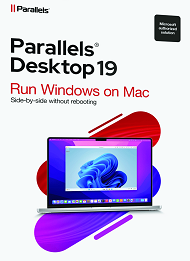
|
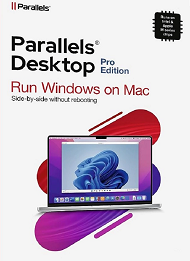
|
|---|---|---|
| Includes major updates to support new versions of macOS, Windows, Linux, and new Mac models | Subscription only | ✔ |
| Virtual RAM for each VM | 8 GB vRAM | 128 GB vRAM |
| Virtual CPUs for each VM** | 4 vCPUs | 32 vCPUs |
| Experience Windows as if it was designed for Mac: use Mac files, keyboard, trackpad, camera & mic, sound, graphics, Touch ID, and many more | ✔ | ✔ |
| Run thousands of Windows applications such as Microsoft Office 365, accounting software, trading software, SAP, Matlab, and more | ✔ | ✔ |
| Run professional graphics-intensive Windows applications and multiple virtual machines | ❌ | ✔ |
| Develop, automate, test, and debug software in multiple operating systems simultaneously | ❌ | ✔ |
| Premium 24/7 phone and email support | Subscription only | ✔ |
|
$88.99
See more
|
$103.99
See more
|