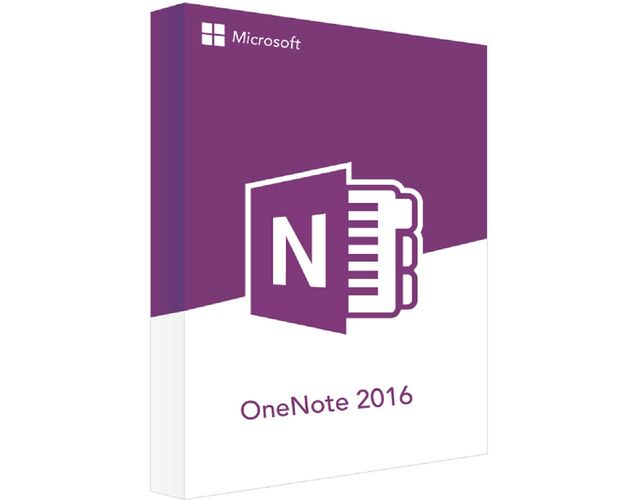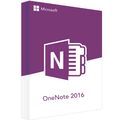Guaranteed Authenticity
All our softwares are 100% authentic, directly from official manufacturers.
Warranty
Enjoy peace of mind with our during the product's validity warranty, far beyond the standard 30 days.
Free Installation
Enjoy a free installation service for a hassle-free setup.
24/7 Customer Support
Our dedicated team is available anytime to assist you.
Best Prices
Get the best prices: $49 instead of $69.00 and save $20!
Description
Install and activate your OneNote 2016 now with the best price
OneNote 2016 is considered as the most versatile tool for dully taking notes or random facts and anything else that you cannot fastly organize and make it fit correctly into spreadsheets and well-structured databases. OneNote 2016 is the software to install and make it as a virtual drawer to put virtual pages of outlines, sections and random notebooks. OneNote 2016 has the most enjoyable yet favourite features.

Download and Activate OneNote 2016 and profit the enjoyable note-taking features
OneNote 2016 is the best digital notebook that is considered as the one and only single place to stock all of your notes and information you need. OneNote 2016 helps you remember everything you could note in order to be able to manage your life whether at home, at work, or at school.
Pages and outlining
Thanks to OneNote 2016, your notebooks never run out of paper. They are easy to be reorganized, printed and being shared. You can search all your notes quickly so you can find notes even if you forget where you put them. With OneNote 2016 you can start by typing on a while blank page. And of course, you can start from elsewhere on the page. OneNote 2016 header is at the top of each page and you can add a title.

Searching for your information
By using OneNote 2016 Search feature, you will be able to find any note you have saved and inevitably forget where you added it. As OneNote 2016 search field in the top right of your page pane. OneNote 2016 must know where it should search as you probably want the default option to start from the current section, section group, or other notebooks. You can set any of these as the default so that possible search results appear in a new panel.

Sharing your notes
With OneNote 2016, you can share your notebooks with co-workers and family members particularly when they are stored on OneDrive. it is enough to select your file and share it with the email address you add then the recipient will receive an email invitation to your notebook webpage. However, OneNote 2016 puts all your OneDrive-stored notebooks securely stored with a high level of protection.