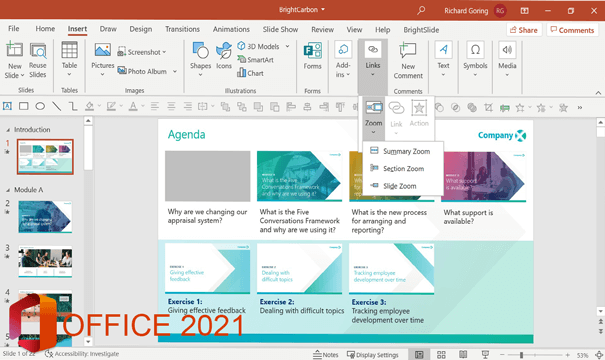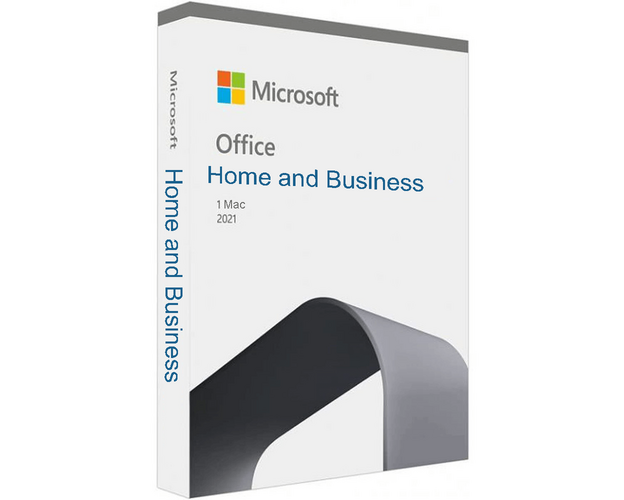Office 2021 Home and Business For Mac
Description
Office 2021 Home And Business For Mac Is Now Available!
Microsoft has officially released the much-loved productivity suite to all Mac users. Office 2021 Home and Business For Mac is currently available for purchase on our website. The Home and Business edition is mainly designed for families and small businesses with innovative new features across all apps that blend familiarity with unique Mac features that will help you get more done in less time.

All You Need To Know About Office 2021 Home And Business For Mac
With Microsoft's latest edition of the popular office suite, Office 2021 Home and Business for Mac, you'll have everything you need to create professional documents, presentations, and spreadsheets and better organize and manage your emails and calendar. This edition offers several new and enhanced capabilities, such as the XLOOKUP function in Excel, the Sketched style outline in PowerPoint, Visual refresh with Outlook optimized to simplify your tasks of managing and organizing emails and calendar and a lot more. Let's take a peek at some of Office 2021 Home And Business for Mac's features.
The Xlookup Feature In Excel
Excel's XLOOKUP function is a new feature that makes searching in Excel documents easier than before. You'll be able to search for values in the columns to the left and right of the reference column, as well as the location in the table, using this newly added feature.
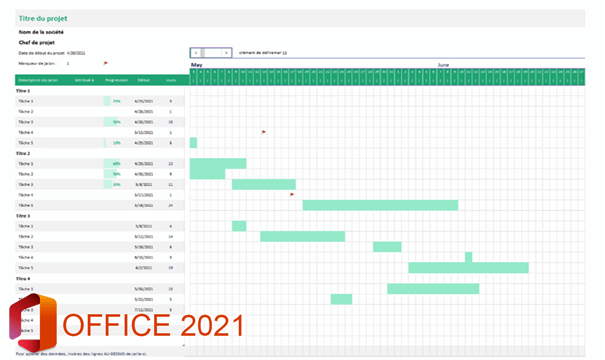
Outlook’s New Features
With Outlook’s 2021, you'll still have all of the features you're familiar with plus a few new ones including the visual refresh, which enables you to work with a more updated Start interface and newly redesigned ribbon tabs.You will get the chance to experience a unique, clean look with monoline iconography that communicates action and features.Besides, it is now possible to save images, charts, and other graphics from your email in SVG (Scalable Vector Graphic) format and your saved photos can be resized without losing image quality.
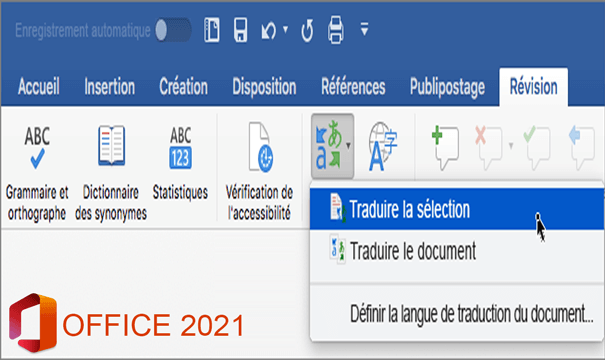
PowerPoint 2021's New Features
Microsoft PowerPoint 2021 has a slew of new features designed to help you improve your presentations and slideshows.With Microsoft PowerPoint 2021 for Mac, you can now work with an improved Start interface and freshly revamped ribbon tabs. Moreover, there are other important features including the ability to generate an animated GIF from a slideshow, as well as saving pictures and graphics as SVG. Furthermore, the Sketched style outline allows you to customize the color, style of a text box, shape, or SmartArt graphics.