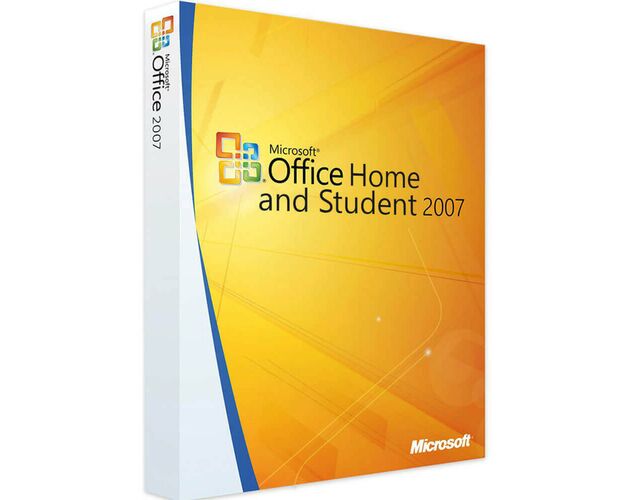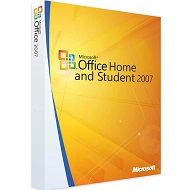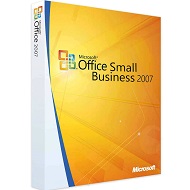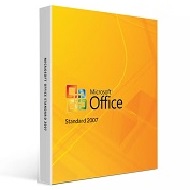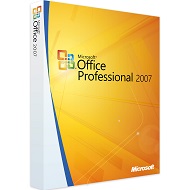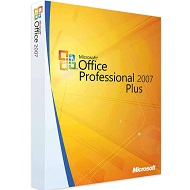Guaranteed Authenticity
All our softwares are 100% authentic, directly from official manufacturers.
Warranty
Enjoy peace of mind with our during the product's validity warranty, far beyond the standard 30 days.
Free Installation
Enjoy a free installation service for a hassle-free setup.
24/7 Customer Support
Our dedicated team is available anytime to assist you.
Best Prices
Get the best prices: $48 instead of $98.00 and save $50!
Description
Install Office 2007 Home and Student and improve your productivity
Digitalproductkey.com offers Office 2007 Home and Student at a very affordable price. Seize the opportunity and get Office 2007 Home and Student, an impressive software that will meet your needs.
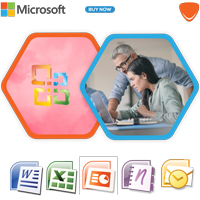
All you need to know about Office 2007 Home and Student
All users, especially those in the academic world, can use the initial trio of the Home and Student edition, namely Word, PowerPoint, Excel. They can also enjoy the use of OneNote. This edition is user-friendly and allows users to perform all the necessary tasks such as creating well-organized documents, making sophisticated presentations, and collecting and analyzing data. Moreover, this software is absolutely beneficial for note taking.
Redesigned Interface
In order to provide users with a consistent user interface where they can enjoy a sophisticated and well-organized menu structure, Microsoft has replaced the menu structure with a ribbon system that is divided into task-oriented tabs, which in turn are divided into groups of commands and features. These improvements were made with the goal of locating the commands, tools, options and features needed to accomplish a particular task in the easiest way possible.

Excel Capabilities
Excel includes new table functions, new charting tools, improved conditional formatting that applies visual formatting to data, as well as updated and easier-to-use pivot tables. In addition, within a large spreadsheet, you can take advantage of the improved formula and function usage that is required to perform the simplest types of calculations. To make creating formulas easier, Excel has undergone serious improvements such as the addition of a resizable formula bar. This means that when you type long formulas, the formula bar automatically resizes so that the formula does not cover the data in the cells.

Advantages of OneNote
With OneNote, you can benefit from secure information storage. It is the ideal tool to protect your pages containing confidential information. Using this well secured program, you can organize your notes and share your notebook with others so that several users can make changes and instantly see the changes made. In this way, you can improve your productivity.