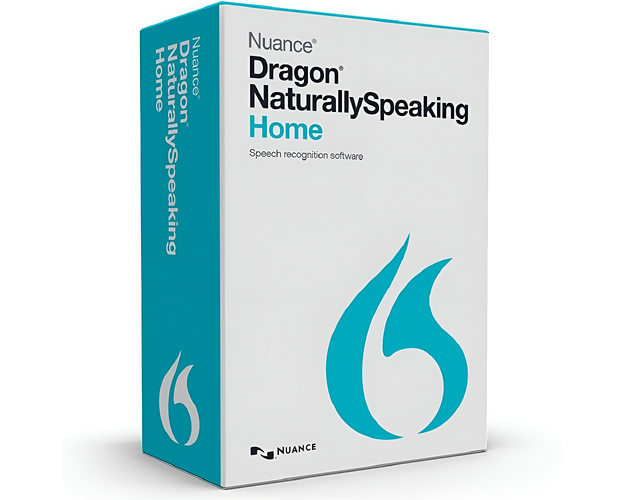Guaranteed Authenticity
All our softwares are 100% authentic, directly from official manufacturers.
Warranty
Enjoy peace of mind with our during the product's validity warranty, far beyond the standard 30 days.
Free Installation
Enjoy a free installation service for a hassle-free setup.
24/7 Customer Support
Our dedicated team is available anytime to assist you.
Best Prices
Get the best prices: $95.99!
Description
Nuance Dragon NaturallySpeaking 13 Home: Overview
Voice Recognition Benefits: Nuance Dragon NaturallySpeaking 13 Home is a modern and effective solution for accurate voice recognition. You can create documents directly on your PC using voice commands, without the need for a mouse or keyboard.
Superior Accuracy: Compared to many free tools available, Nuance Dragon NaturallySpeaking 13 Home stands out with its new features that continuously improve voice comprehension. This accuracy ensures error-free transcription and allows for efficient writing of dictated texts.
Efficiency and Professionalism: Purchase a license for Nuance Dragon NaturallySpeaking 13 Home to optimize your work. Dictation is often faster than typing, enhancing your efficiency. The software is suitable for various types of documents, including advertisements, letters, essays, books, reports, and certificates.
Nuance Dragon NaturallySpeaking 13 Home: The Ideal Solution for Effective Voice Recognition
In an increasing number of professional fields and applications, reliable and continuous voice recognition is essential. Nuance Dragon NaturallySpeaking 13 Home is a modern and efficient solution that enables users to benefit from precise and high-performance voice recognition. You can write the desired content directly on your PC using voice commands, without relying on a mouse or keyboard.
The Ultimate Voice Recognition Tool
Compared to the many free tools available, Nuance Dragon NaturallySpeaking 13 Home distinguishes itself with exceptional performance. This success is mainly due to the ongoing development of new features, which continuously enhance the application's voice comprehension. Its high accuracy ensures error-free speech input and processing, allowing for flawless dictated texts and effective work. As digitization continues to rise, programs like Nuance Dragon NaturallySpeaking 13 Home are becoming increasingly important in professional environments. The fewer errors in texts, the more these voice recognition tools are adopted by businesses. That’s why it makes sense for companies to invest in Nuance Dragon NaturallySpeaking 13 Home.
Efficiency, Precision, and Professionalism
You can acquire the suitable license for Nuance Dragon NaturallySpeaking 13 Home from us for your PC. This will save you time and allow you to focus on other professional requirements. Dictation is often faster and easier than typing for most people, thus increasing your efficiency. No specific commands for content transcription are necessary, which further facilitates focusing on content and decision-making. Whether for advertising texts, letters, essays, book drafts, reports, or any other commercial documents, Nuance Dragon NaturallySpeaking 13 Home offers the flexibility needed for effective work. With precise voice input, you can quickly obtain the desired written document.
Numerous Features for Smooth Operation
The many functions and applications of Nuance Dragon NaturallySpeaking 13 Home demonstrate how effective and high-performing this software is. The combination of accuracy and speed makes it a true asset for rapid and secure speech-to-text conversion. Here are some of its key features:
- Quick and easy installation
- 13% improved accuracy compared to the previous version
- Intuitive and modern user interface
- Machine learning feature
- Compatibility with many web browsers
- Dictation via PC microphone without the need for a headset
With Nuance Dragon NaturallySpeaking 13 Home, you can easily dictate new content and simplify your professional daily tasks. Most built-in microphones of PCs or laptops are sufficient for dictating and converting your content into text. There is no need to be right next to the device to ensure good recognition quality; even at a small distance, the quality remains intact.
An Ideal Solution for Business Processes
Whether for private or professional use, Nuance Dragon NaturallySpeaking 13 Home has already demonstrated its effectiveness in many cases. In particular, law firms, agencies, and large offices benefit from the ability to convey information quickly and without loss. For your business, applications like Nuance Dragon NaturallySpeaking 13 Home are an excellent choice for quickly capturing and recording important facts. With extensive compatibility with your office software, you can use existing microphones, whether wired or wireless via Bluetooth. Comfort and simplicity are the hallmarks of Nuance Dragon NaturallySpeaking 13 Home, ensuring that software usage is always smooth.
Maximum Clarity – No Prior Training Required
One of the key features is the quick and simple understanding. Thanks to continuous learning processes, the software adapts perfectly to your speaking style, eliminating the need for complicated prior training. Nuance Dragon NaturallySpeaking 13 Home thus ensures reliable and effective implementation from the first use. With an intuitive and clear interface, you can quickly identify the features you need and those that will be relevant later.
Increased Speed in Daily Management
With such a range of available applications, you can test modern voice recognition without a long learning period. You and your staff will quickly become familiar with the advanced functions and interactions of the software. Many employees appreciate the comfort of voice input with Nuance Dragon NaturallySpeaking 13, eliminating the need for lengthy manual entries. To further enhance efficiency, the software allows for advanced voice adjustments and settings, ensuring increasingly precise adaptation to your voice over time. This promotes rapid and effective implementation of your commands, simplifying daily management.
Purchase Nuance Dragon NaturallySpeaking 13 Home on digitalproductkey.com
Opt for Nuance Dragon NaturallySpeaking 13 Home on lalicence.fr to benefit from an advanced voice recognition solution tailored to your professional needs. Enjoy a lifetime license, easy installation, and free updates to ensure your software remains current and effective. Order now to boost your productivity and simplify your daily tasks.
Frequently Asked Questions
-
Who is Nuance Dragon NaturallySpeaking 13 suitable for?
Voice recognition is becoming increasingly important across various sectors. Thus, Nuance Dragon NaturallySpeaking 13 Home is a useful tool not only for large businesses but also for students, pupils, and workers who frequently use their personal computer.
-
What advantages does Nuance Dragon NaturallySpeaking 13 Home offer you?
One of the main advantages of Nuance Dragon NaturallySpeaking 13 Home is its ability to quickly and effectively convert speech to text. Even without technical experience, you can use the software's features effectively for practical and rapid conversion.
-
How long is Nuance Dragon NaturallySpeaking 13 Home valid after purchase?
When you purchase Nuance Dragon NaturallySpeaking 13 Home, you receive a lifetime license. You can also obtain free updates to keep the software current. Additional licenses are also available if needed.
System Requirements
Processor: Intel Dual Core at 2.2 GHz or equivalent AMD processor. Note: Faster processors offer better performance. (IMPORTANT: SSE2 instruction set required)
Processor Cache: 2 MB of L2 cache recommended (at least 512 KB of L2 cache)
Available Disk Space: 4 GB
Supported Operating Systems: Windows 7, 8.1, 10 (32-bit and 64-bit), Windows Server 2008 R2 and 2012 R2
RAM: At least 2 GB for 32-bit versions of Windows 7, 8, and 8.1; 4 GB for 64-bit versions of Windows 7, 8, and 8.1 and Windows Server 2008 R2, Windows Server 2012
Sound Card for 16-bit recording
DVD Drive for installation
Tab Dragon 13
| FEATURE | DESCRIPTION |
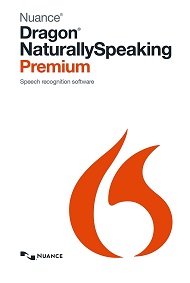
|
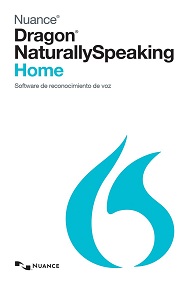
|
|---|---|---|---|
| Recognition accuracy |
Turns your voice into text with up to 99% accuracy New - Up to a 15% improvement to out-of-the-box accuracy compared to Dragon version 12 |
✔ | ✔ |
| Recognition speed |
Words appear on the screen three times faster than typing |
✔ | ✔ |
| System configuration |
Installation automatically detects available PC resources (CPU, Processor Cache, RAM) and configures system for optimal use Enhanced - On powerful PCs with multi-core processors, Dragon 13 automatically selects its latest and greatest speech model for best performance |
✔ | ✔ |
| Accuracy tuning |
"Acoustic and Language Model Optimiser;" ability to analyze sent email and selected text documents; "Nothing But Speech" filter to automatically eliminate um/ah utterances New - "Learn from Sent Email" now also works with web-based email such as Gmail™ and Yahoo! Mail®, so you have more potential sources from which to let Dragon familiarise itself with the words and phrases you might write You can launch the analysis of documents and emails at any time and not necessarily at profile creation -- making profile creation even simpler and quicker |
✔ | ✔ |
| Help system and tutorials |
Comprehensive Help System includes searchable Help Topics, resisable Learning Center and Interactive Tutorial New - Redesigned and augmented Interactive Tutorial has short progressive simulations that introduce the DragonBar, the Learning Center, the Vocabulary Editor, as well as basic web navigation and use of web-based email |
✔ | ✔ |
| Editing and formatting text |
Format text; "Direct Editing" commands (commands to delete/ bold/underline/italicise/capitalise/copy/cut the specified words). Smart Format Rules allow Dragon to adapt upon detecting formatting changes to abbreviations, numbers and more. Enhanced - Dragon now generates more hints for alternate word written forms, to make it even quicker and easier to make a change |
✔ | ✔ |
| Dictation box | Ability to create, modify, and correct text within text fields where Dragon does not have Full Text Control including option to automatically open the Dictation Box where there is no Full Text Control | ✔ | ✔ |
| Command and control | Click/move/drag/position the mouse by voice; press keys or key combinations by voice | ✔ | ✔ |
| Application support - web browsers |
New - The Dragon Web extension now gives Full Text Control in Chrome™ and Firefox® as well as Internet Explorer, in compatible websites. In order to use Dragon in the supported browsers, you must enable this add-on. Internet Explorer® 9 and up, Chrome and Firefox: Dictation and Full Text Control* in compatible web edit fields. Command and control for all standard web controls, links and buttons, including Gmail, Yahoo! Mail, iCloud and more. For the latest on supported web browsers, please visit support.nuance.com This is an external link (Note: there are differences among browsers in terms of Full Text Control and command capabilities) |
✔ | ✔ |
| Application support - web mail |
New - Dragon 13 supports Full Text Control and Command and Control, including Gmail, Yahoo! Mail and Outlook®.com within Internet Explorer®, Firefox and Chrome. In order to use Dragon in these browsers, you must enable the add-on. |
✔ | ✔ |
| Application support - local email |
Outlook 2010 and 2013 (32- and 64-bit): Full Text Control, Menu Tracking, and Natural Language Commands* |
✔ | ✔ |
| Application support - word processing |
|
✔ | ✔ |
| Application support - spreadsheets | Excel® 2010 and 2013 (32-bit and 64-bit): Full Text Control, Menu Tracking, and Natural Language Commands* | ✔ | ❌ |
| Application support - presentations | PowerPoint® 2010 and 2013: Menu Tracking, and English Natural Language Commands.* By default, the Dictation Box opens automatically in Powerpoint because there is no Full Text Control. | ✔ | ❌ |
| Dragon Voice Shortcuts™ for web search, desktop search and Dragon Help search | Dragon Voice Shortcuts collapse common multi-step tasks into direct voice commands. Search the web for information, products, and more, e.g. "Search news for |
✔ | ✔ |
| Dragon Voice Shortcuts for email | Send emails, schedule appointments or create tasks, e.g. "Create an email about..." | ✔ | ✔ |
| Dragon Voice Shortcuts for Facebook and Twitter | Quickly update social status with commands, e.g. "post to Facebook..." (does not open the site) | ✔ | ✔ |
| Text to Speech | A synthesised voice reads out loud editable text you designate | ✔ | ✔ |
| Advanced correction/editing | Ability to playback your speech in documents | ✔ | ❌ |
| Multiple sources per profile | Ability to create multiple audio sources (more than one type of audio input device) sharing a vocabulary within the same profile | ✔ | ✔ |
| Mobile dictation | Allows transcription of recordings spoken by one person | ✔ | ❌ |
| Built-in microphone support |
New - Dragon 13 now supports microphones built into many of the latest laptops for optimal flexibility and convenience. YouÀâ„re now free to dictate documents and speak commands directly into your laptop without using a headset. Dragon 13 also automatically detects which microphones are available to you. You simply pick the recommended device you want to use. |
✔ | ✔ |
| Wireless dictation - Bluetooth® | Work untethered from your computer using supported Bluetooth microphones
New - Accuracy in Dragon 13 is enhanced when using a Nuance certified wideband (16 kHz) Bluetooth headset |
✔ | ✔ |
| Wireless dictation - Dragon remote mic app | Dictate wirelessly with a mobile device: the free Dragon Remote Mic app works with iPhone®, iPod® touch (4th gen), iPad® or compatible Android™ device | ✔ | ✔ |
| Personal administration | Ability to import/export custom word lists and user profiles | ✔ | ❌ |
| Text-and-Graphics custom commands | Easily create commands to insert frequently used text and/or graphics by voice | ✔ | ❌ |
|
$119.99
See more
|
$95.99
See more
|