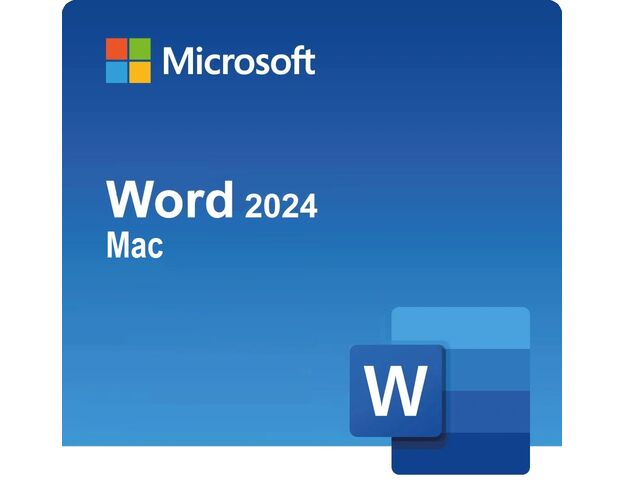Microsoft Word 2024 For Mac
Delivery immediately via email
Note: The license is valid for both personal and commercial use.
Guaranteed Authenticity
All our softwares are 100% authentic, directly from official manufacturers.
Warranty
Enjoy peace of mind with our during the product's validity warranty, far beyond the standard 30 days.
Free Installation
Enjoy a free installation service for a hassle-free setup.
24/7 Customer Support
Our dedicated team is available anytime to assist you.
Best Prices
Get the best prices: $109.99!
Description
Word 2024 For Mac: Overview
- Utilize advanced collaboration features to comment, review, and easily edit documents in a team setting.
- Never lose your work again with automatic recovery of open documents in case of an unexpected closure of Word.
- Enjoy a refreshing design that aligns with other Microsoft applications for a cohesive user experience.
- Benefit from new features aimed at making your documents accessible to all users.
Discover the Innovations of Word 2024 For Mac: New Features You Can't Miss
Automatic Session Recovery in Word
In case of an unexpected closure of Word 2024 for Mac before saving your recent changes, Word will automatically reopen all the documents you had open at the time of the process's end, allowing you to continue where you left off in the past.
Modern Theme and New Color Palettes
Word 2024 for Mac features a new theme and color palette, ensuring a modern and accessible appearance.
Collaboration Enhancements
Collaboration is now easier than ever with modern comments and the ability to seamlessly manage different versions of the document.
Support for OpenDocument Format (ODF) 1.4
Word 2024 for Mac includes support for OpenDocument Format (ODF) 1.4, providing many new features for improved compatibility.
Integration of Images from Mobile Devices
Easily insert images directly from your Android device into your documents, without the need to transfer files.
Comment Interactions
Quickly identify new comments and express your support using the "Like" reaction feature.
System Requirements
- Operating System: Windows 10 or later
- Processor: Dual-core processor of at least 1.6 GHz
- RAM: 4 GB of RAM (64-bit), 2 GB of RAM (32-bit)
- Disk Space: At least 4 GB of available disk space
- Display: Screen resolution of 1280 x 768
Frequently Asked Questions
-
What are the main new features of Word 2024 For Mac?
Word 2024 for Mac offers innovative features such as automatic session recovery, a modern theme, and enhanced collaboration tools.
-
Is Word 2024 For Mac compatible with previous versions?
Yes, Word 2024 for Mac is compatible with documents created in earlier versions, allowing you to open and edit them without issues.
-
What support options are available for Word 2024 For Mac?
We offers several support options including emails or direct technical support via chat or phone.
-
How to Purchase, Download, and Activate Word 2024 For Mac?
Visit Digitalproductkey.com and select Word 2024 for Mac in just a few clicks. Once your purchase is complete, you will instantly receive an email with a secure download link and a valid license key. Follow the installation instructions, enter your product key, and start using Word 2024 for Mac immediately.