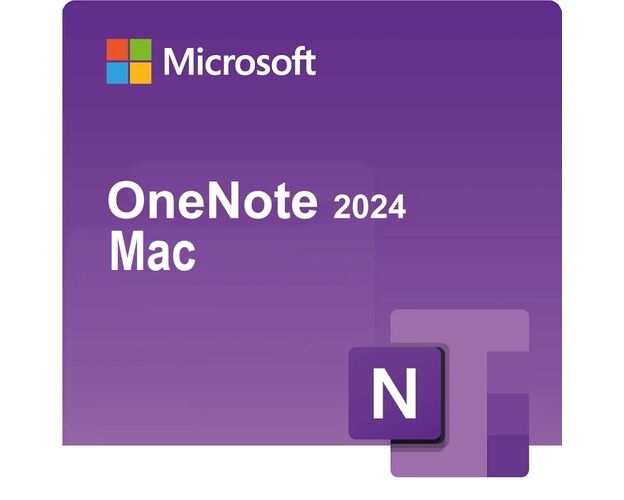Microsoft OneNote 2024 For Mac
Delivery immediately via email
Note: The license is valid for both personal and commercial use.
Guaranteed Authenticity
All our softwares are 100% authentic, directly from official manufacturers.
Warranty
Enjoy peace of mind with our during the product's validity warranty, far beyond the standard 30 days.
Free Installation
Enjoy a free installation service for a hassle-free setup.
24/7 Customer Support
Our dedicated team is available anytime to assist you.
Best Prices
Get the best prices: $109.99!
Description
OneNote 2024 For Mac : Overview
- Instant inking with Surface Pen that mimics traditional paper writing.
- Expanded color and size options for drawing tools.
- Enhanced organization of drawing tools for easier access.
- Modernized navigation for improved usability.
- Focused stylus mode for distraction-free note-taking.
- Quick Notes feature for instant capture, searchable and organized within OneNote.
Enhanced Drawing Tab and Handwriting Features
Instantly Responsive Inking with Surface Pen
OneNote 2024 For Mac allows your ink to appear instantly when using the Surface Pen, offering a natural and fluid writing experience, comparable to traditional ink on paper.
More Customization Options for Drawing Tools
With a wider range of colors and size options, OneNote 2024 For Mac’s drawing tools offer more flexibility for personalizing your handwritten notes and sketches.
Improved Tool Organization
The organization of drawing tools has been enhanced for quicker access, allowing you to easily find and use the tools you need while creating.
Modernized Navigation Features
Seamless Notebook and Section Navigation
The updated navigation system in OneNote 2024 For Mac aligns with other Office applications, making it easy to display or hide the notebook and section panes to maintain focus on your tasks.
Enhanced User Interface
OneNote 2024 For Mac features a more modern and intuitive user interface that enhances your overall experience and efficiency while working on your notes.
Quick Access to Important Sections
You can easily navigate to your most-used sections with a single click, streamlining your workflow and improving productivity.
Focused Stylus Mode
Distraction-Free Creation with the Stylus
In OneNote 2024 For Mac, you can activate the focused stylus mode, which provides a toolbar containing all your customized pen tools, allowing you to draw or take notes without distractions.
Customized Pen Tool Favorites
Easily access your favorite pen tools from the stylus mode, so you can switch between different styles and colors effortlessly.
Enhanced Writing Experience
The focused stylus mode minimizes interruptions, making it easier to concentrate on your thoughts and ideas during brainstorming sessions or lectures.
Improved Quick Notes for Fast Capture
Instantly Capture and Organize Quick Notes
With the enhanced Quick Notes feature, you can rapidly jot down reminders, sketches, or annotations, which are automatically saved and searchable within your OneNote notebooks.
Effortless Note Annotation
Quick Notes allows you to annotate images and existing notes swiftly, making it easier to provide context or additional information.
Convenient Access from Any Device
Your quick notes can be accessed from any device with OneNote installed, ensuring you have your important ideas at your fingertips, no matter where you are.
System Requirements
- Operating System: Windows 10 or later, macOS X 10.14 or later
- Processor: 1.6 GHz or faster, 2-core processor
- RAM: 4 GB RAM (64-bit); 2 GB RAM (32-bit)
- Storage: 4 GB of available disk space
- Display: 1280 x 768 screen resolution or higher
- Additional Software: Internet connection required for installation and updates
Frequently Asked Questions
-
What’s new in OneNote 2024 For Mac?
OneNote 2024 For Mac introduces several improvements to the drawing tab, handwriting tools, modern navigation, and focused stylus mode, enhancing the overall note-taking experience.
-
Does OneNote 2024 For Mac support collaboration features?
Absolutely. OneNote 2024 For Mac supports real-time collaboration, enabling you to share notebooks and work on them simultaneously with others.
-
How do I purchase, download and activate OneNote 2024 For Mac?
Visit Digitalproductkey.com and select OneNote 2024 For Mac in just a few clicks. Once you've completed your purchase, you'll instantly receive a secure download link and a valid license key by e-mail. Follow the installation instructions, enter your product key, and start using OneNote 2024 straight away.