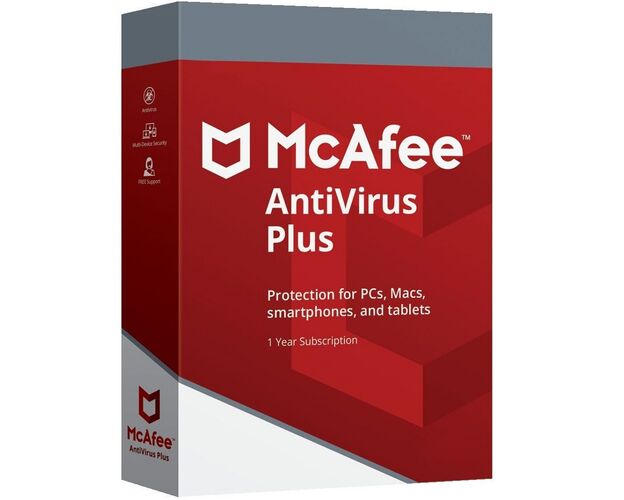Mcafee Antivirus Plus 2025-2027


Guaranteed Authenticity
All our softwares are 100% authentic, directly from official manufacturers.
Warranty
Enjoy peace of mind with our during the product's validity warranty, far beyond the standard 30 days.
Free Installation
Enjoy a free installation service for a hassle-free setup.
24/7 Customer Support
Our dedicated team is available anytime to assist you.
Best Prices
Get the best prices: $28.99!
Description
McAfee Antivirus Plus: An Overview
- Virus Protection: McAfee AntiVirus detects and instantly blocks all types of threats, including viruses, Trojans, spyware, ransomware, and other malicious programs. Threats are quarantined and removed as soon as they are detected, ensuring they become harmless.
- McAfee WebAdvisor: This intelligent tool continuously monitors browsing activity to protect against online dangers, such as risky websites, infected downloads, and phishing attacks (especially during online banking transactions). An integrated firewall further strengthens this protection.
- McAfee Shredder: Unlike the Windows recycle bin, which allows for file recovery, McAfee Shredder ensures the complete and permanent deletion of sensitive files, thereby protecting privacy and identity.
- McAfee QuickClean: QuickClean removes unwanted cookies and temporary files that may disclose personal information or slow down the system. It ensures smooth and secure operation of the computer.
- Vulnerability Scanner: This scanner checks that all programs and applications installed on the computer are up to date. It detects outdated software and informs about potential vulnerabilities, protecting against security flaws exploited by hackers and scammers.
McAfee AntiVirus Plus: Professional Protection for PC, Smartphone, and Tablet
McAfee AntiVirus Plus is an award-winning solution offering comprehensive protection for all your devices, whether they are PCs, Macs, smartphones, or tablets. This antivirus program provides constant vigilance against potential threats, detecting and quarantining them as soon as they appear.
In addition to its ability to detect online threats, McAfee AntiVirus Plus features active monitoring that continuously analyzes internet traffic. Its integrated firewall blocks unwanted data packets, preventing intrusions into your computer. Download McAfee AntiVirus Plus and enjoy total protection!
Key Benefits and Features of McAfee AntiVirus Plus
Instant Threat Blocking:
Protects against viruses, spyware, ransomware, and other threats, quarantining them as soon as they are detected.
Regular Updates:
Ensures rapid detection of the latest threats through frequent updates.
McAfee WebAdvisor Included:
Warns of risky websites to avoid phishing attacks and dangerous downloads.
Shredder:
Completely eliminates sensitive and private files during deletion, ideal for financial documents.
QuickClean:
Removes temporary files and cookies that can track your online activity, ensuring better privacy.
McAfee AntiVirus Plus: A Combination of Advanced Security Features
Unlike traditional antivirus programs that simply monitor for viruses, worms, and other threats, McAfee AntiVirus Plus integrates additional security features. This software goes beyond simple detection of common online threats, offering enhanced protection for your data and personal information, especially during online banking transactions or internet shopping.
Even with a high level of security, McAfee AntiVirus Plus optimizes system performance to avoid any slowdown. For example, a background antivirus scan will not affect your computer's speed.
Extended Protection for Windows, macOS, Android, and iOS
McAfee AntiVirus Plus does not limit itself to protecting your Windows computer. It also supports macOS, Android, and iOS systems, covering all your devices, including smartphones and tablets. This solution is ideal for safeguarding not only yourself but also your entire family. Download McAfee AntiVirus, install the antivirus, enter your product key, and activate full protection for all your devices.
Download McAfee AntiVirus with Product Key
Effectively protect your computer, smartphone, and tablet from viruses, Trojans, and other threats with McAfee AntiVirus. This software not only provides complete protection but also monitors online activities to prevent fraud attempts and protect your personal information.
You can download McAfee AntiVirus directly from digitalproductkey.com. Receive all necessary installation files immediately, along with an email containing the product key. Enter this key after installation to activate McAfee AntiVirus. Your program will then be ready to use for optimal protection.
Frequently Asked Questions (FAQ) - McAfee AntiVirus Plus
-
What operating systems are compatible with McAfee AntiVirus Plus?
McAfee AntiVirus Plus is compatible with Windows 11, Windows 10, Windows 8.1, Windows 8, and Windows 7 (all in 32-bit and 64-bit versions). It does not support macOS, Android, or iOS.
-
How can I activate McAfee AntiVirus Plus after installation?
After installation, enter the product key you received via email to activate McAfee AntiVirus Plus. The program will then be ready for use.
-
Does McAfee AntiVirus Plus slow down my computer?
McAfee AntiVirus Plus is designed to run in the background without slowing down your computer. Antivirus scans are optimized to minimize the impact on system performance.
-
What should I do if I encounter problems during installation?
Ensure that your system meets the minimum requirements and that you have administrator rights to install the software. If problems persist, contact McAfee technical support for assistance.
-
Does McAfee AntiVirus Plus protect my mobile devices?
McAfee AntiVirus Plus is primarily designed to protect Windows computers. For mobile devices such as smartphones and tablets, McAfee offers other solutions tailored to these systems.
System Requirements
- Operating System: Windows 11, Windows 10, Windows 8.1 (32-bit and 64-bit), Windows 8 (32-bit and 64-bit), Windows 7 (32-bit and 64-bit) with Service Pack 1 (SP1) or later
- Processor: 1 GHz or faster
- RAM: 2 GB or more for Windows 7 and 8, 4 GB for Windows 10
- Disk Space: 500 MB of free space
- Screen Resolution: 1024x768 or higher
- Internet Connection: Required for activation and updates
- Additional Requirements: Administrator rights for installation; compatibility with other security software may be required.