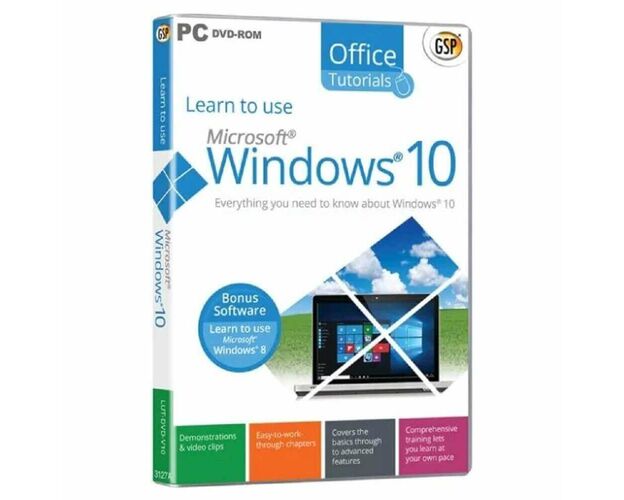Learn to use Microsoft Windows 10
Obtain your own version of Learn to use Microsoft Windows 10 at the lowest price on our online shop.
After you successfully buy the product you will, in a matter of 24 hours, receive:
- Learn to use Microsoft Windows 10 activation license Keycode is a lifetime valid license
- The full version of Learn to use Microsoft Windows 10 download link
- Instructions and guides on how to install and activate your product
- Free customer support available 7/7
Guaranteed Authenticity
All our softwares are 100% authentic, directly from official manufacturers.
Warranty
Enjoy peace of mind with our during the product's validity warranty, far beyond the standard 30 days.
Free Installation
Enjoy a free installation service for a hassle-free setup.
24/7 Customer Support
Our dedicated team is available anytime to assist you.
Best Prices
Get the best prices: $21.99!
Description
Master Your Digital World with Learn to Use Microsoft Windows 10!
Are you ready to unlock the full potential of your computer and make the most out of Microsoft's Windows 10? Look no further! Our comprehensive course, "Learn to Use Microsoft Windows 10," is your key to becoming a confident and proficient user of this powerful operating system. Whether you're a tech enthusiast eager to harness Windows 10's advanced features, a professional striving for enhanced productivity, or someone simply looking to navigate your PC with ease, this course has you covered. Say goodbye to Windows confusion and hello to seamless, efficient computing!

Windows 10 Excellence Awaits: Master Microsoft's Latest Operating System
Microsoft Windows 10 is a game-changer in the world of computing, but its vast array of features can be overwhelming without proper guidance. "Learn to Use Microsoft Windows 10" is designed to demystify this operating system and make it accessible to everyone. From navigating the user-friendly interface to customizing your PC, managing files, and exploring the latest productivity tools, our course covers it all. Say goodbye to tech frustrations and hello to Windows 10 excellence!
Comprehensive Windows 10 Training
Learn to Use Microsoft Windows 10" provides an extensive training program that covers every facet of this versatile operating system. Our course is meticulously designed to ensure that you not only become a proficient Windows 10 user but also maximize its potential. Whether you're a novice or seeking to enhance your existing skills, our step-by-step tutorials and practical examples will empower you to navigate and utilize Windows 10 with confidence. From mastering the Start menu and managing your desktop to exploring advanced features like Cortana and virtual desktops, our comprehensive training ensures you become a Windows 10 expert.

Efficiency and Productivity Unleashed
Microsoft Windows 10 is celebrated for its efficiency and productivity-enhancing features, and our course ensures you make the most of them. We guide you through time-saving shortcuts, task management, and utilizing the full potential of apps like Microsoft Office. You'll learn how to personalize your user experience, organize your files with ease, and leverage built-in tools for security and maintenance. Whether you're a professional seeking to streamline your work or an individual looking to boost your daily productivity, our training equips you with the skills to unlock Windows 10's efficiency and enhance your computing experience.

Digital Confidence and Versatility
In "Learn to Use Microsoft Windows 10," we understand that modern computing demands versatility and digital confidence. That's why our course emphasizes a wide range of topics, from troubleshooting common issues to optimizing your device's performance. You'll discover how to set up and manage user accounts, explore multimedia features, and connect to networks and devices seamlessly. Excel in digital versatility, efficiency, and confidence with Windows 10 mastery!