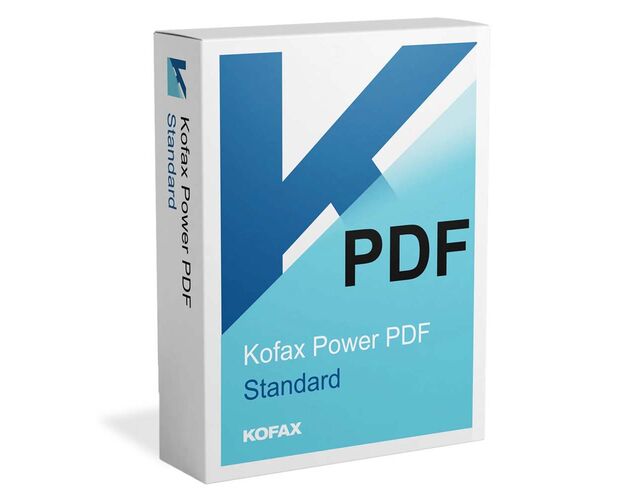Kofax Power PDF 5 Standard for Windows
Delivery immediately via email
Guaranteed Authenticity
All our softwares are 100% authentic, directly from official manufacturers.
Warranty
Enjoy peace of mind with our during the product's validity warranty, far beyond the standard 30 days.
Free Installation
Enjoy a free installation service for a hassle-free setup.
24/7 Customer Support
Our dedicated team is available anytime to assist you.
Best Prices
Get the best prices: $87.99!
Description
Kofax Power PDF 5.0 Standard Overview
Manage PDF files as easily and naturally as Office documents. Boost your productivity with advanced PDF conversion technology. Access a comprehensive editing suite.
Kofax Power PDF 5.0 Standard: The All-in-One PDF Editor Without Subscription
Kofax Power PDF 5.0 Standard is the ideal solution for home users, students, and small businesses looking to optimize their PDF file management with a one-time payment and no monthly fees.
Comprehensive Features to Transform Your PDFs
- Create and Merge PDFs in a Few Clicks: Easily create or combine PDF files from various documents and file types.
- Simplified Conversion: Effortlessly convert your PDFs into editable formats like Word, Excel, PowerPoint, JPG, and PNG.
- Advanced Editing: Modify text, move images, add annotations, and customize your PDF files to suit your needs.
- Easy Signature: Easily add stamp-based signatures to your PDF documents.
- Quick PDF Access: Open your PDF files directly from Chrome or Edge in no time.
- Secure Your Documents: Add passwords and permissions with secure 128- or 256-bit encryption to protect your sensitive information.
- Efficient Archiving: Archive emails and their attachments from Outlook or Lotus Notes as PDF files.
- Simplified Cloud Management: Connect directly to cloud services like Box, Evernote, Google Drive, or Microsoft OneDrive for easy access to your documents anywhere.
Key Features of Kofax Power PDF 5.0 Standard
- User-Friendly Interface: Enjoy a Microsoft Office-inspired interface, optimized for various devices ranging from Microsoft Surface to Apple iPhone.
- Precise Conversion: Retain the original layout, even for complex documents with columns, tables, and graphics, when converting to Word, Excel, and PowerPoint.
- Advanced Security: Protect your PDF files with robust security options and manage access and modification permissions.
- Smart Search: Use advanced Looks Like Search™ to easily locate specific information like phone numbers and email addresses.
Kofax Power PDF 5.0 Standard offers comprehensive PDF file management with powerful features and a one-time purchase, providing an effective and practical solution.
Comparison Table: Kofax Power PDF 5.0 Standard vs. Kofax Power PDF 5.0 Advanced
| Feature | Kofax Power PDF 5.0 Standard | Kofax Power PDF 5.0 Advanced |
|---|---|---|
| Optimized interface for Windows 10 and touch devices | ✓ | ✓ |
| Creation and compilation of PDFs from any document type (including multiple documents into one PDF) | ✓ | ✓ |
| PDF conversion to other formats (Word, Excel, PowerPoint) | ✓ | ✓ |
| JPG to PDF conversion and vice versa | ✓ | ✓ |
| PDF document editing (text modification, note addition, etc.) | ✓ | ✓ |
| Digital and stamp-based signatures for PDF documents | ✓ | ✓ |
| Signature and sending of PDFs with DocuSign | ✓ | ✓ |
| Real-time collaboration on the same PDFs | - | ✓ |
| SharePoint and NetDocuments management | - | ✓ |
| Anonymization of sensitive information on the document | - | ✓ |
| Bates stamping on individual documents or a set | - | ✓ |
| Automated PDF creation | - | ✓ |
System Requirements for Kofax Power PDF 5.0 Standard
Windows Operating System:
- Windows 11
- Windows 10
- Windows 8.1
- Compatible with 32-bit and 64-bit versions
Mac Operating System:
- macOS 10.15 (Catalina) and later versions
- Native support for Apple Silicon chips in Big Sur
Internet Connection:
- Required for conversion to PowerPoint or PDF/A formats.
Disk Space:
- 1.5 GB of free space required for application files
- Additional space needed for temporary installation files and additional interface languages
Processor:
- 1.5 GHz or faster processor
Memory (RAM):
- Minimum: 1 GB
- Recommended: More than 1 GB