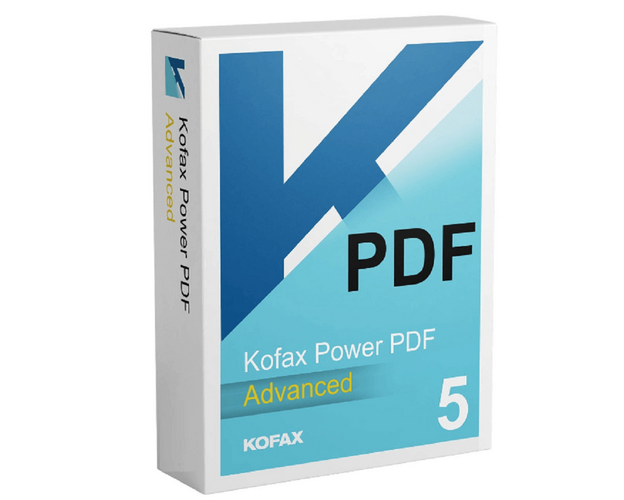Kofax Power PDF 5.0 Advanced For Windows
Buy Kofax the cheapest price in the online market!
After you successfully buy the product you will, in a matter of 24 hours, receive:
- Kofax Power PDF 5.0 Advanced activation License Keycode is a lifetime valid license
- Complete program of Kofax Power PDF 5.0 Advanced in both 32/64 bit versions
- Guides and instructions to activate your Product
- 7/7 Free Customer care support
Guaranteed Authenticity
All our softwares are 100% authentic, directly from official manufacturers.
Warranty
Enjoy peace of mind with our during the product's validity warranty, far beyond the standard 30 days.
Free Installation
Enjoy a free installation service for a hassle-free setup.
24/7 Customer Support
Our dedicated team is available anytime to assist you.
Best Prices
Get the best prices: $142.99!
Description
Kofax Power PDF 5.0 Advanced Overview
- Content Redaction, Document Rights Management, and Centralized Security: Features for content removal, managing document access rights, and centralized security.
- Seamless Transition to a Paperless Environment: Simplified management of electronic signatures within PDFs.
- Create, Edit, Comment, Annotate, and Collaborate in Real-Time: Work on PDFs with others in real-time.
Intuitive and Secure PDF Solution with Kofax Power PDF 5.0 Advanced
Optimize your document workflows and enhance productivity with Kofax Power PDF 5.0 Advanced. Designed for professionals, Power PDF Advanced offers robust features such as search capabilities, sensitive content redaction, and integration with platforms like Box, Microsoft OneDrive, and Evernote. Featuring a user interface similar to Microsoft Office, it is both easy to learn and use.
Protect Your Business with Kofax Power PDF 5.0 Advanced
- Advanced Protection: Apply document access restrictions, remove confidential information, and manage security centrally.
- Paperless Workflow: Manage electronic signatures directly in your PDF files through the integration with Kofax SignDoc.
- Real-Time Collaboration: Create, edit, comment, and annotate PDFs in collaboration with other users, whether within your organization or globally, in a secure environment.
- Compatibility: Kofax Power PDF 5.0 Advanced is compatible with Windows 11, 10, and 8.1 (32-bit or 64-bit).
Advanced Features of Kofax Power PDF 5.0 Advanced
- Cloud Connectivity: Connect Kofax Power PDF 5.0 Advanced to popular services such as Box, Dropbox, Evernote, Google Drive, OneDrive, and more.
- Electronic Signatures: Manage electronic signatures on PDF files through integrated workflows via Kofax SignDoc.
- Interactive Forms: Scan paper forms and convert them into digital documents with interactive PDF fields, checkboxes, signature areas, and more.
- Enhanced Security: Redact sensitive information, apply Bates stamps or watermarks on your PDF documents, and protect them with FileOpen.
- Workflow Automation: Automate PDF creation with watched folders, and collaborate in real-time to create and edit PDFs, whether locally or online.
Key Highlights of Kofax Power PDF 5.0 Advanced
- PDF Creation: Create PDFs from any document, web page, or directly from your scanner.
- File Merging: Combine multiple files into a single PDF.
- Conversion: Convert PDF files to and from Microsoft Word, Excel, and PowerPoint.
- Fillable PDF Forms: Automatically convert a PDF file into a fillable form.
- Review and Correction: Proofread and correct text after OCR conversion to obtain searchable PDFs.
- Security: Add encrypted passwords and manage permissions on PDF files.
- Digital Signatures: Create and apply self-signed digital signatures.
- Signature Management: Add, manage, view, and navigate through digital signatures in your documents.
- Gestion des signatures : Supprimez les commentaires et les métadonnées privées.
- Document Verification: Remove comments and private metadata.
- PDF Editing: Modify text and graphics in PDF files.
- Bates Stamps: Apply Bates stamps with advanced formatting options.
- Document Protection: View and protect PDF files with Microsoft Active Directory or Microsoft Azure Rights Management Services (RMS).
Feature Comparison Table: Kofax Power PDF 5.0 Standard vs. Kofax Power PDF 5.0 Advanced
| Feature | Kofax Power PDF 5.0 Standard | Kofax Power PDF 5.0 Advanced |
|---|---|---|
| Optimized Interface for Windows 10 and Touch Devices | ✓ | ✓ |
| Creation and Compilation of PDFs from Any Document Type (including combining multiple documents into a single PDF) | ✓ | ✓ |
| Conversion of PDFs to Other Formats (Word, Excel, PowerPoint) | ✓ | ✓ |
| PDF Document Editing (text modification, note addition, etc.) | ✓ | ✓ |
| Digital and Stamp-Based Signatures for PDF Documents | ✓ | ✓ |
| Signing and Sending PDFs with DocuSign | ✓ | ✓ |
| Real-Time Collaboration on the Same PDFs | - | ✓ |
| Management with SharePoint and NetDocuments | - | ✓ |
| Anonymization of Sensitive Information on the Document | - | ✓ |
| Anonymisation des informations sensibles sur le document | - | ✓ |
| Application of Bates Stamps on Individual Documents or Sets | - | ✓ |
| Automated PDF Creation | - | ✓ |
System Requirements for Kofax Power PDF 5.0 Advanced
- Operating System: Windows 11, 10, and 8.1 (32-bit or 64-bit)
- Disk Space: 2 GB of free space required for application files, with additional space needed for temporary installation files and additional language packs.
- Processor: Computer with a 1.5 GHz or faster processor.
- Memory (RAM): Minimum 1 GB, recommended more than 1 GB.