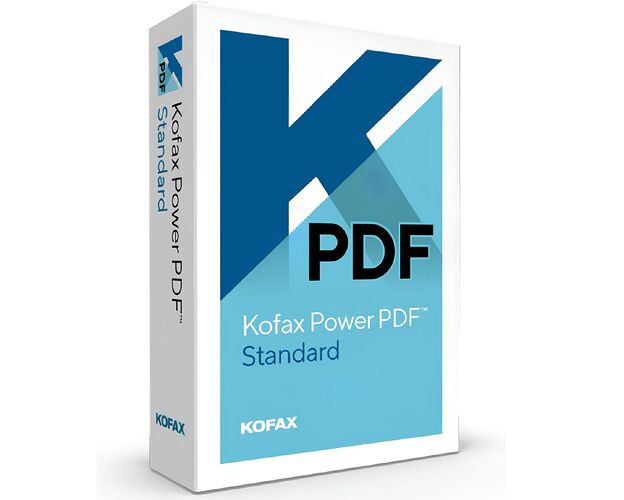The Benefits of Buying Kofax OmniPage Standard from us
Guaranteed Authenticity
All our softwares are 100% authentic, directly from official manufacturers.
Warranty
Enjoy peace of mind with our during the product's validity warranty, far beyond the standard 30 days.
Free Installation
Enjoy a free installation service for a hassle-free setup.
24/7 Customer Support
Our dedicated team is available anytime to assist you.
Best Prices
Get the best prices: $76.99!
Description
Delivery within 24 hours via email
Technical Support
Free
Activation Key
Authentic Code
Download
Via le site officiel
Available Languages
Multilingual
Platform(s)

Validity
Lifetime
Country Zone(s)
Worldwide
Version
Full Version
OmniPage Product Comparison Chart
| Product |
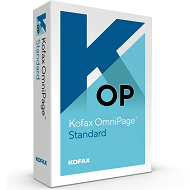
|
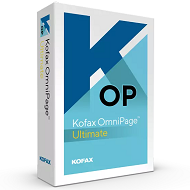
|
|---|---|---|
| IMAGE CAPTURE - NETWORK SCANNERS AND MFDS | ||
| PSupported scanner drivers | WIA/TWAIN/ISIS | WIA/TWAIN/ISIS |
| Compatibility with Windows 2008 and 2013 servers | ❌ | ✔ |
| Improved auto-restart and failover functions | ❌ | ✔ |
| 64-bit support to optimize memory usage | ✔ | ✔ |
| Automatic receipt of images after scanning | ✔ | ✔ |
| RAutomatic receipt and filing of scanned documents by network multifunction printers | ❌ | ✔ |
| IMAGE CAPTURE - DIGITAL CAMERAS, SMARTPHONES AND TABLETS | ||
| 3D correction of images taken with a digital camera | ✔ | Superior |
| Accuracy + 25% | ❌ | ✔ |
| Automatic recognition of images taken with a camera | ❌ | ✔ |
| DOCUMENT MANAGEMENT (PAPERPORT REQUIRED) | ||
| PDF Create! included with Create PDF Wizard! (value of $49 ) | ❌ | ✔ |
| Customizable “Open” and “Save” dialog boxes with PaperPort folders | ❌ | ✔ |
| Adding PaperPort folder notes to PDF and Word files | ❌ | ✔ |
| Accuracy | ||
| Legal/medical/financial dictionaries to ensure the accuracy of terms associated with these areas. | ❌ | ✔ |
| The IntelliTrainTM tool learns as the results are corrected | ✔ | ✔ |
| Page output with advanced concatenation connects test columns for easy editing | ✔ | ✔ |
| Matching PDF overlays to optimize conversion to text | ✔ | ✔ |
| TruePage Output | ✔ | ✔ |
| Headings/large font, vertical text, line recognition | ✔ | ✔ |
| Optimized conversion of tables | ✔ | ✔ |
| Improved processing of similar pages (learning layout) | ✔ | ✔ |
| Color recognition and retention | ✔ | ✔ |
| Preservation of headers and footers | ✔ | ✔ |
| Recognition of Chinese, Japanese and Korean characters; automatic detection in Western language texts | ✔ | Improved accuracy for Japanese |
| I-QUEUE PRINTING | ||
| Bitmap (*.bmp), DCX (*.dcx), GIF (*.gif), JB2 (*.jbg), JBIG Bitmap (*.jbg), JP2 (*.jp2), JPEG (*.jpg), JPEG XR - HD Photo (*.hdp), MAX (*.max), PCX (*.pcx), PDF (*.pdf), PNG (*.png), TIFF (*.tif), XIFF (TIFF FX) (*.xif), XPS (*.xps) | ✔ | ✔ |
| IMAGE PREPROCESSING AND OPTIMIZED SCANNING | ||
| Automatic page rotation and cropping | ✔ | ✔ |
| Retention or modification of the resolution/td> | ✔ | ✔ |
| Application of a predefined optimization model (profile) | ✔ | ✔ |
| Removing blank pages and punch holes with Sensitivity feature | ✔ | ✔ |
| Brightness, contrast, hue, saturation, clarity | ✔ | ✔ |
| Filling and removing colors, erasing borders | ✔ | ✔ |
| 3D straightening and straightening of images taken with a digital camera | ✔ | ✔ |
| Adjustable/normal pest control, halftone, pepper and salt, reverse pest control | ✔ | ✔ |
| Optimizing whiteboard photos | ✔ | ✔ |
| FORM CONVERSION AND PROCESSING | ||
| Converting paper and image forms | ❌ | ✔ |
| Drawing tools | ❌ | ✔ |
| Collecting data from completed PDF or printed forms | ❌ | ✔ |
| PDF WORKFLOW AND OUTPUT | ||
| The searchable PDF eDiscovery Wizard keeps the PDF files unchanged, while making them searchable | ✔ | ✔ |
| PDF formats: image, image substitutes, normal, modified, linearized | ✔ | ✔ |
| PDF formats: searchable image (DirectTXT), PDF/A (1a - 3u) | ✔ | ✔ |
| Automatic Header and Footer Formatting | ✔ | ✔ |
| High compression MRC for maximum compression of scanned documents | ✔ | ✔ |
| Retention of annotations (when the eDiscovery Wizard is used) | ✔ | ✔ |
| Creation and preservation of hyperlinks | ✔ | ✔ |
| Saving page thumbnails to favorites | ✔ | ✔ |
| Bookmarking with Search & Tagging and Text Tagging feeds | ❌ | ✔ |
| Adding content or labels to existing PDF files | ❌ | ✔ |
| Securing PDFs with digital signature, password protection and 256-bit encryption | ❌ | ✔ |
| APPLICATIONS: OUTPUT (TEXT) | ||
| Microsoft Office formats: rtf, xls, xml, docx, xlsx, pptx | ✔ | ✔ |
| XPS: image, searchable and normal image | ✔ | ✔ |
| Fillable WordML, PDF and text forms | ✔ | ✔ |
| HTML, XML, RTF, EPUB, Open eBook and rich text on Kindle via email | ✔ | ✔ |
| ePub, InfoPath® | ✔ | ✔ |
| Exporting form data (.csv), processing available only in OmniPage Ultimate | ✔ | ✔ |
| ROUTING AND DISTRIBUTION OF DOCUMENTS | ||
| Batch Manager console for task management and control | ✔ | ✔ |
| Batch Processing in Cloud Storage | Evernote, Dropbox | Evernote, SharePoint |
| Batch processing of attachments to incoming emails | ❌ | ✔ |
| Batch processing of marked texts (masking, highlighting, deleting) | ❌ | ✔ |
| Scheduled batch processing with new or existing workflows | ❌ | ✔ |
| Batch processing of barcode files and jobs that appear in a monitored folder | ❌ | ✔ |
| ADVANCED OCR TOOLS | ||
| Assistant and Workflow Manager | ✔ | ✔ |
| Zone templates, user dictionaries, learning files | ✔ | ✔ |
| Amazon® Kindle® Assistant | ✔ | ✔ |
| File-It wizard with barcode-focused workflows | ❌ | ✔ |
| DOCUMENT CONTROL | ||
| Manual tracing of vertical text boxes | ✔ | ✔ |
| Selectable image editor and resolution control | ✔ | ✔ |
| On-the-fly area tracing | ✔ | ✔ |
| CORRECTION AND LEARNING | ||
| Context Correction and Dynamic Verification | ✔ | ✔ |
| Correction suggestions with keyboard shortcuts | ✔ | ✔ |
| Character-based learning | ✔ | ✔ |
| ADVANCED PRODUCTIVITY FEATURES | ||
| Multithreading | Higher education | Higher education |
| Batch processing of documents in parallel for multi-core processors | ❌ | ✔ |
| Document-to-Document Conversion (Text Entry) | ❌ | ✔ |
| Auto language detect | ✔ | ✔ |
| Simultaneous opening of several documents thanks to parallel processing | ✔ | ✔ |
| Microsoft Office Direct OCR | ✔ | ✔ |
| Hiding (darkening), highlighting and automatically erasing texts using keywords | ❌ | ✔ |
| Importing and Exporting Workflows | ❌ | ✔ |
| OMNIPAGE CONNECTORS/td> | ||
| SharePoint, Open Text Hummingbird and Autonomy-Interwoven iManage integration | ❌ | 2003 / 2007 / 2013 |
|
$76.99
See more
|
$185.99
See more
|