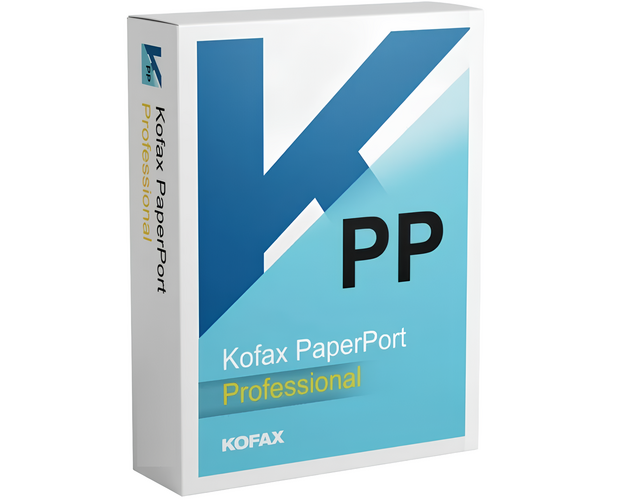Guaranteed Authenticity
All our softwares are 100% authentic, directly from official manufacturers.
Warranty
Enjoy peace of mind with our during the product's validity warranty, far beyond the standard 30 days.
Free Installation
Enjoy a free installation service for a hassle-free setup.
24/7 Customer Support
Our dedicated team is available anytime to assist you.
Best Prices
Get the best prices: $131.99!
Description
Kofax OmniPage Professional Overview
- Document Conversion: Quickly transforms paper documents, PDF files, and images into editable digital files.
- Advanced Optical Character Recognition (OCR): Provides high accuracy for converting text from various sources while preserving the original layout.
- Batch Processing: Capable of handling multiple documents simultaneously, saving significant time for businesses.
- Extensive Compatibility: Supports a wide range of file formats for export, including Word, Excel, PowerPoint, and more.
- Workflow Automation: Includes features to automate conversion processes with customization options to meet specific needs.
OmniPage Professional 18: The Ultra-Fast Solution for Scanning and Managing Your Documents with Precision
OmniPage Professional 18 is one of the fastest and most accurate solutions for transforming paper documents, PDFs, and forms into editable files with remarkable precision. These files can be modified in common PC software or archived in document management systems. With powerful optical character recognition (OCR) and advanced layout features, conversion can be extensively automated. OmniPage effectively handles paper document scanning, batch PDF creation, or data extraction from electronic forms. This solution, with its speed, quality, and features, is ideal for businesses and organizations of all sizes.
Discover the Key Features of Kofax OmniPage Professional 18 for Optimized Document Management
Selection of Options on the Homepage
Upon startup, OmniPage offers a selection of frequently used options (scanning or opening documents, opening OmniPage projects). With predefined processes, you can convert from one format to another with a single click using Kofax OmniPage Professional.
More Accurate and Searchable PDFs - The eDiscovery Assistant
PDF files are ubiquitous today, but their content and origin can vary significantly. They may include scanned pages, embedded images, and other information that doesn't contain searchable text. The innovative eDiscovery assistant for searchable PDFs converts single or multiple PDF files, even of different types, into fully searchable documents. This eliminates the need to open each PDF file individually or use OCR processes that might inadvertently remove important information.
Document Conversion from and to Cloud Services
Upload input files from online storage services and save recognition results directly to these services. OmniPage integrates natively with Evernote and Dropbox. The Nuance Cloud Connector, included in the package, also provides access to a range of cloud services such as Windows Live SkyDrive, Google Docs, Box.net, and more. The Nuance Cloud Connector can be integrated directly into Microsoft Windows, offering access to cloud services via drag-and-drop. An upgrade to the feature-rich Gladinet Cloud Desktop Pro version is available, allowing for automatic backup and file synchronization with Kofax OmniPage Professional.
Enhanced Scanning for Increased Accuracy - Improved Preprocessing
Image defect removal algorithms have been improved: various methods are available (normal, halftone, light and dark spot removal).
Improvement of Low-Quality Scans with OmniPage Processing Tools (SET Tools)
Scanned or photographed content (text, graphics) can be optimized for better readability. Automatic page cropping eliminates unnecessary margins. Tools for handling perforations and cleaning margins produce documents without shadows or marginal annotations.
Automatic Language Recognition
As part of fully automated processing, Kofax OmniPage Professional can assign a specific language to each page. It selects from languages using the Latin alphabet with dictionary support, as well as Japanese, Korean, and Chinese (traditional and simplified). Once this feature is activated, you no longer need to manually select the language.
Better Handling of Blank Pages
An enhanced blank page detection function recognizes even light gray or colored pages with no content as empty. This improves two features: the preprocessing option to ignore blank pages and the existing option "Create a new file after each blank page."
ISIS Scanners
Scanners that support ISIS drivers can be used for direct scanning into OmniPage.
System Requirements
- Supported Operating Systems:
○ Microsoft Windows Vista (32/64-bit) SP2
○ Microsoft Windows XP SP3
○ Microsoft Windows 7 (32/64-bit)
- Hardware Requirements:
- Microsoft Windows XP SP2 or later:
- Microsoft Windows Vista (32/64-bit) SP2:
- Microsoft Windows 7 (32/64-bit):
○ Pentium Processor - 1 GHz
○ RAM 512 MB
○ Disk Space 350 MB
○ Pentium Processor - 1 GHz
○ RAM 512 MB
○ Disk Space 350 MB
○ Pentium Processor - 1 GHz
○ RAM 512 MB
○ Disk Space 350 MB
- Additional Requirements:
:
- CD-ROM Drive
- Digital Camera
- Graphics Card
- Internet Connection
- Screen Resolution 1024 x 768