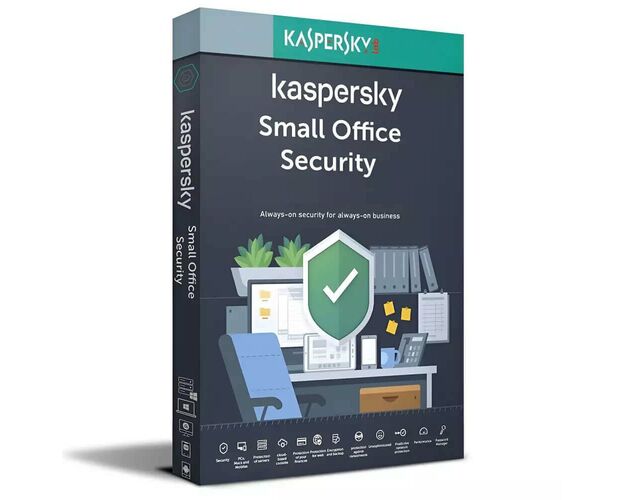Kaspersky Small Office Security 2025-2026
Guaranteed Authenticity
All our softwares are 100% authentic, directly from official manufacturers.
Warranty
Enjoy peace of mind with our during the product's validity warranty, far beyond the standard 30 days.
Free Installation
Enjoy a free installation service for a hassle-free setup.
24/7 Customer Support
Our dedicated team is available anytime to assist you.
Best Prices
Get the best prices: $107.99 instead of $158.99 and save $51!
Description
Kaspersky Small Office Security - Product Overview
- Complete security with protection, privacy, password management, and fast VPN.
- Secures critical business data from cyber threats such as phishing, ransomware, and human error.
- Protects file servers against viruses, keyloggers, and other malware.
- Includes additional tools such as password management and ultra-fast VPN.
- Customizable licenses: the number of servers and services protected increases with more licenses.
Key Features of Kaspersky Small Office Security
Complete Security for Your Business
Kaspersky Small Office Security offers comprehensive protection for your company, including privacy management, password security, and premium ultra-fast VPN. It shields your business against cyber threats such as phishing, ransomware, and other forms of malware.
Password Manager
A highly secure digital vault for passwords and confidential data. Accessible with a single click on all your devices, ensuring your business data is always protected.
Protection Against Human Error
Kaspersky helps prevent phishing and ransomware attacks, protecting your data from accidental clicks and unauthorized access.
Protect Your Business Data from Security Breaches
Your file servers contain critical data such as confidential business information and sensitive customer details. A single security breach could compromise your entire company. Kaspersky Small Office Security protects your servers from devastating malware like viruses and trojans, ensuring the privacy of your most sensitive information.
Additional Tools to Secure Your Business
Private Password Manager
Securely stores all your passwords, documents, and payment information in one encrypted vault. It generates strong, unique passwords and auto-fills forms, saving valuable time.
Ultra-fast VPN
Protect your online connection and keep your business data and transactions private with the fastest VPN on the market.
Scalable Services
The number of additional services protected increases as you purchase more licenses, ensuring complete coverage.
System Requirements for Kaspersky Small Office Security
To ensure the smooth operation of Kaspersky Small Office Security, make sure your devices meet the following system requirements:
Windows
- Operating system: Windows 10, 8.1, 8, 7 (SP1)
- RAM: Minimum 1 GB (for 32-bit) or 2 GB (for 64-bit)
- Free disk space: 1.5 GB of available space on the hard drive
- Internet connection required for activation and updates
macOS
- Operating system: macOS 10.12 or higher
- RAM: 2 GB
- Free disk space: 1.5 GB
- Internet connection required for activation and updates
Android
- Operating system: Android 4.4 or higher
- Minimum 50 MB of free space
- Internet connection required for updates
iOS
- Operating system: iOS 12.0 or higher
- Internet connection required for updates
Frequently Asked Questions about Kaspersky Small Office Security
-
Can I use Kaspersky Small Office Security on multiple devices?
Yes, Kaspersky Small Office Security allows you to protect multiple devices, including desktops, laptops, and mobile devices. The number of devices covered depends on the license you purchase.
-
Does Kaspersky Small Office Security protect against ransomware?
Yes, Kaspersky Small Office Security includes an advanced anti-ransomware feature that helps prevent your files from being locked by malicious software. It also provides tools to restore your system and recover data in the event of an attack.
-
How can I manage my passwords securely?
The built-in password manager generates strong, unique passwords and stores them securely in an encrypted vault. You can easily access your passwords and sensitive data across all your devices.
-
What happens if my system is infected by malware?
Kaspersky Small Office Security actively monitors your system for malware. If an infection occurs, it will notify you immediately and take steps to remove the threat and protect your data.
-
How do I activate my Kaspersky Small Office Security license?
Once you have purchased the product, you will receive an activation key via email. Simply enter the key in the Kaspersky interface to activate your protection.