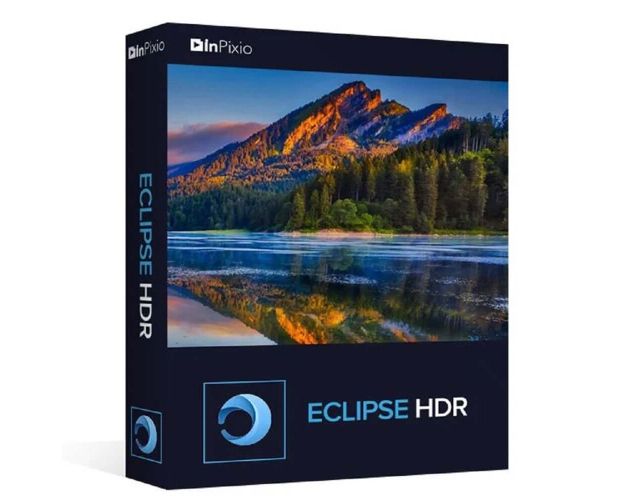Guaranteed Authenticity
All our softwares are 100% authentic, directly from official manufacturers.
Warranty
Enjoy peace of mind with our during the product's validity warranty, far beyond the standard 30 days.
Free Installation
Enjoy a free installation service for a hassle-free setup.
24/7 Customer Support
Our dedicated team is available anytime to assist you.
Best Prices
Get the best prices: $163.99!
Description
inPixio Eclipse HDR - Overview
Create stunning photos with an intuitive and accessible HDR tool.
- Ease of Use: Eclipse HDR is designed to be simple and accessible, even for those with no photo editing experience. With a user-friendly interface, you can easily navigate through the software.
- Creation from a Single Photo: Unlike other HDR software that requires multiple images, Eclipse HDR allows you to create impressive HDR effects using just one photo, simplifying the process.
- Speed of Results: With ultra-fast HDR engines, you can generate complete HDR projects in just 5 seconds, saving you time during editing.
- Variety of Creative Effects: With over 40 available HDR effects and styles, you have the freedom to experiment and personalize your photos to your liking, ranging from natural enhancements to more artistic renderings.
Advantages of inPixio Eclipse HDR
Easy Access to HDR Technology
Eclipse HDR simplifies the HDR editing process by guiding you through clear steps: upload your photo, adjust the HDR slider, and admire the result. This approach makes the technology accessible to everyone.
Versatile Use
This software offers the flexibility to enhance your photos while preserving their natural appearance. If desired, you can also create surreal effects, transforming your images into works of art.
No Expensive Equipment Required
With Eclipse HDR, there's no need to invest in high-end cameras or other costly equipment. This allows you to save money while achieving professional results.
Integrated Assistance
A comprehensive user guide is available directly within the app. It provides tips and tricks to help you make the most of your software, facilitating your learning experience.
Features of inPixio Eclipse HDR
HDR Creation in 3 Simple Steps:
Transform your photos into impressive HDR images in three easy steps:
- Upload Your Photo: Import the image you want to edit.
- Adjust the HDR Slider: Use an intuitive slider to set the HDR effects to your preference.
- Admire the Result: Instantly visualize the improvements made to your photo.
Correction of Dull Images:
Revitalize your photos by adjusting several essential parameters:
- Brightness: Increase brightness to bring out details in dark areas.
- Contrast: Adjust contrast to give more depth to your images.
- Saturation: Enhance colors to achieve brighter and more dynamic photos.
Comprehensive HDR Editing Tool:
Eclipse HDR offers the option to use up to 3 images to create classic HDR renderings. This feature allows for capturing a wider dynamic range and recovering lost details in both bright and dark areas of your photos.
Versatility:
This software is ideal for editing all types of photography, including:
- Landscapes: Enhance the natural beauty of landscapes.
- Interiors: Bring clarity and brightness to your indoor photos.
- Panoramas: Create captivating panoramic views with depth of field.
- Architecture: Highlight architectural details in your shots.
System Requirements
- Operating System: Windows 10 or later.
- Processor: Intel or AMD 2 GHz.
- RAM: Minimum 4 GB (8 GB recommended).
- Disk Space: 1 GB of available space.
- Display: Minimum resolution of 1280 x 800.
FAQ
-
What is dynamic range and why is it important?
Dynamic range is the ratio between light and dark in an image. It helps make images more vibrant and realistic by capturing details in both dark and bright areas.
-
Can Eclipse HDR work with a single photo?
Yes, Eclipse HDR allows you to create HDR images from a single photo, making the process much simpler.
-
What types of photos can I enhance with Eclipse HDR?
Eclipse HDR is perfect for a variety of photo types, including landscapes, indoor photos, and architectural images.
-
How can I acquire the product?
You can purchase inPixio Eclipse HDR directly on our website digitalproductkey.com .