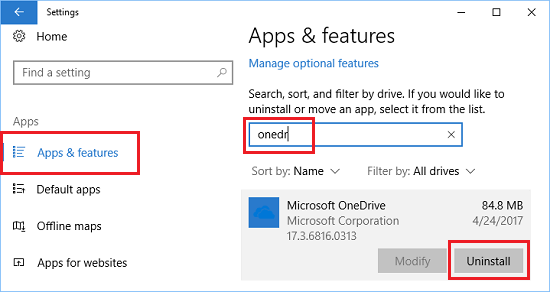How to Remove or Disable OneDrive on Windows 10
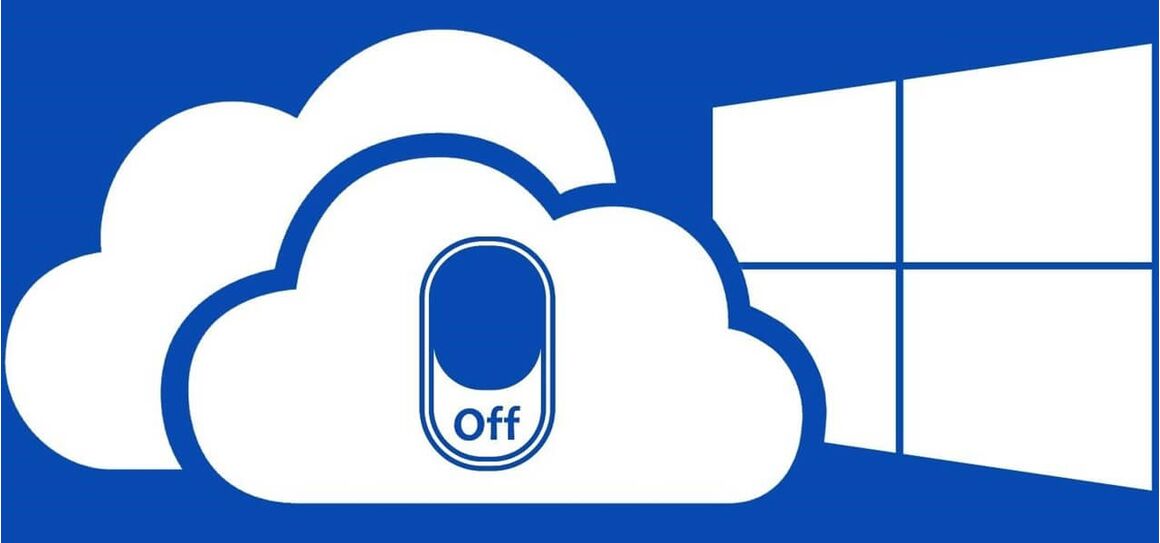
Introduction :
OneDrive is a free online file backup service that allows us to host our documents on Microsoft servers (it gives us up to 15 GB of space).This is an application that opens automatically when Windows10 starts, which is a bit unpleasant especially if you do not need to use it.
Click here to purchase your Windows10 license key
In this article, we will see how to disable OneDrive.
Steps to follow:
Method 1:
Access your PC settings and click Apps (Uninstall, defaults, optional features)

search for OneDrive in the list of installed programs and click the Uninstall button.

Method 2:
launch the command prompt.
Enter the following command to stop OneDrive:
taskkill / f / im OneDrive.exe

Uninstall OneDrive with one of the following commands (depending on whether a 32-bit or 64-bit Windows 10 is installed ):
% SystemRoot% System32OneDriveSetup.exe / uninstall (Windows 10 32-bit)
% SystemRoot% SysWOW64OneDriveSetup.exe / uninstall (Windows 10 64-bit)
© 2024 Elektronik Billiger UG All rights reserved
Agent (offline)