How to Improve Your Internet Speed

Introduction :
In today's world, a fast and reliable internet connection is essential for many aspects of our daily lives, from work to entertainment. Slow internet speeds can be frustrating and can significantly impact productivity, especially if you're working remotely. Fortunately, there are several steps you can take to potentially improve your internet speed. In this guide, we'll explore some of the most effective ways to improve your internet speed, including checking your internet plan, restarting your modem and router, reducing interference, clearing your cache, using a different browser, using an ad blocker, using a VPN, and upgrading your hardware. By implementing these tips, you may be able to enjoy faster and more reliable internet speeds.
-
Requirements:
-
Steps to follow :
-
Check your internet plan: Make sure you're paying for a plan that meets your needs. If you're experiencing slow speeds, your plan may not be sufficient for your internet usage. The best type of internet is fiber-optic internet because it's extremely efficient, reliable, and fast.
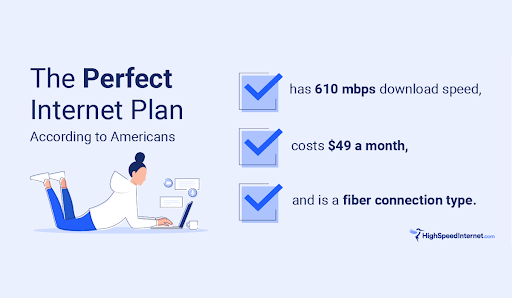
-
Restart your modem and router: Sometimes, simply restarting your modem and router can help improve your internet speed.As a general rule, it is recommended that you reboot your router and modem every two months. A reboot of the router can solve your connectivity problems, whether it's a complete lack of connectivity or a slow connection.
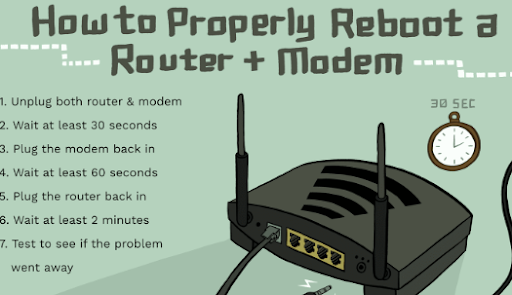
-
Check for interference: If you're using a Wi-Fi connection, interference from other devices or walls can affect your internet speed. Try moving your router to a different location or use a wired connection if possible.

-
Clear your cache: Clearing your browser cache can help improve your internet speed by freeing up space on your computer. With Internet Explorer, Edge, Google Chrome or Mozilla Firefox, you can quickly clear your cache using a keyboard shortcut. When using your browser, press Ctrl+Shift+Del to open the appropriate window. Remember to close the browser and restart it after clearing the cache and cookies.
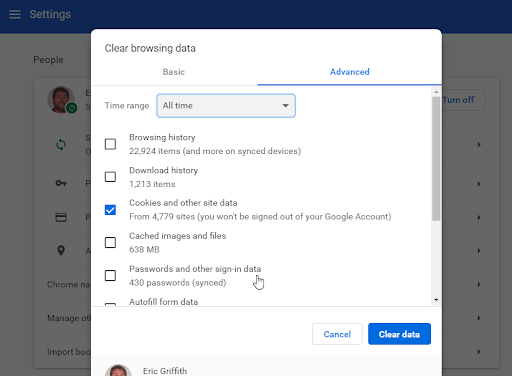
-
Use a different browser: Sometimes, using a different browser can help improve your internet speed.

-
Use a VPN: If your internet service provider is throttling your internet speed, using a VPN can help improve your speed by encrypting your internet traffic.

-
Upgrade your hardware: If you're using an outdated modem or router, upgrading to newer models can help improve your internet speed. Upgrading to a faster, more powerful router can help you get the most out of your home internet connection, especially when connecting remotely.
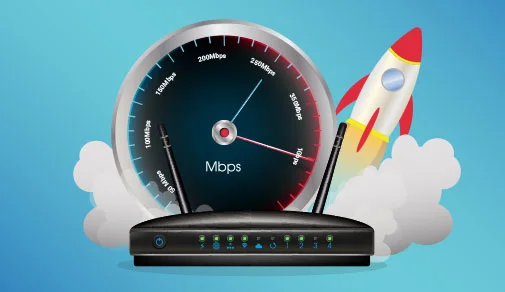
-



