How to Download, Install and Activate Word 2021
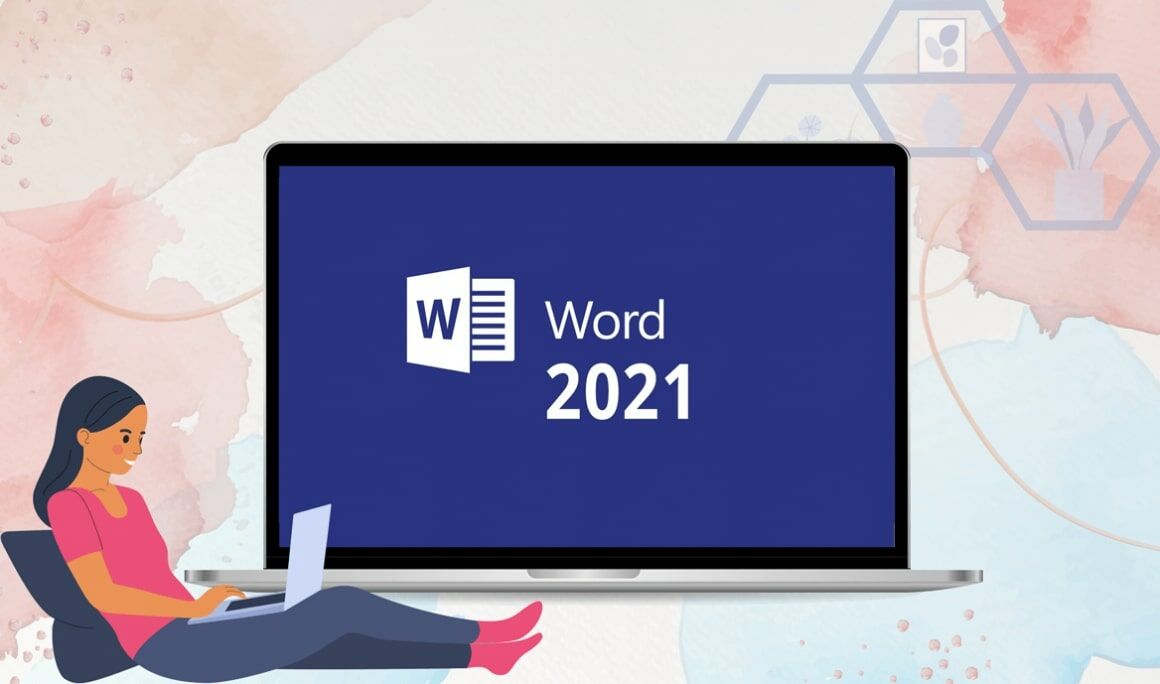
Introduction :
Microsoft Word 2021 is a word processing software that is part of the Microsoft Office suite of productivity tools. It allows you to create, edit, format, and print text documents, as well as collaborate with others in real-time. Word 2021 includes features such as a built-in spell checker, advanced text formatting options, support for multimedia elements, and more. It is widely used for a variety of tasks, including writing reports, creating resumes, composing letters, and much more.
In this guide we will explain how to Download, Install and Activate Word 2021 step by step and you will see that it is very easy to do.
-
Requirements
- Word 2021 download file
- Operating system: Windows 10, Windows 11, Windows Server 2019 and Windows Server 2022
-
Steps to follow
Download Word 2021
-
As soon as you've received your Word 2021 order, click the link to begin the download.
A few minutes may pass before you see the downloaded file.
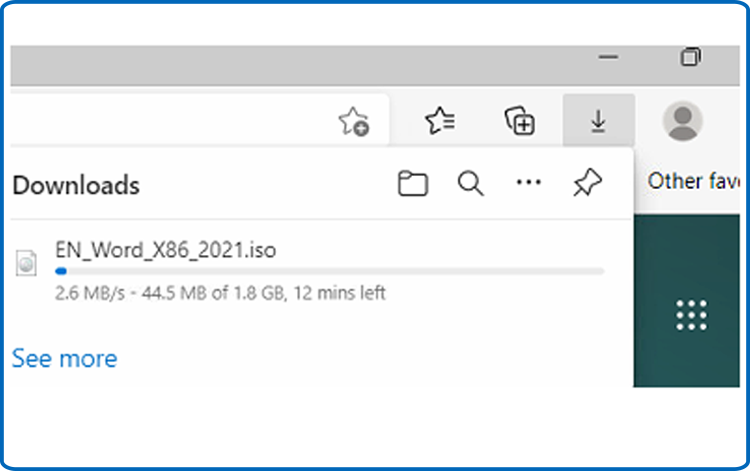
-
Open your download folder once the Word file is downloaded
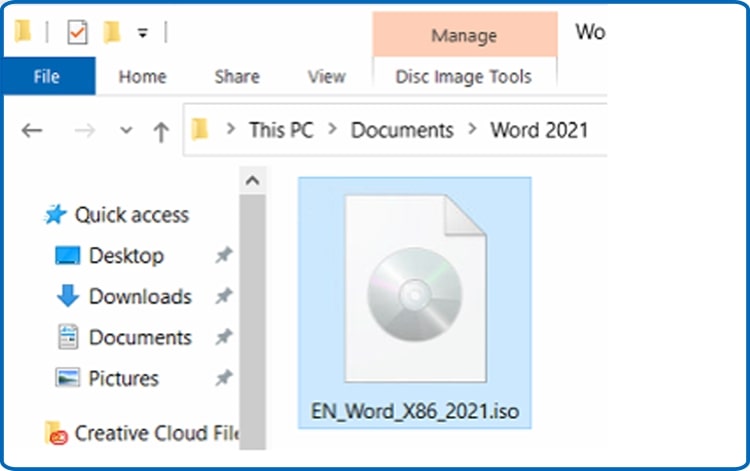
-
To mount the Word file, you can follow one of those 2 methods:
-
Method 1:
Right click the Word file then click on Mount to open the installation folder
-
Method 2:
Right click the Word file, click on Open with then click on Windows Explorer
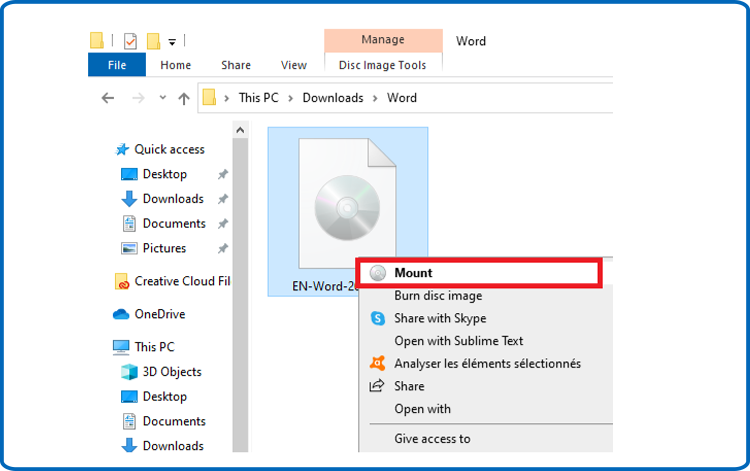
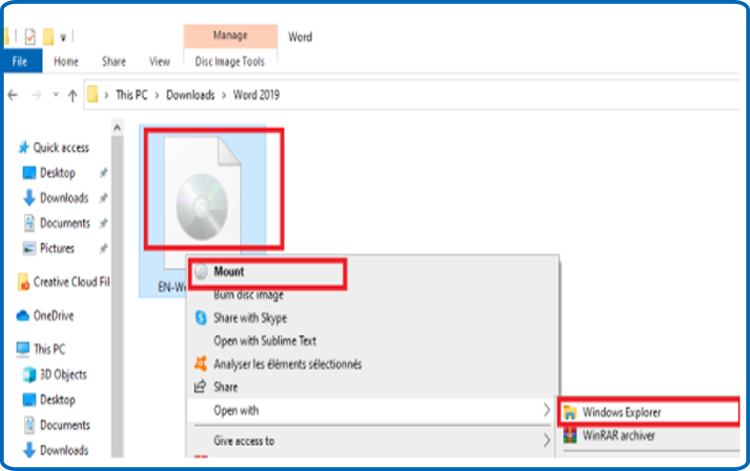
-
Method 1:
-
The installation folder will open. Double click on Start to run the installation of Word 2021.
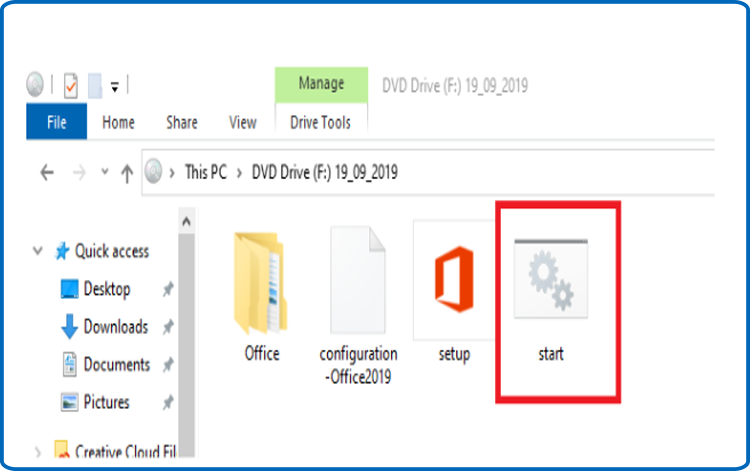
-
Let's wait for a few minutes while Word is installed.

-
Word 2021 is installed now. Click on Close, then let’s open the Word application to activate it.

-
To open Word , let’s click on the start button then type “Word”
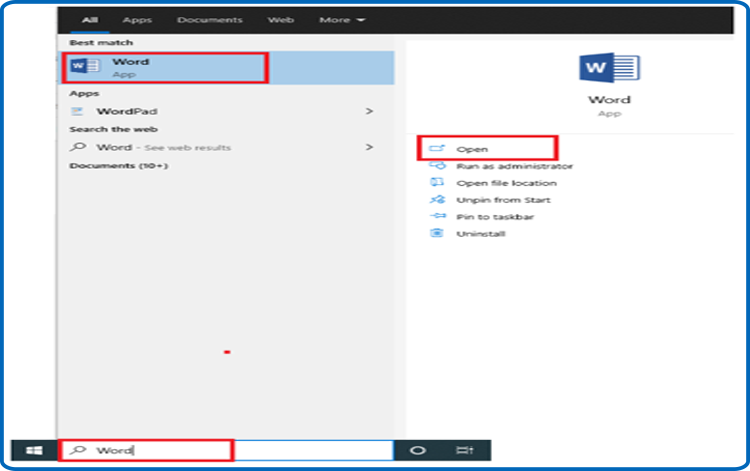
-
Click on Blank document, File then Account.
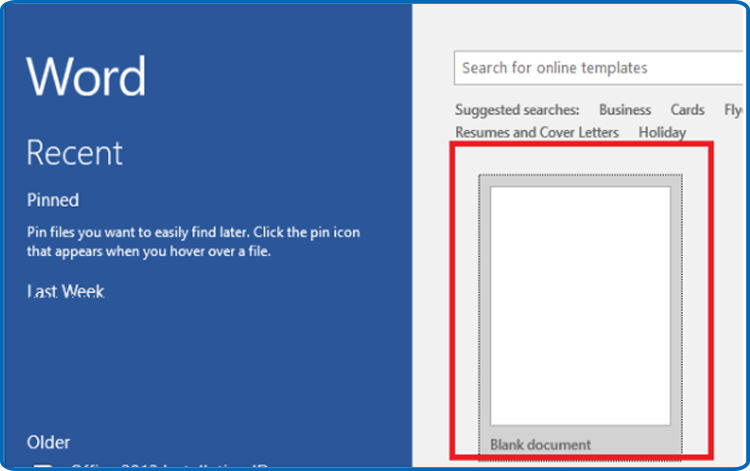
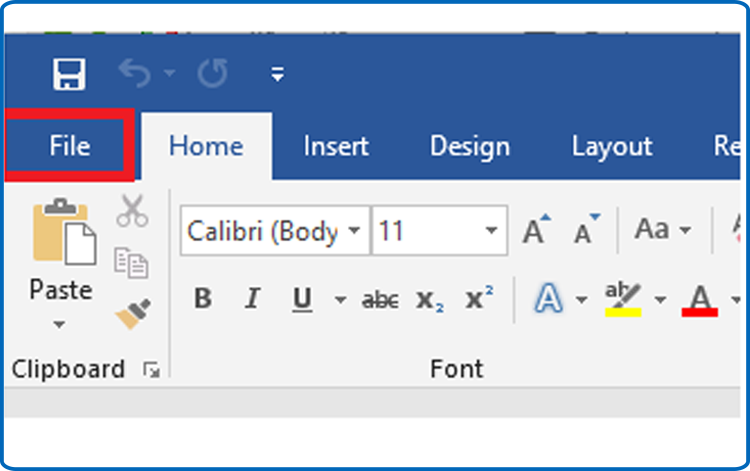
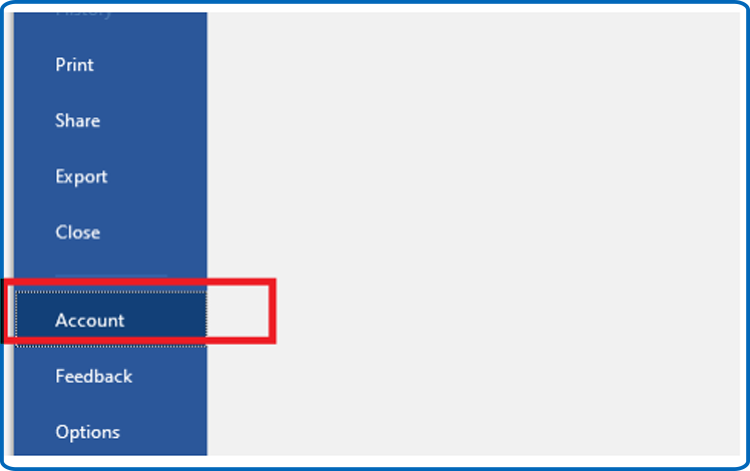
-
Click on Change my product key.
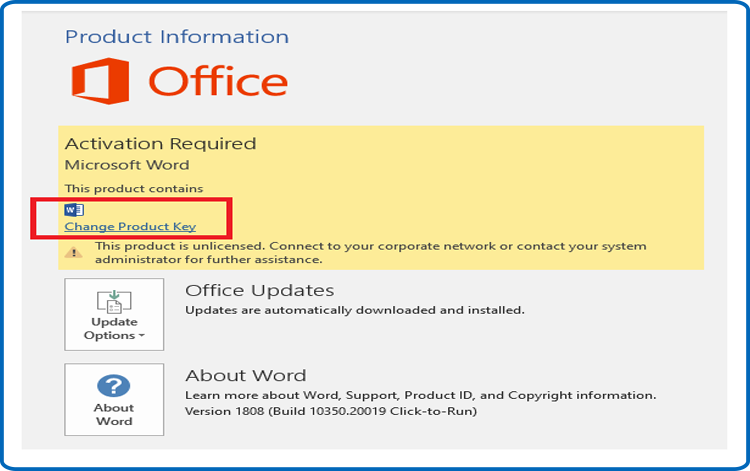
-
Put your activation key (25 characters), then continue to activate your Word 2021.
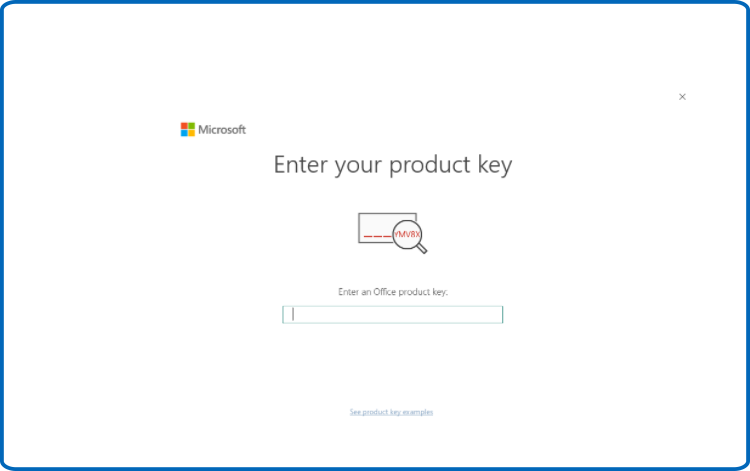
-
Your Word 2021 is installed and activated now.
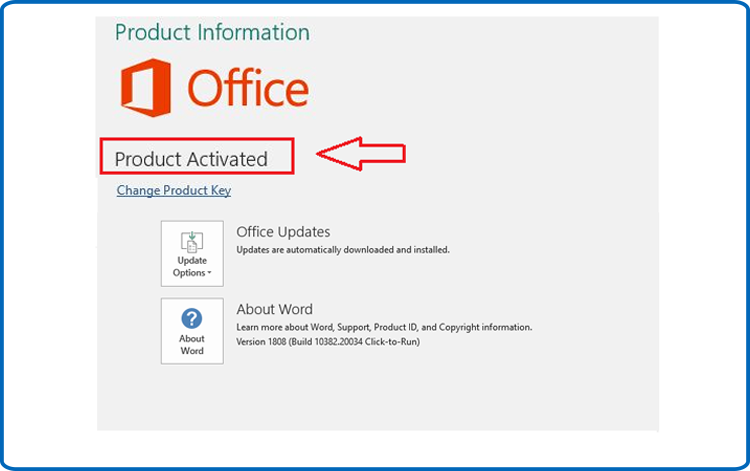
Install Word 2021 :
Activate Word 2021:
You are free to begin creating your documents right away.
-
-
Read also

